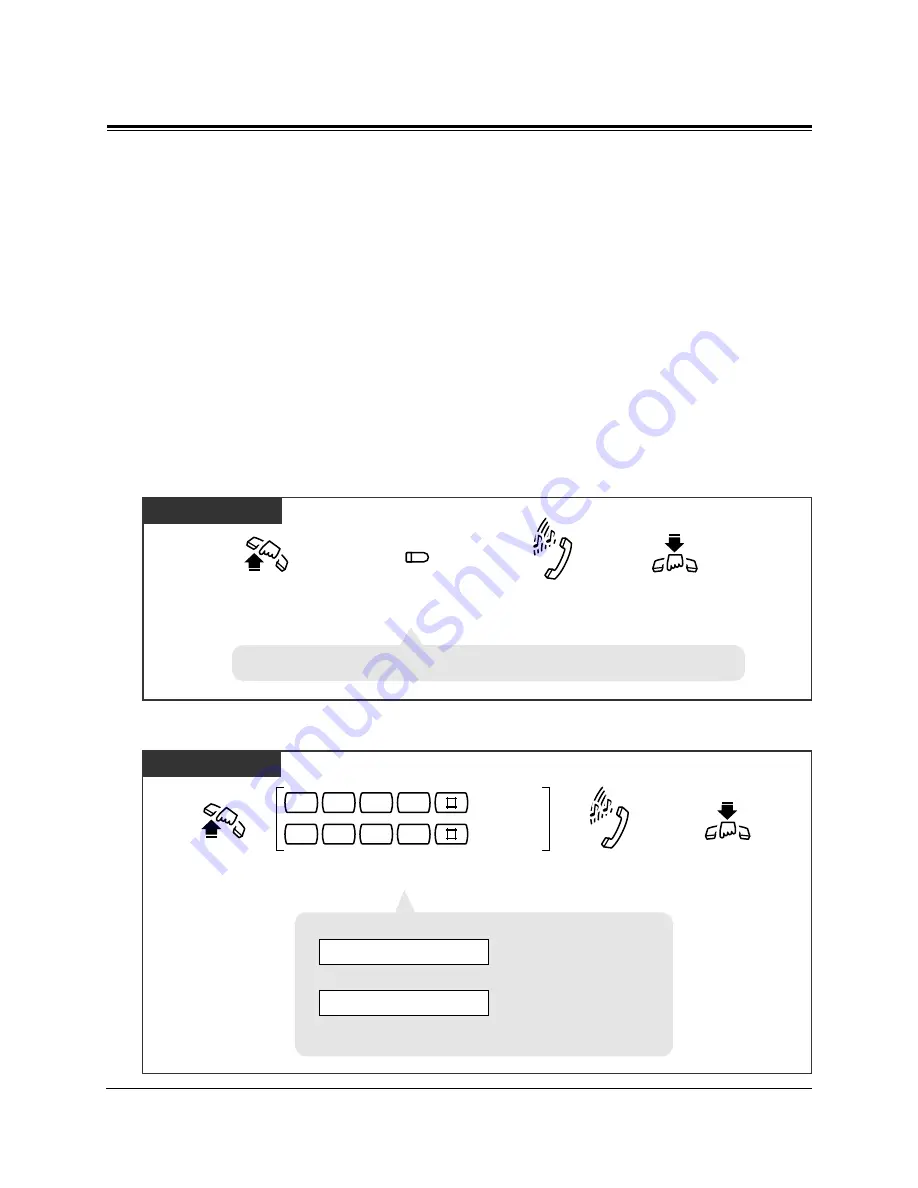
3-76
Telephone Features
L
3.2
Telephone Features
Lockout
If one party in a conversation goes on-hook, both parties will be disconnected from the
speech path automatically. A reorder tone is sent to the off-hook party before it is
disconnected. No operation is necessary.
Log-In/Log-Out
Allows you to assign the Log-In mode or Log-Out mode within a hunting or ring group.
When in the Log-Out mode, you can leave the group temporarily, preventing hunting
calls from being sent to your extension. The lighting patterns of the Log-In/Log-Out
button on a proprietary telephone and status are as follows.
Off: Log-In mode
Red: Log-Out mode
Log-In / Log-Out (Using the Log-In/Log-Out button)
PT
Lift the handset or press
SP-PHONE/MONITOR.
Hang up or press
SP-PHONE/MONITOR.
Press the flexible button
assigned as the
Log-In/Log-Out button.
Confirmation tone
and dial tone
• The indicator turns off in Log-In mode or turns steady red in Log-Out mode.
Log-In / Log-Out (Using the feature number)
Any Telephone
For Log-In mode: Dial 7360#.
For Log-Out mode: Dial 7361#.
To Log-In.
To Log-Out.
Lift the handset
or press
SP-PHONE/
MONITOR.
Hang up or press
SP-PHONE/MONITOR.
Confirmation tone
and dial tone
0
6
3
7
1
6
3
7
<PT Display Example>
or
• Single line telephone users can dial “0” instead of “#”.
Group Log Out
Group Log In
















































