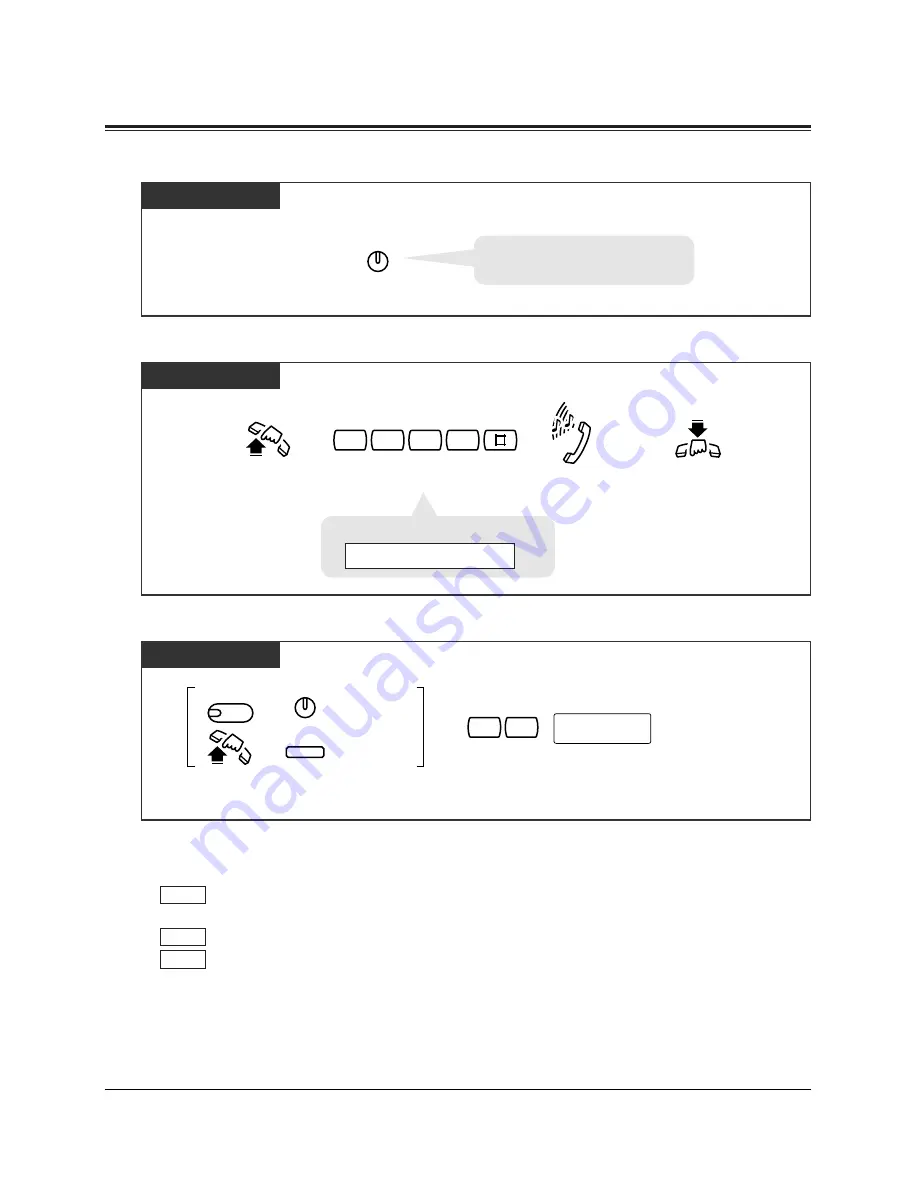
Telephone Features
3-107
3.2
Telephone Features
R
Conditions
• The doorphone access tone can be disabled by System Programming.
• The access tone will not be sent to the monitored PT.
The paging access tone will also not be sent to the monitored PT.
• System Programming is required for a PT to be monitored.
• This feature is not available for the KX-TA30850.
Programming References
• System Programming — Installation Manual
[612] Room Monitor Assignment
[707] Doorphone Access Tone Selection
PT
PT
PT
Canceling
PT
Dial 7350#.
Lift the handset or
press SP-PHONE.
Hang up or press
SP-PHONE.
Confirmation tone
At the monitored telephone
0
5
3
7
<PT Display Example>
Room Monitor Off
Monitoring through a doorphone
PT and SLT
For a PT: Press SP-PHONE and AUTO ANSWER/MUTE.
For an SLT: Lift the handset and press the MUTE button.
Enter the monitored doorphone
number (1 or 2).
doorphone no.
Monitoring starts.
Dial 31.
For a PT
For an SLT
1
3
AUTO ANS
MUTE
SP-PHONE
MUTE
Canceling a monitor temporarily
PT
Press AUTO ANSWER/MUTE.
At the monitored telephone
AUTO ANS
MUTE
• The AUTO ANSWER/MUTE
button indicator turns off.






























