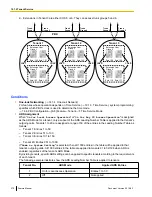[Visualization of Time Schedule for Tenant 1]
Time Table No. 1
09:00
06:00
12:00
15:00
18:00
21:00
00:00
00:00
03:00
Night
Night
Day 1
Day 2 Break 1
Lunch
Monday
Tuesday
Note that in this example, the day mode (Day 2) resumes automatically when the break mode (Break 1)
ends.
[Visualization of Time Schedule for Other Tenants]
Time Table No. 2
Time Table No. 3
Time Table No. 4
09:00
06:00
12:00
15:00
18:00
21:00
00:00
00:00
Monday
03:00
Night
Day
Break
Lunch
Tuesday
Note that time modes can be arranged as they are needed (for example, night mode can occur in the
morning and afternoon, if necessary) and not all time modes need to be used in a tenant’s time schedule.
3.
Features Using Time Service
The following features can be programmed separately for each time mode:
a.
Destination of incoming CO line calls (Direct In Line (DIL)/Direct Inward Dialing (DID)) (
®
®
5.1.7 DID (Direct Inward Dialing))
b.
Destination of calls handled by Intercept Routing (
®
c.
Destination of calls that are overflowed while waiting in a queue for an available agent of an incoming
call distribution (ICD) group (
®
10.1.5 ICD Group Features—Overflow)
d.
Destination of incoming doorphone calls (
®
e.
Destination of Operator Calls (
®
f.
Toll Restriction (TRS) level of each COS
g.
COS numbers which are permitted/restricted to access certain trunk groups (External Call Block) (
®
h.
Outgoing Message (OGM) for Timed Reminder (
®
i.
Queuing Time Table used by an ICD group (
®
10.1.6 ICD Group Features—Queuing)
j.
Intercept time for Intercept Routing—No Answer (
®
k.
Intercept time for DISA Intercept Routing—No Answer (
®
5.1.10 DISA (Direct Inward System
l.
Service group settings for voice mail (
®
20.1.78 Unified Messaging—Service Group)
The following feature works only when the time mode is set to "break":
a.
Using quick dialing to reroute a One-look network intercom call to a CO line during break mode
(
®
Document Version 2016-03
Feature Manual
373
19.1.3 Time Service
Содержание KX-NS1000
Страница 15: ...Section 1 For Your Safety Document Version 2016 03 Feature Manual 15...
Страница 18: ...18 Feature Manual Document Version 2016 03 1 1 1 For Your Safety...
Страница 19: ...Section 2 Features and Configurations A Document Version 2016 03 Feature Manual 19...
Страница 36: ...36 Feature Manual Document Version 2016 03 2 1 8 Automatic Time Adjustment...
Страница 37: ...Section 3 Features and Configurations B Document Version 2016 03 Feature Manual 37...
Страница 44: ...44 Feature Manual Document Version 2016 03 3 1 2 BGM Background Music...
Страница 45: ...Section 4 Features and Configurations C Document Version 2016 03 Feature Manual 45...
Страница 89: ...Section 5 Features and Configurations D Document Version 2016 03 Feature Manual 89...
Страница 122: ...122 Feature Manual Document Version 2016 03 5 1 18 DSP Resource Usage...
Страница 123: ...Section 6 Features and Configurations E Document Version 2016 03 Feature Manual 123...
Страница 137: ...Section 7 Features and Configurations F Document Version 2016 03 Feature Manual 137...
Страница 159: ...Section 8 Features and Configurations G Document Version 2016 03 Feature Manual 159...
Страница 165: ...Section 9 Features and Configurations H Document Version 2016 03 Feature Manual 165...
Страница 172: ...172 Feature Manual Document Version 2016 03 9 1 6 Hot Line...
Страница 173: ...Section 10 Features and Configurations I Document Version 2016 03 Feature Manual 173...
Страница 216: ...216 Feature Manual Document Version 2016 03 10 1 18 ISDN INTEGRATED SERVICES DIGITAL NETWORK FEATURES...
Страница 217: ...Section 11 Features and Configurations K Document Version 2016 03 Feature Manual 217...
Страница 220: ...220 Feature Manual Document Version 2016 03 11 1 1 KX UT Series SIP Phones...
Страница 221: ...Section 12 Features and Configurations L Document Version 2016 03 Feature Manual 221...
Страница 228: ...228 Feature Manual Document Version 2016 03 12 1 4 Local Alarm Information...
Страница 229: ...Section 13 Features and Configurations M Document Version 2016 03 Feature Manual 229...
Страница 237: ...Section 14 Features and Configurations O Document Version 2016 03 Feature Manual 237...
Страница 252: ...252 Feature Manual Document Version 2016 03 14 1 9 Operator Features...
Страница 253: ...Section 15 Features and Configurations P Document Version 2016 03 Feature Manual 253...
Страница 331: ...Section 16 Features and Configurations Q Document Version 2016 03 Feature Manual 331...
Страница 333: ...Section 17 Features and Configurations R Document Version 2016 03 Feature Manual 333...
Страница 340: ...340 Feature Manual Document Version 2016 03 17 1 3 Room Status Control...
Страница 341: ...Section 18 Features and Configurations S Document Version 2016 03 Feature Manual 341...
Страница 364: ...364 Feature Manual Document Version 2016 03 18 1 12 Syslog Record Management...
Страница 365: ...Section 19 Features and Configurations T Document Version 2016 03 Feature Manual 365...
Страница 385: ...Section 20 Features and Configurations U Document Version 2016 03 Feature Manual 385...
Страница 443: ...Section 21 Features and Configurations V Document Version 2016 03 Feature Manual 443...
Страница 448: ...448 Feature Manual Document Version 2016 03 21 1 2 Virtual PS...
Страница 449: ...Section 22 Features and Configurations W Document Version 2016 03 Feature Manual 449...
Страница 459: ...Section 23 Appendix Document Version 2016 03 Feature Manual 459...
Страница 481: ...Document Version 2016 03 Feature Manual 481 Notes...