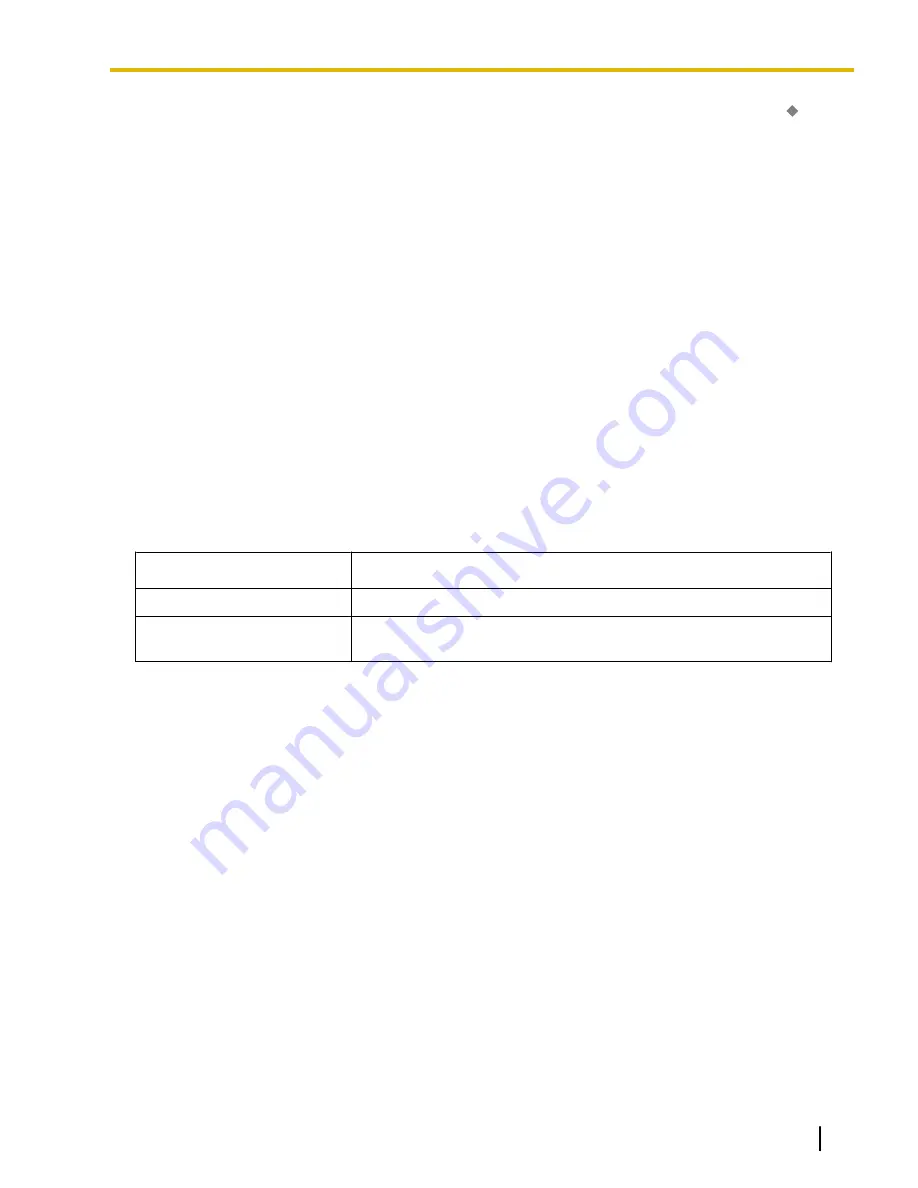
12.2.1 PBX Configuration—[4-2-1] Extension—Portable Station—Extension Settings—Option 3—
Message
14.5 PBX Configuration—[6-5] Feature—Absent Message
Feature Manual References
23.1 Capacity of System Resources
Operating Manual References
1.3.1 Absent Message
3.1.2 Personal Programming
2.1.2 Account Code Entry
Description
An account code is used to identify outgoing CO line calls for accounting and billing purposes. The account
code is appended to the Station Message Detail Recording (SMDR) call record. For example, a firm can use
an account code for each client to determine which calls were made for which client, and can submit a bill to
the client according to the client’s account code as shown on the SMDR call record.
There are two methods of entering account codes explained below.
One of the methods is selected for each extension based on Class of Service (COS) programming.
Mode
Description
Option
An extension user can enter an account code, but is not required to.
Forced
An extension user must always enter an account code before seizing
a CO line.
Conditions
•
An account code can be stored in Memory Dialing (One-touch Dialing, for example).
•
Account Button
A flexible button can be customized as the Account button. The Account button is used in place of the
feature number for entering an account code. This button is useful because it can be used at any time,
while feature number entry is allowed only when hearing a dial tone before seizing a CO line.
•
Extension users can enter an account code at any time during a call, including after the call has been
disconnected and a reorder tone is heard. However, if an account code is entered after there is no longer
a reorder tone, the call will not be stored in the SMDR record.
•
If an account code is entered more than once, the code entered last is logged in the SMDR.
•
Even in Forced mode, emergency numbers can be dialed without an account code. (
®
•
Proprietary telephone (PT) users can also enter an account code for incoming CO line calls during a
conversation.
•
Verification Code Entry
To identify who made a CO line call for accounting and billing purposes, a verification code can be used.
This code can be used at any extension. (
®
21.1.1 Verification Code Entry)
Document Version 2016-03
Feature Manual
21
2.1.2 Account Code Entry
Содержание KX-NS1000
Страница 15: ...Section 1 For Your Safety Document Version 2016 03 Feature Manual 15...
Страница 18: ...18 Feature Manual Document Version 2016 03 1 1 1 For Your Safety...
Страница 19: ...Section 2 Features and Configurations A Document Version 2016 03 Feature Manual 19...
Страница 36: ...36 Feature Manual Document Version 2016 03 2 1 8 Automatic Time Adjustment...
Страница 37: ...Section 3 Features and Configurations B Document Version 2016 03 Feature Manual 37...
Страница 44: ...44 Feature Manual Document Version 2016 03 3 1 2 BGM Background Music...
Страница 45: ...Section 4 Features and Configurations C Document Version 2016 03 Feature Manual 45...
Страница 89: ...Section 5 Features and Configurations D Document Version 2016 03 Feature Manual 89...
Страница 122: ...122 Feature Manual Document Version 2016 03 5 1 18 DSP Resource Usage...
Страница 123: ...Section 6 Features and Configurations E Document Version 2016 03 Feature Manual 123...
Страница 137: ...Section 7 Features and Configurations F Document Version 2016 03 Feature Manual 137...
Страница 159: ...Section 8 Features and Configurations G Document Version 2016 03 Feature Manual 159...
Страница 165: ...Section 9 Features and Configurations H Document Version 2016 03 Feature Manual 165...
Страница 172: ...172 Feature Manual Document Version 2016 03 9 1 6 Hot Line...
Страница 173: ...Section 10 Features and Configurations I Document Version 2016 03 Feature Manual 173...
Страница 216: ...216 Feature Manual Document Version 2016 03 10 1 18 ISDN INTEGRATED SERVICES DIGITAL NETWORK FEATURES...
Страница 217: ...Section 11 Features and Configurations K Document Version 2016 03 Feature Manual 217...
Страница 220: ...220 Feature Manual Document Version 2016 03 11 1 1 KX UT Series SIP Phones...
Страница 221: ...Section 12 Features and Configurations L Document Version 2016 03 Feature Manual 221...
Страница 228: ...228 Feature Manual Document Version 2016 03 12 1 4 Local Alarm Information...
Страница 229: ...Section 13 Features and Configurations M Document Version 2016 03 Feature Manual 229...
Страница 237: ...Section 14 Features and Configurations O Document Version 2016 03 Feature Manual 237...
Страница 252: ...252 Feature Manual Document Version 2016 03 14 1 9 Operator Features...
Страница 253: ...Section 15 Features and Configurations P Document Version 2016 03 Feature Manual 253...
Страница 331: ...Section 16 Features and Configurations Q Document Version 2016 03 Feature Manual 331...
Страница 333: ...Section 17 Features and Configurations R Document Version 2016 03 Feature Manual 333...
Страница 340: ...340 Feature Manual Document Version 2016 03 17 1 3 Room Status Control...
Страница 341: ...Section 18 Features and Configurations S Document Version 2016 03 Feature Manual 341...
Страница 364: ...364 Feature Manual Document Version 2016 03 18 1 12 Syslog Record Management...
Страница 365: ...Section 19 Features and Configurations T Document Version 2016 03 Feature Manual 365...
Страница 385: ...Section 20 Features and Configurations U Document Version 2016 03 Feature Manual 385...
Страница 443: ...Section 21 Features and Configurations V Document Version 2016 03 Feature Manual 443...
Страница 448: ...448 Feature Manual Document Version 2016 03 21 1 2 Virtual PS...
Страница 449: ...Section 22 Features and Configurations W Document Version 2016 03 Feature Manual 449...
Страница 459: ...Section 23 Appendix Document Version 2016 03 Feature Manual 459...
Страница 481: ...Document Version 2016 03 Feature Manual 481 Notes...


































