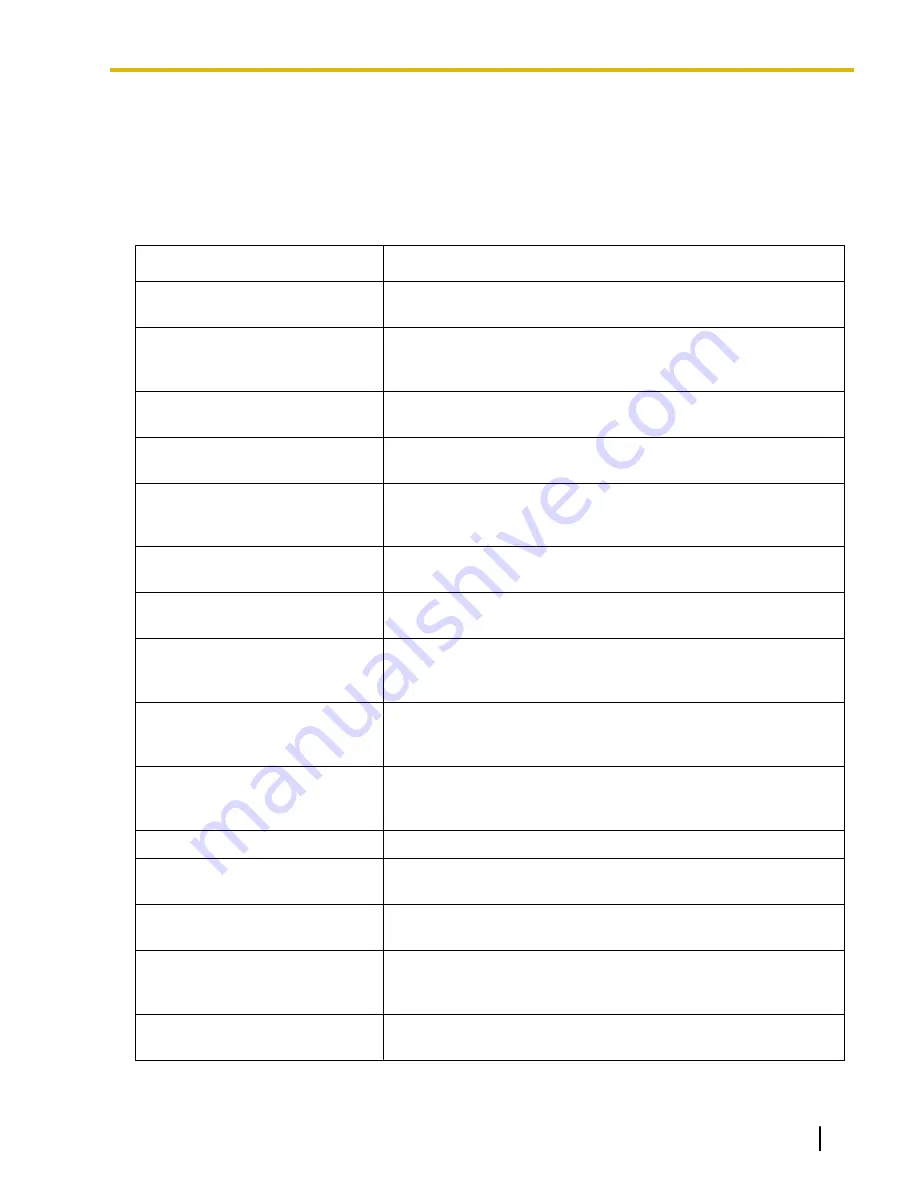
7.1.3 Flexible Buttons
Description
Flexible buttons are customized through either system or personal programming. They can then be used to
make or receive intercom or CO line calls or be used as feature buttons, as follows:
[Button Usage]
Button
Usage
Single-CO (S-CO)
Used to access a specified CO line for making or receiving calls.
(
®
Group-CO (G-CO
)
Used to access an idle CO line in a specified trunk group for making
calls. Incoming calls from CO lines in the assigned trunk group arrive
at this button. (
®
Loop-CO (L-CO)
Used to access an idle CO line for making calls. Incoming calls from
any CO line arrive at this button. (
®
Direct Station Selection (DSS)
Used to call an extension with a one-touch operation. (
®
Network Direct Station Selection
(NDSS)
Used to access an extension at another PBX within the same
network. (
®
15.1.14 Private Network Features—NDSS (Network
One-touch Dialing
Used to call a preprogrammed party or access a feature with a
one-touch operation. (
®
Incoming Call Distribution (ICD)
Group
Used to access a specified incoming call distribution (ICD) group for
making or receiving calls. (
®
Message
Used to leave a Message Waiting indication or call back the party
who left the Message Waiting indication. (
®
FWD/DND (External/Internal/
Both)
Used to set the FWD or DND feature for the extension. The feature
is applied to CO line calls, intercom calls, or both. (
®
Group FWD (External/Internal/
Both)
Used to set the FWD feature for a specified ICD group. The feature
is applied to CO line calls, intercom calls, or both. (
®
Account Code Entry (Account)
Used to enter an account code. (
®
Conference
Used to establish a multiparty conversation. (
®
Terminate
Used to disconnect the current call and make another call without
hanging up. (
®
External Feature Access (EFA)
Used to send a flash/recall signal to the telephone company or host
PBX to access external features. (
®
Call Park
Used to park or retrieve a call in a preset PBX parking zone. (
®
Document Version 2016-03
Feature Manual
141
7.1.3 Flexible Buttons
Содержание KX-NS1000
Страница 15: ...Section 1 For Your Safety Document Version 2016 03 Feature Manual 15...
Страница 18: ...18 Feature Manual Document Version 2016 03 1 1 1 For Your Safety...
Страница 19: ...Section 2 Features and Configurations A Document Version 2016 03 Feature Manual 19...
Страница 36: ...36 Feature Manual Document Version 2016 03 2 1 8 Automatic Time Adjustment...
Страница 37: ...Section 3 Features and Configurations B Document Version 2016 03 Feature Manual 37...
Страница 44: ...44 Feature Manual Document Version 2016 03 3 1 2 BGM Background Music...
Страница 45: ...Section 4 Features and Configurations C Document Version 2016 03 Feature Manual 45...
Страница 89: ...Section 5 Features and Configurations D Document Version 2016 03 Feature Manual 89...
Страница 122: ...122 Feature Manual Document Version 2016 03 5 1 18 DSP Resource Usage...
Страница 123: ...Section 6 Features and Configurations E Document Version 2016 03 Feature Manual 123...
Страница 137: ...Section 7 Features and Configurations F Document Version 2016 03 Feature Manual 137...
Страница 159: ...Section 8 Features and Configurations G Document Version 2016 03 Feature Manual 159...
Страница 165: ...Section 9 Features and Configurations H Document Version 2016 03 Feature Manual 165...
Страница 172: ...172 Feature Manual Document Version 2016 03 9 1 6 Hot Line...
Страница 173: ...Section 10 Features and Configurations I Document Version 2016 03 Feature Manual 173...
Страница 216: ...216 Feature Manual Document Version 2016 03 10 1 18 ISDN INTEGRATED SERVICES DIGITAL NETWORK FEATURES...
Страница 217: ...Section 11 Features and Configurations K Document Version 2016 03 Feature Manual 217...
Страница 220: ...220 Feature Manual Document Version 2016 03 11 1 1 KX UT Series SIP Phones...
Страница 221: ...Section 12 Features and Configurations L Document Version 2016 03 Feature Manual 221...
Страница 228: ...228 Feature Manual Document Version 2016 03 12 1 4 Local Alarm Information...
Страница 229: ...Section 13 Features and Configurations M Document Version 2016 03 Feature Manual 229...
Страница 237: ...Section 14 Features and Configurations O Document Version 2016 03 Feature Manual 237...
Страница 252: ...252 Feature Manual Document Version 2016 03 14 1 9 Operator Features...
Страница 253: ...Section 15 Features and Configurations P Document Version 2016 03 Feature Manual 253...
Страница 331: ...Section 16 Features and Configurations Q Document Version 2016 03 Feature Manual 331...
Страница 333: ...Section 17 Features and Configurations R Document Version 2016 03 Feature Manual 333...
Страница 340: ...340 Feature Manual Document Version 2016 03 17 1 3 Room Status Control...
Страница 341: ...Section 18 Features and Configurations S Document Version 2016 03 Feature Manual 341...
Страница 364: ...364 Feature Manual Document Version 2016 03 18 1 12 Syslog Record Management...
Страница 365: ...Section 19 Features and Configurations T Document Version 2016 03 Feature Manual 365...
Страница 385: ...Section 20 Features and Configurations U Document Version 2016 03 Feature Manual 385...
Страница 443: ...Section 21 Features and Configurations V Document Version 2016 03 Feature Manual 443...
Страница 448: ...448 Feature Manual Document Version 2016 03 21 1 2 Virtual PS...
Страница 449: ...Section 22 Features and Configurations W Document Version 2016 03 Feature Manual 449...
Страница 459: ...Section 23 Appendix Document Version 2016 03 Feature Manual 459...
Страница 481: ...Document Version 2016 03 Feature Manual 481 Notes...



































