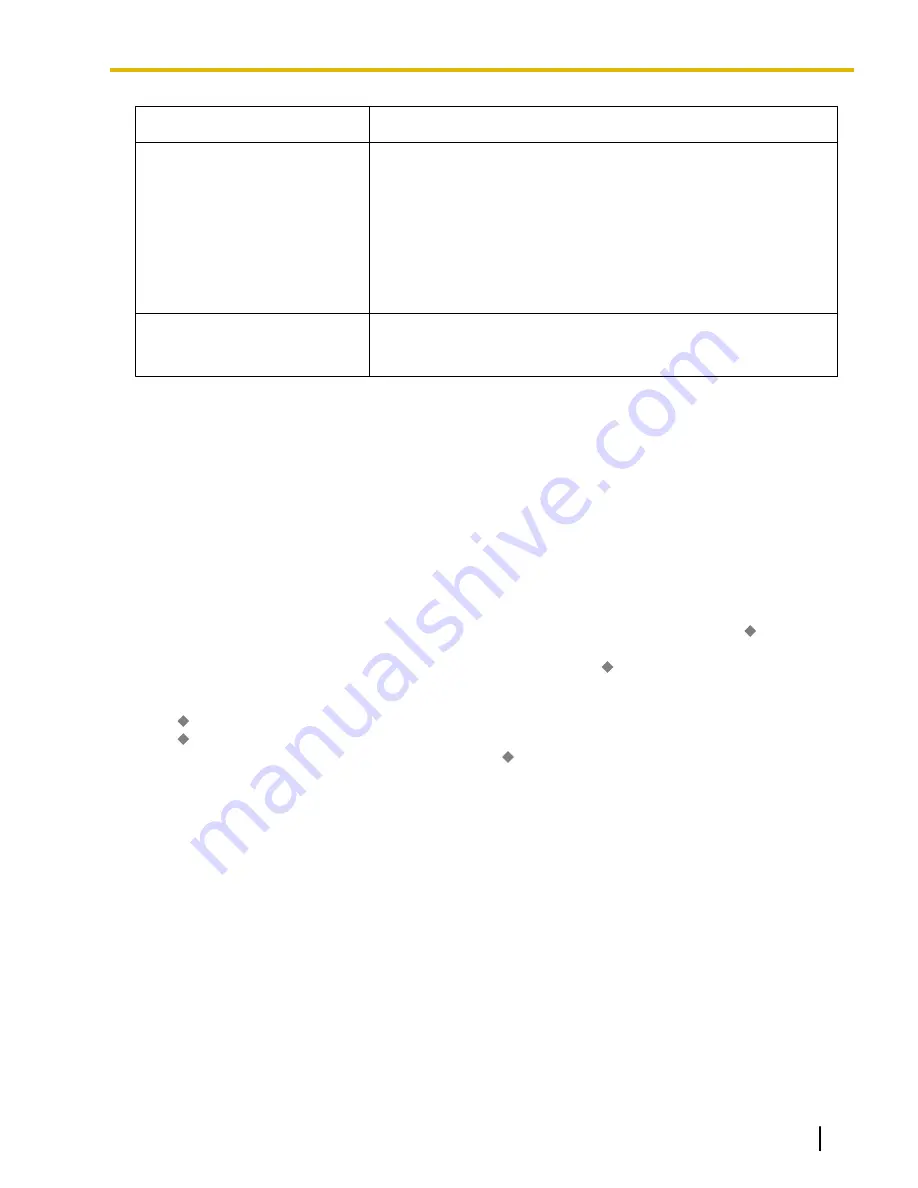
Feature
Description
CO-to-CO Line Call (except
Unattended Conference Call)
Duration
If a call between two outside parties is established, the call duration
can be restricted by the system timer selected for each trunk group.
Both parties will hear warning tones at five-second intervals starting
15 seconds before the time limit.
When the time limit expires, the
line will be disconnected.
If both parties involved in the CO-to-CO line call were established by
an extension (e.g., an extension makes a CO line call, then transfers
the call to an outside party), the time limit applied to the CO line call
that was made first will be used.
Dialing Digit Restriction
during Conversation
While engaged in an incoming CO line call, the dialing of digits can
be restricted. If the number of dialed digits exceeds the limitation, the
line will be disconnected.
*1
A party connected via an IP CO line or SIP CO line will not hear the warning tone.
Conditions
•
During an Unattended Conference Call, the Unattended Conference Recall time is applied. (
®
•
When using LCO lines that do not support Calling Party Control (CPC) signal detection (
®
(Calling Party Control) Signal Detection), the CO-to-CO Line Call Duration timer should not be disabled,
as automatic end of call detection cannot be performed.
PC Programming Manual References
Extension - CO Call Limitation—For
Incoming Call
11.1.1 PBX Configuration—[3-1-1] Group—Trunk Group—TRG Settings—Main
Extension-CO Duration Time (*60s)
15.5 PBX Configuration—[7-5] TRS—Miscellaneous—
Dial Digits Limitation After Answering—Dial Digits
Feature Manual References
4.1.18 Conference
Description
An extension user can establish a conference call by adding additional parties to an already existing two-party
conversation. This PBX supports three-party through eight-party conference calls. Conferences with more than
four parties are only possible when a PT or PS user originates the conference.
Unattended Conference:
The conference originator can leave the conference and allow other parties to continue. Establishing an
Unattended Conference allows the originator to return to the conference. Unattended Conferences can only
be established by PT and PS users.
Document Version 2016-03
Feature Manual
79
4.1.18 Conference
Содержание KX-NS1000
Страница 15: ...Section 1 For Your Safety Document Version 2016 03 Feature Manual 15...
Страница 18: ...18 Feature Manual Document Version 2016 03 1 1 1 For Your Safety...
Страница 19: ...Section 2 Features and Configurations A Document Version 2016 03 Feature Manual 19...
Страница 36: ...36 Feature Manual Document Version 2016 03 2 1 8 Automatic Time Adjustment...
Страница 37: ...Section 3 Features and Configurations B Document Version 2016 03 Feature Manual 37...
Страница 44: ...44 Feature Manual Document Version 2016 03 3 1 2 BGM Background Music...
Страница 45: ...Section 4 Features and Configurations C Document Version 2016 03 Feature Manual 45...
Страница 89: ...Section 5 Features and Configurations D Document Version 2016 03 Feature Manual 89...
Страница 122: ...122 Feature Manual Document Version 2016 03 5 1 18 DSP Resource Usage...
Страница 123: ...Section 6 Features and Configurations E Document Version 2016 03 Feature Manual 123...
Страница 137: ...Section 7 Features and Configurations F Document Version 2016 03 Feature Manual 137...
Страница 159: ...Section 8 Features and Configurations G Document Version 2016 03 Feature Manual 159...
Страница 165: ...Section 9 Features and Configurations H Document Version 2016 03 Feature Manual 165...
Страница 172: ...172 Feature Manual Document Version 2016 03 9 1 6 Hot Line...
Страница 173: ...Section 10 Features and Configurations I Document Version 2016 03 Feature Manual 173...
Страница 216: ...216 Feature Manual Document Version 2016 03 10 1 18 ISDN INTEGRATED SERVICES DIGITAL NETWORK FEATURES...
Страница 217: ...Section 11 Features and Configurations K Document Version 2016 03 Feature Manual 217...
Страница 220: ...220 Feature Manual Document Version 2016 03 11 1 1 KX UT Series SIP Phones...
Страница 221: ...Section 12 Features and Configurations L Document Version 2016 03 Feature Manual 221...
Страница 228: ...228 Feature Manual Document Version 2016 03 12 1 4 Local Alarm Information...
Страница 229: ...Section 13 Features and Configurations M Document Version 2016 03 Feature Manual 229...
Страница 237: ...Section 14 Features and Configurations O Document Version 2016 03 Feature Manual 237...
Страница 252: ...252 Feature Manual Document Version 2016 03 14 1 9 Operator Features...
Страница 253: ...Section 15 Features and Configurations P Document Version 2016 03 Feature Manual 253...
Страница 331: ...Section 16 Features and Configurations Q Document Version 2016 03 Feature Manual 331...
Страница 333: ...Section 17 Features and Configurations R Document Version 2016 03 Feature Manual 333...
Страница 340: ...340 Feature Manual Document Version 2016 03 17 1 3 Room Status Control...
Страница 341: ...Section 18 Features and Configurations S Document Version 2016 03 Feature Manual 341...
Страница 364: ...364 Feature Manual Document Version 2016 03 18 1 12 Syslog Record Management...
Страница 365: ...Section 19 Features and Configurations T Document Version 2016 03 Feature Manual 365...
Страница 385: ...Section 20 Features and Configurations U Document Version 2016 03 Feature Manual 385...
Страница 443: ...Section 21 Features and Configurations V Document Version 2016 03 Feature Manual 443...
Страница 448: ...448 Feature Manual Document Version 2016 03 21 1 2 Virtual PS...
Страница 449: ...Section 22 Features and Configurations W Document Version 2016 03 Feature Manual 449...
Страница 459: ...Section 23 Appendix Document Version 2016 03 Feature Manual 459...
Страница 481: ...Document Version 2016 03 Feature Manual 481 Notes...

































