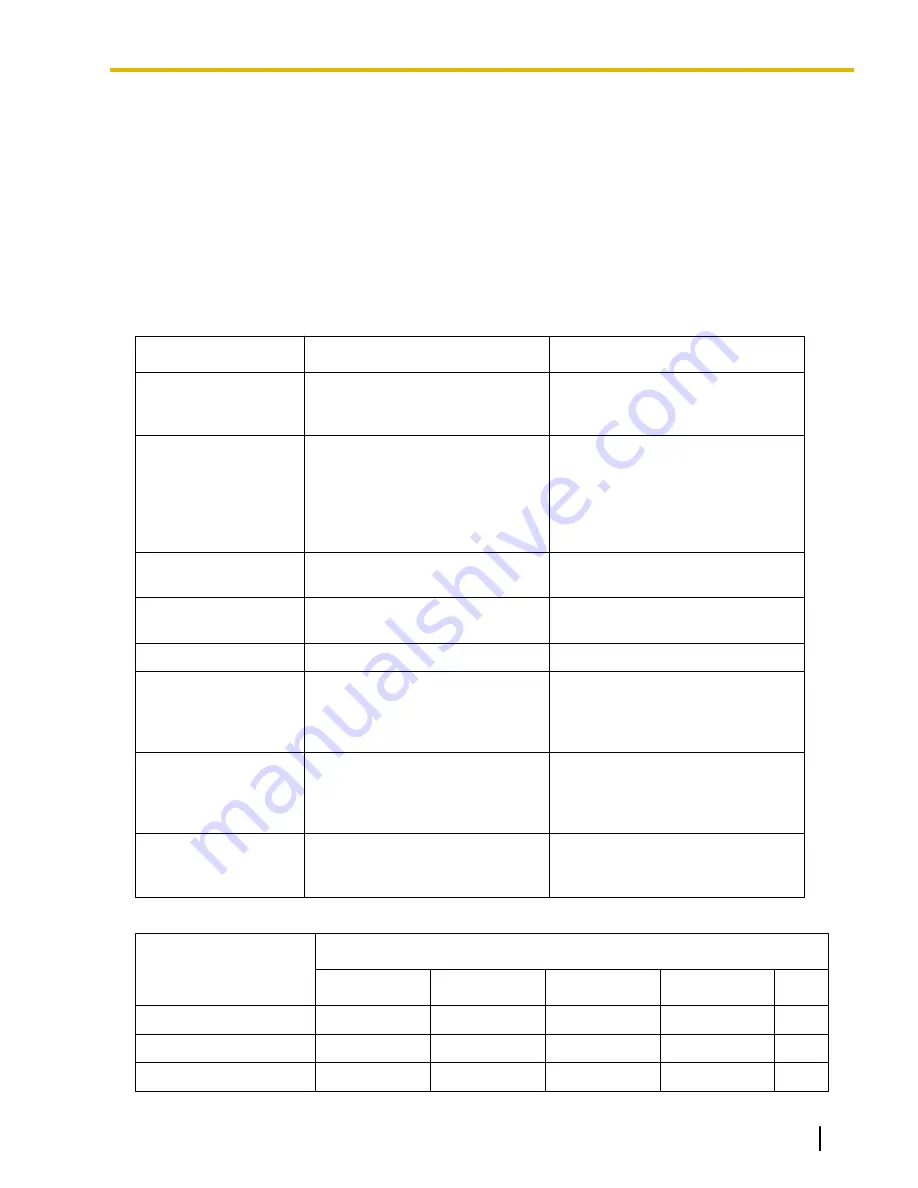
10.1.6 ICD Group Features—Queuing
Description
When a preprogrammed number of extensions in an incoming call distribution group are busy, additional
incoming calls can wait in a queue. The number of calls which can wait in the queue is programmable.
While calls are waiting in the queue, the calls are handled by the Queuing Time Table, which can be assigned
for each time mode (day/lunch/break/night) (
®
19.1.3 Time Service). This PBX supports a specified number
of Queuing Time Tables which each have a specified number of sequences (specific commands which are
performed when a caller enters a queue). The following commands can be assigned to each sequence when
making a Queuing Time Table:
[Command Table]
Command
Description
Condition
OGM xx
An outgoing message is sent to the
caller. "xx" applies to the OGM
number.
After the OGM, Music on Hold will be
sent and the next event in the
sequence will be activated.
Wait xx s
The caller waits for the specified
time while hearing a ringback tone
or Music on Hold.
"xx" applies to the number of
seconds to wait (05-80).
If an OGM has not been sent to the
caller, the caller hears a ringback
tone.
If an OGM has been sent to the
caller, the caller hears Music on
Hold.
Sequence xx
Redirects to sequence xx. "xx"
applies to the sequence number.
None
Overflow
Redirects to the overflow
destination.
None
Disconnect
Disconnects the line.
None
Queue No.
Announces the number of calls in
the waiting queue ahead of the
caller.
Activation key required:
Call Center Feature Enhancement
(KX-NSF201) or Queue Position
Announcement (KX-NSXF021)
Queue No. and Time
Announces the number of calls in
the waiting queue ahead of the
caller and the estimated waiting
time.
Activation key required:
Call Center Feature Enhancement
(KX-NSF201) or Queue Position
Announcement (KX-NSXF021)
None
(No command)
Redirects to the next sequence.
If assigned as sequence 01, the
Queuing Time Table will not be
activated.
[Programming Example of Queuing Time Table]
Queuing Time
Table No.
Sequence
Sequence 01
Sequence 02
Sequence 03
Sequence 04
...
01
OGM 01
Wait 30 s
OGM 03
Overflow
OGM 02
Wait 30 s
OGM 04
None
03
Document Version 2016-03
Feature Manual
187
10.1.6 ICD Group Features—Queuing
Содержание KX-NS1000
Страница 15: ...Section 1 For Your Safety Document Version 2016 03 Feature Manual 15...
Страница 18: ...18 Feature Manual Document Version 2016 03 1 1 1 For Your Safety...
Страница 19: ...Section 2 Features and Configurations A Document Version 2016 03 Feature Manual 19...
Страница 36: ...36 Feature Manual Document Version 2016 03 2 1 8 Automatic Time Adjustment...
Страница 37: ...Section 3 Features and Configurations B Document Version 2016 03 Feature Manual 37...
Страница 44: ...44 Feature Manual Document Version 2016 03 3 1 2 BGM Background Music...
Страница 45: ...Section 4 Features and Configurations C Document Version 2016 03 Feature Manual 45...
Страница 89: ...Section 5 Features and Configurations D Document Version 2016 03 Feature Manual 89...
Страница 122: ...122 Feature Manual Document Version 2016 03 5 1 18 DSP Resource Usage...
Страница 123: ...Section 6 Features and Configurations E Document Version 2016 03 Feature Manual 123...
Страница 137: ...Section 7 Features and Configurations F Document Version 2016 03 Feature Manual 137...
Страница 159: ...Section 8 Features and Configurations G Document Version 2016 03 Feature Manual 159...
Страница 165: ...Section 9 Features and Configurations H Document Version 2016 03 Feature Manual 165...
Страница 172: ...172 Feature Manual Document Version 2016 03 9 1 6 Hot Line...
Страница 173: ...Section 10 Features and Configurations I Document Version 2016 03 Feature Manual 173...
Страница 216: ...216 Feature Manual Document Version 2016 03 10 1 18 ISDN INTEGRATED SERVICES DIGITAL NETWORK FEATURES...
Страница 217: ...Section 11 Features and Configurations K Document Version 2016 03 Feature Manual 217...
Страница 220: ...220 Feature Manual Document Version 2016 03 11 1 1 KX UT Series SIP Phones...
Страница 221: ...Section 12 Features and Configurations L Document Version 2016 03 Feature Manual 221...
Страница 228: ...228 Feature Manual Document Version 2016 03 12 1 4 Local Alarm Information...
Страница 229: ...Section 13 Features and Configurations M Document Version 2016 03 Feature Manual 229...
Страница 237: ...Section 14 Features and Configurations O Document Version 2016 03 Feature Manual 237...
Страница 252: ...252 Feature Manual Document Version 2016 03 14 1 9 Operator Features...
Страница 253: ...Section 15 Features and Configurations P Document Version 2016 03 Feature Manual 253...
Страница 331: ...Section 16 Features and Configurations Q Document Version 2016 03 Feature Manual 331...
Страница 333: ...Section 17 Features and Configurations R Document Version 2016 03 Feature Manual 333...
Страница 340: ...340 Feature Manual Document Version 2016 03 17 1 3 Room Status Control...
Страница 341: ...Section 18 Features and Configurations S Document Version 2016 03 Feature Manual 341...
Страница 364: ...364 Feature Manual Document Version 2016 03 18 1 12 Syslog Record Management...
Страница 365: ...Section 19 Features and Configurations T Document Version 2016 03 Feature Manual 365...
Страница 385: ...Section 20 Features and Configurations U Document Version 2016 03 Feature Manual 385...
Страница 443: ...Section 21 Features and Configurations V Document Version 2016 03 Feature Manual 443...
Страница 448: ...448 Feature Manual Document Version 2016 03 21 1 2 Virtual PS...
Страница 449: ...Section 22 Features and Configurations W Document Version 2016 03 Feature Manual 449...
Страница 459: ...Section 23 Appendix Document Version 2016 03 Feature Manual 459...
Страница 481: ...Document Version 2016 03 Feature Manual 481 Notes...

































