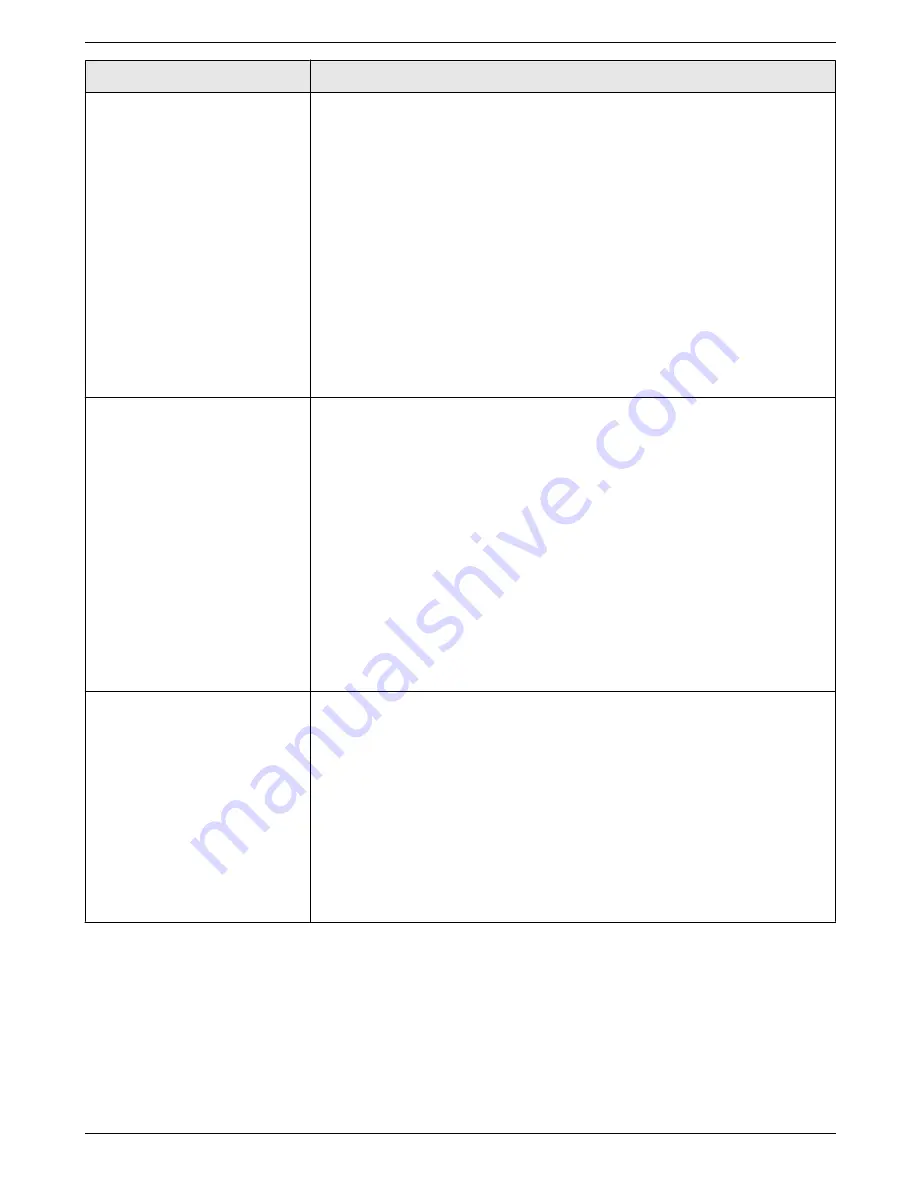
Feature/Code
Selection
Registering the scan to email
address destinations
(KX-MB2000/KX-MB2010/
KX-MB2030, LAN connection
only)
R
This feature can be
programmed only through
the web browser interface.
When you send scanned files as email attachments directly from this unit, you
can register email destinations (up to 30 destinations) for the unit through the
web browser interface in advance.
1.
Start Multi-Function Station.
2. [Utilities]
A
[Configuration Web Page]
A
[Device Configuration]
3.
Type
“root”
as the user name, then enter the password (feature #155 on
page 61).
A
[OK]
4.
Select the
[SCAN FEATURE]
tab.
5.
Click
[Edit]
next to
[SEND USER]
.
6.
Click
[Edit]
next to the desired scan to email user.
7.
Enter the name and email address.
R
Select the station key number from the drop-down list if necessary
(KX-MB2030 only).
8. [Submit]
9.
Close the web browser.
Setting the information for
scan to FTP (KX-MB2000/
KX-MB2010/KX-MB2030, LAN
connection only)
R
This feature can be
programmed only through
the web browser interface.
When you send scanned files to an FTP server, you can register the FTP
destinations (up to 6 destinations) to the unit through the web browser interface.
1.
Start Multi-Function Station.
2. [Utilities]
A
[Configuration Web Page]
A
[Device Configuration]
3.
Type
“root”
as the user name, then enter the password (feature #155 on
page 61).
A
[OK]
4.
Select the
[SCAN FEATURE]
tab.
5.
Click
[Edit]
next to
[FTP SERVER]
.
6.
Click
[Edit]
next to the desired FTP server.
7.
Enter the server name, IP address, folder directory, etc.
A
[Submit]
8.
Close the web browser.
Note:
R
If you do not enter a folder directory in step 7, the scanned image will be
saved in the root folder.
Setting the information for
scan to SMB folder
(KX-MB2000/KX-MB2010/
KX-MB2030, LAN connection
only)
R
This feature can be
programmed only through
the web browser interface.
When you send scanned files to an SMB folder, you can register the SMB folder
destinations (up to 6 destinations) to the unit through the web browser interface.
1.
Start Multi-Function Station.
2. [Utilities]
A
[Configuration Web Page]
A
[Device Configuration]
3.
Type
“root”
as the user name, then enter the password (feature #155 on
page 61).
A
[OK]
4.
Select the
[SCAN FEATURE]
tab.
5.
Click
[Edit]
next to
[SMB FOLDER]
.
6.
Click
[Edit]
next to the desired SMB folder.
7.
Enter the folder name, folder directory, domain name, etc.
A
[Submit]
8.
Close the web browser.
72
8. Programmable Features
Содержание KX-MB2000FR
Страница 58: ...R Station 1 and 2 can be used alternatively as broadcast keys page 46 58 7 Caller ID KX MB2025 KX MB2030 only ...
Страница 121: ...121 Notes ...
Страница 122: ...122 Notes ...
Страница 123: ...123 Notes ...
Страница 124: ... MB2000GX MB2000GX PNQX2655ZA CM1109DW0 CD ...






























