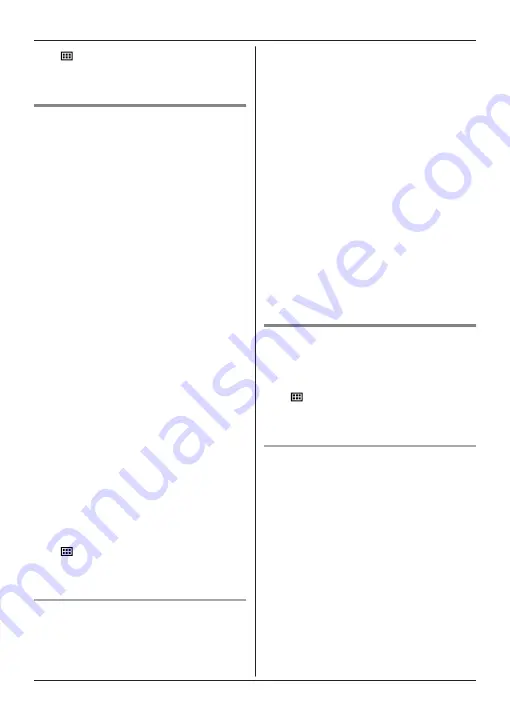
1
M
N#310
2
MbN
: Select the desired setting.
a
M
OK
N
a
MeN
Number of rings before the unit
answers a call
n
Hungary and Poland:
You can change the number of times the
phone rings
“
Number of Rings
”
before
the unit answers a call. You can select 2 to
7 rings, or
“
Auto
”
.
The default setting is
“
4 Rings
”
.
“
Auto
”
: The unit’s answering system
answers at the end of the 2nd ring when
new messages have been recorded, or at
the end of the 5th ring when there are no
new messages. If you call your phone from
outside to listen to new messages
(page 37), you know that there are no new
messages when the phone rings for the 3rd
time. You can then hang up without being
charged for the call.
n
Czech, Slovakia, and other countries:
You can change the number of times the
phone rings
“
Number of Rings
”
before
the unit answers a call. You can select 2 to
6 rings, or
“
Auto
”
.
The default setting is
“
4 Rings
”
.
“
Auto
”
: The unit’s answering system
answers at the end of the 2nd ring when
new messages have been recorded, or at
the end of the 5th ring when there are no
new messages. If you call your phone from
outside to listen to new messages
(page 37), you know that there are no new
messages when the phone rings for the 3rd
time. You can then hang up without being
charged for the call.
1
M
N#211
2
MbN
: Select the desired setting.
a
M
OK
N
a
MeN
For voice mail service subscribers
To receive voice mail and use the answering
system properly, please note the following:
R
To use the voice mail service provided by
your phone service provider rather than the
unit’s answering system, turn off the
answering system (page 33).
R
To use this unit’s answering system rather
than the voice mail service provided by
your phone service provider, please contact
your phone service provider to deactivate
your voice mail service.
If your phone service provider cannot do
this:
– Set this unit’s
“
Number of Rings
”
setting so that this unit’s answering
system answers calls before the voice
mail service of your phone service
provider does. It is necessary to check
the number of rings required to activate
the voice mail service provided by your
phone service provider before changing
this setting.
– Change the number of rings of the voice
mail service so that the answering
system can answer the call first. To do
so, contact your phone service provider.
Caller’s recording time
You can change the maximum message
recording time allowed for each caller. The
default setting is
“
3 Minutes
”
.
1
M
N#305
2
MbN
: Select the desired setting.
a
M
OK
N
a
MeN
Selecting “
Greeting Only
”
You can select
“
Greeting Only
”
which sets
the unit to announce a greeting message to
callers but not record messages.
Select
“
Greeting Only
”
in step 2 on
“Caller’s recording time”, page 38.
Note:
R
When you select
“
Greeting Only
”
:
– If you do not record your own message,
the unit will play the pre-recorded
greeting-only message asking callers to
call again later.
– If you use your own message, record the
greeting-only message asking callers to
call again later (page 33).
38
Answering System
Содержание KX-HNH100FX
Страница 54: ...54 Notes ...
Страница 55: ...55 Notes ...
















































