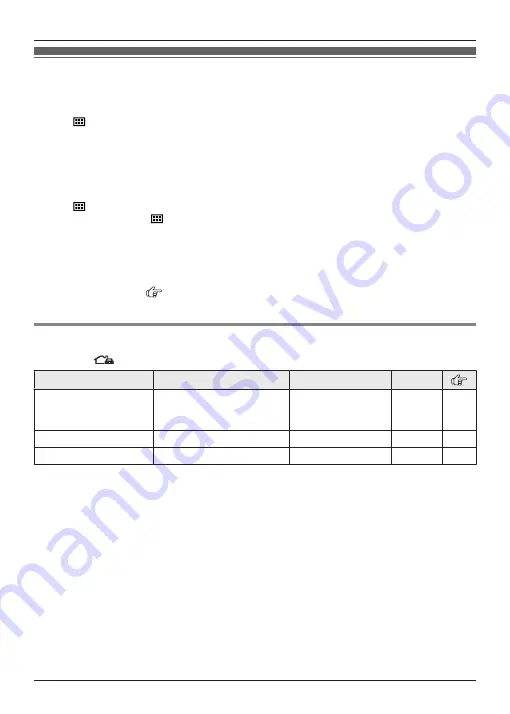
Menu list
To access the features, there are 2 methods.
n
Scrolling through the display menus
1
M
N
2
Press
MDN
,
MCN
,
MEN
, or
MFN
to select the desired main menu.
a
M
OK
N
3
Press
MCN
or
MDN
to select the desired item from the next sub-menus.
a
M
OK
N
4
Press
MCN
or
MDN
to select the desired setting.
a
M
OK
N
n
Using the direct command code
1
M
N
a
Enter the desired code.
Example:
Press
M
N#160
.
2
Select the desired setting.
a
M
OK
N
Note:
R
To exit the operation, press
MeN
.
R
In the following table, < > indicates the default settings.
R
In the following table,
indicates the reference page number.
R
Display menu order and sub-menu may vary depending on your model.
Display menu tree and direct command code table
Main menu:
“
Home Network
”
Sub-menu 1
Sub-menu 2
Settings
Code
Arm/Disarm
–
At Home
Away
<
Disarm
>
#800
Sensor Status
–
–
#801
Smart Plug
–
–
#802
22
Programming
Содержание KX-HNH100FX
Страница 54: ...54 Notes ...
Страница 55: ...55 Notes ...
















































