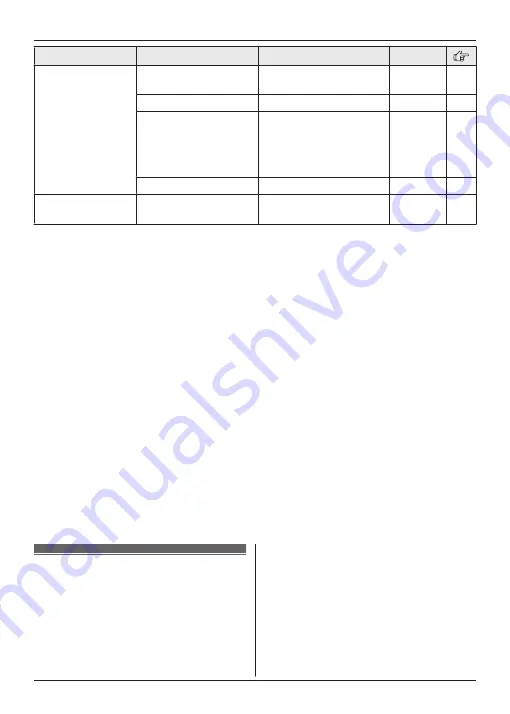
Sub-menu 1
Sub-menu 2
Settings
Code
Night Mode
On/Off
On
<
Off
>
#238
Start/End
<23:00/06:00>
#237
Ring Delay
30 sec.
<
60 sec.
>
90 sec.
120 sec.
No Ringing
#239
Select Category
Category 1-9
#241
First Ring
*1,
–
<
On
>
Off
#173
–
*1 If you program these settings using one of the units, you do not need to program the same
item using another unit.
*2 This menu is not displayed when scrolling through the display menus. It is only available in
direct command code.
*3 The preset melodies in this product are used with the following permission:
–
“
Ringtone 3
”
: © 2014 Copyrights Vision Inc.
–
“
Ringtone 4
”
-
“
Ringtone 40
”
: © 2012 Copyrights Vision Inc.
*4 If you do not want the unit to ring before the caller information is received, set to
“
Off
”
.
(Caller ID subscribers only)
You can only remove the first ring if the unit rings 2 times or more by default, which depends
on your phone service provider.
*5 If you subscribe to a Caller ID service and want to view the caller’s information after lifting up
the handset to answer a call, turn off this feature.
*6 The recall/flash time depends on your telephone exchange or host PBX. Contact your PBX
supplier if necessary.
*7 The default setting will be as follows if you select the following regional codes when
changing the unit’s region setting (page 31):
“
Magyarorsz
”
=
“
100 msec.
”
“
Česká rep.
”
=
“
100 msec.
”
“
Slovensko
”
=
“
100 msec.
”
“
Other
”
=
“
600 msec.
”
*8 To prevent other users from joining your conversations with outside callers, turn this feature
on.
Handset alarm
An alarm sounds at the set time for 1 minute
and is repeated 5 times at 5 minute intervals
(snooze function). A text memo can also be
displayed for the alarm. A total of 3 separate
alarm times can be programmed for each
handset. You can set one of 3 different alarm
options (once, daily, or weekly) for each alarm
time.
Important:
R
Make sure the unit’s date and time setting
is correct. The time setting of the system is
configured with the date and time of the
mobile device registered to the hub. If a
mobile device is not registered to the hub,
register it to the hub by following the
27
Programming
Содержание KX-HNH100FX
Страница 54: ...54 Notes ...
Страница 55: ...55 Notes ...















































