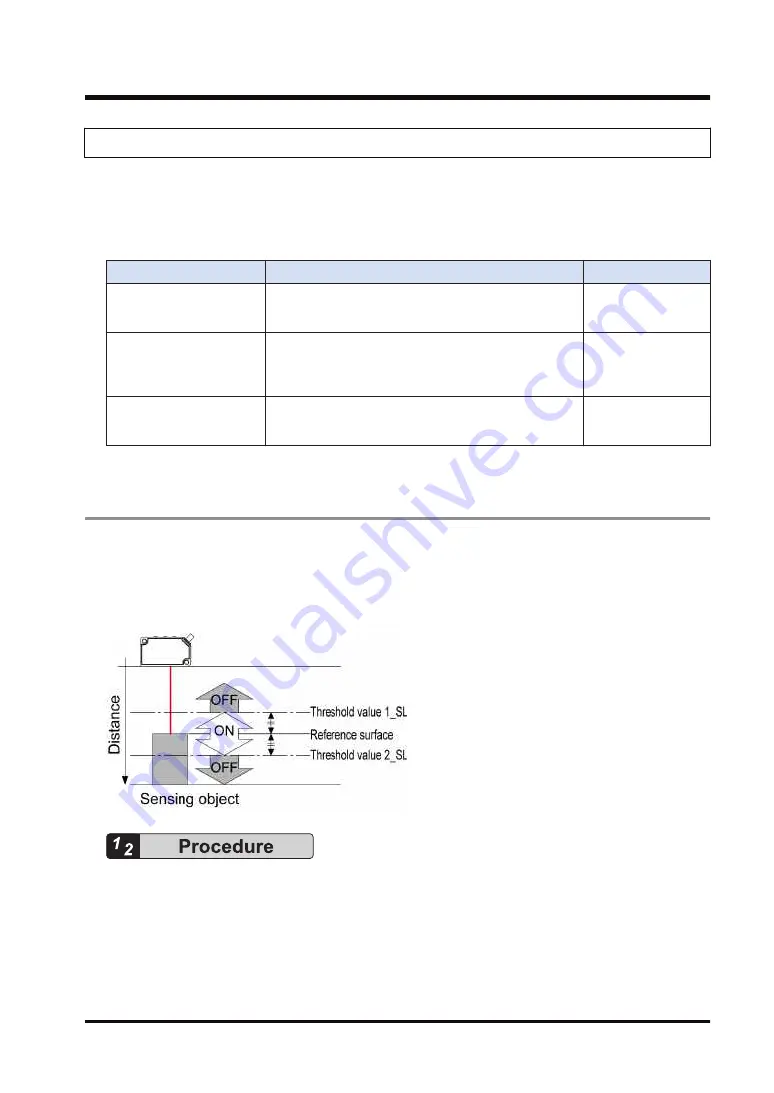
5.9.2 Window Comparator Mode
■
Overview
In this mode, control output ON/OFF is controlled by setting two thresholds (threshold 1 and
threshold 2).
You can select the teaching method from one of the following three types.
Set value
Operation
Reference page
1-point teaching
This method is to perform 1-point teaching on the
distance from the reference plane of a sensing object and
to set the threshold value 1 and threshold value 2.
2-point teaching
This method is to perform teaching for the reference
plane of the sensing object 1 and sensing object 2
respectively and to set the threshold value 1 and
threshold value 2.
3-point teaching
This method is to perform teaching for the reference
plane of the sensing objects 1, 2, and 3 and to set the
threshold value 1 and threshold value 2.
1-point Teaching
■
Overview
This method is to perform 1-point teaching on the distance from the reference plane of a
sensing object and to set the value obtained by subtracting the shift amount from the teaching
result as the threshold value 1, and the value obtained by adding the shift amount to the
teaching result as the threshold value 2.
1.
With the sensing object inserted, press the TEACH key.
The mode will be set to the teaching mode and the teaching indicator will be lit.
5.9 Sensing Output Setting (Teaching)
WUME-HGF1UM-2
5-21
Ramco Innovations www.ramcoi.com Got Questions? Phone 800-280-6933 Email [email protected]
















































