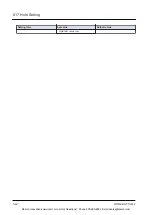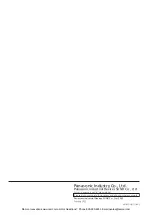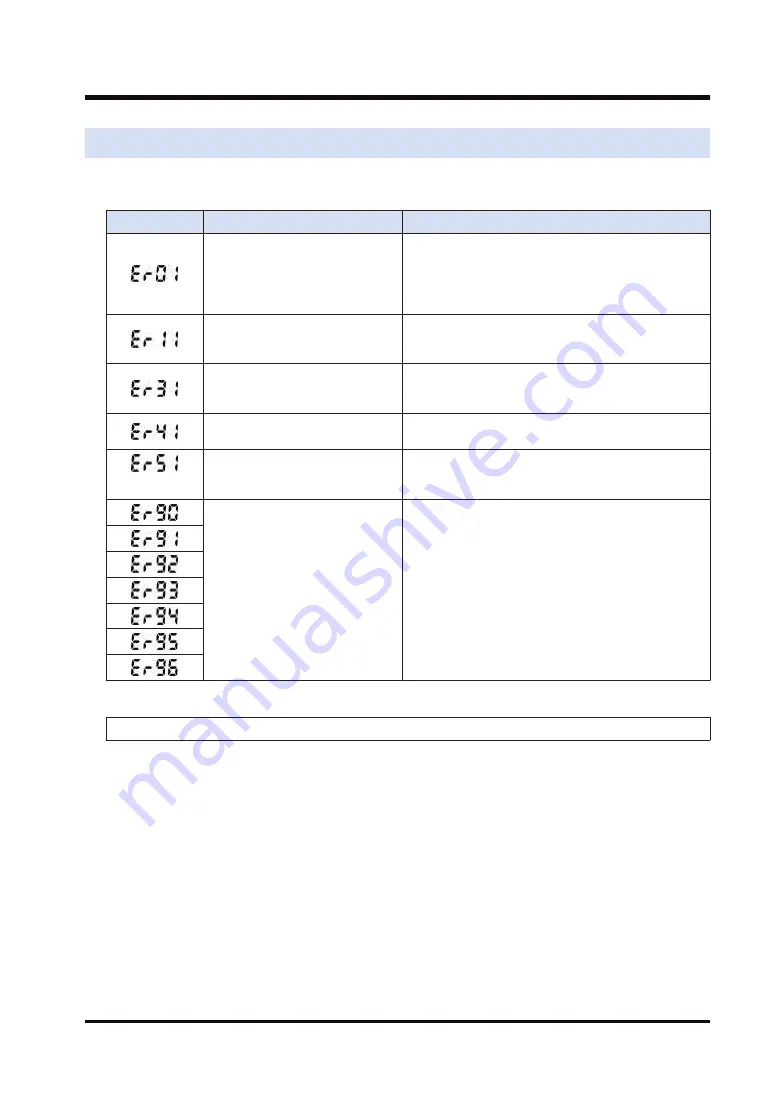
7.2 Error Display
If an error occurs during setting or measurement, one of the error codes listed below will be
displayed on the digital display.
Error code
Description
Remedy
Internal memory is abnormal,
damaged, or has passed its life
expectancy.
● Switch the power OFF and then ON, and select and
execute the reset setting (initialization of this
product) from setting items.
● If the sensor does not recover after the above action,
consult your Panasonic representative.
Control output load has short-
circuited and excessive current is
flowing.
Turn OFF the power and check the load.
During zero setting, the
measurement is not performed
properly.
Check if the sensing distance to be set is within the
specification range.
During teaching, the measurement
is not performed properly.
Check if the sensing distance to be set is within the
specification range.
The beam emitting part or the
beam receiving part is abnormal.
Turn the power OFF and then ON. If the sensor does
not recover after the above action, consult your
Panasonic representative.
System error
The product could be faulty.
Please consult your Panasonic representative.
Important
If an error occurs again after you cleared it, consult your Panasonic representative.
7.2 Error Display
WUME-HGF1UM-2
7-3
Ramco Innovations www.ramcoi.com Got Questions? Phone 800-280-6933 Email [email protected]