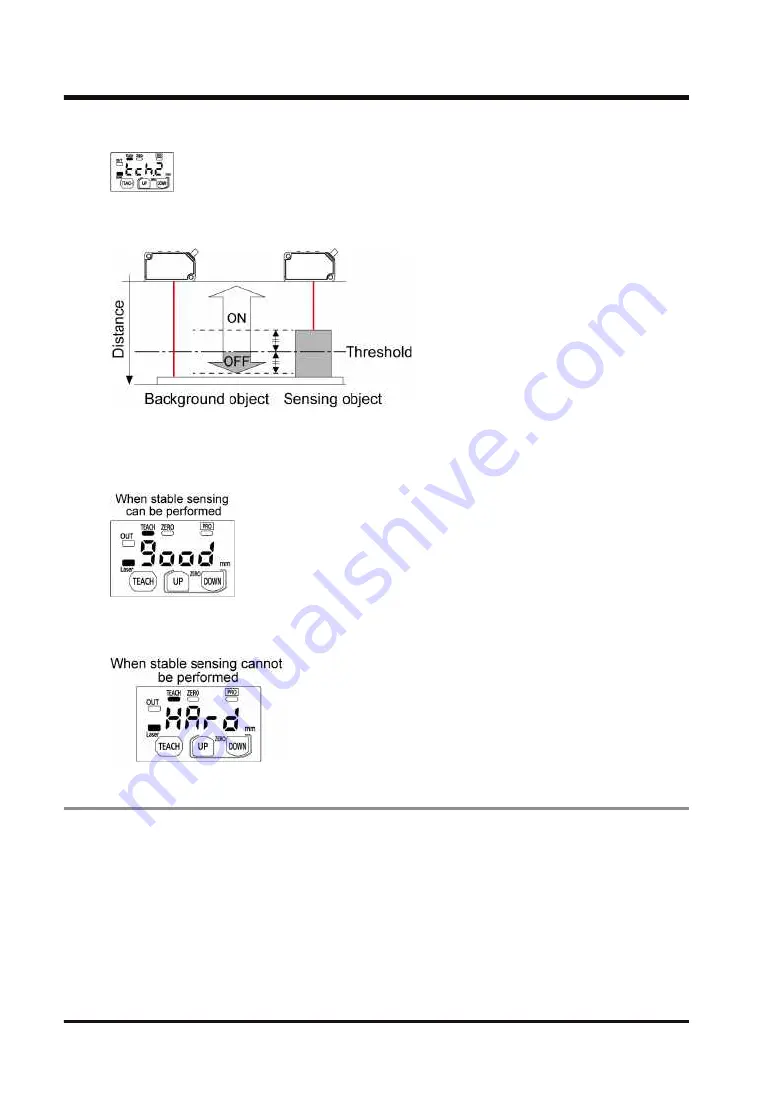
2.
"tch.2" will be displayed on the digital display every 1.5 seconds.
3.
Insert a sensing object 2 and press the TEACH key again.
Teaching for the second point will be executed.
4.
The threshold value 1 and threshold value 2 will be set and teaching will be completed. If
the difference between the teaching results for the sensing object 1 and sensing object 2 is
equal to or larger than the shift amount, "good" will be displayed on the digital display. Then
the desired threshold value is displayed and the teaching indicator turns OFF.
If the difference between the teaching results is less than the shift amount or if stable
sensing cannot be performed, "Hard" will be displayed. Check the positional relationship
between the sensing object 1 and sensing object 2 and perform teaching again.
3-point Teaching
■
Overview
This method is to perform teaching for the reference plane of the sensing object 1, sensing
object 2, and sensing object 3 respectively. Here we call teaching results as “max.”. “middle”,
and “min.” in descending order.
The intermediate value between min. and middle is set as threshold value 1, and the
intermediate value between middle and max. is set as the threshold value 2.
5.9 Sensing Output Setting (Teaching)
5-24
WUME-HGF1UM-2
Ramco Innovations www.ramcoi.com Got Questions? Phone 800-280-6933 Email [email protected]






























