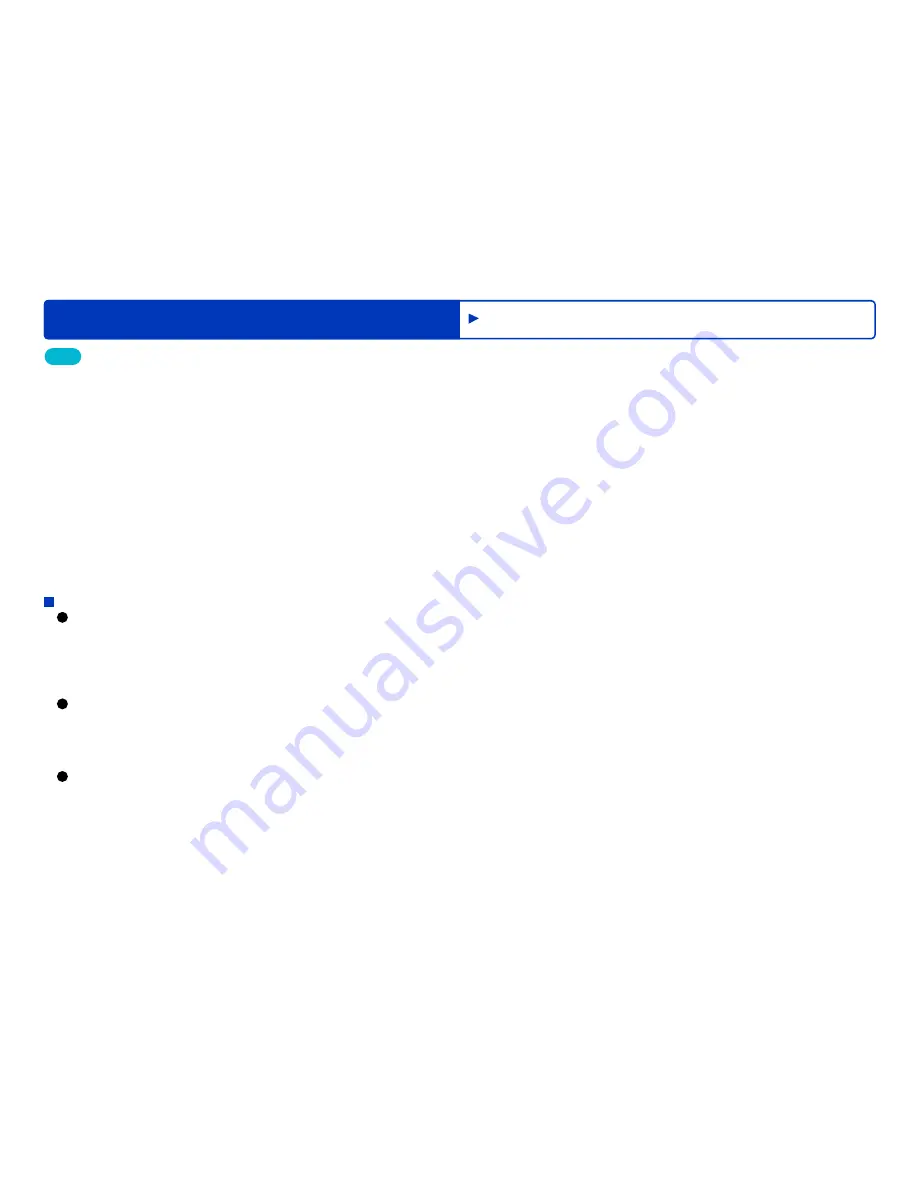
99
HD Writer AE
Recording on optical discs and SD cards
Advanced Features
Tips
●
Click [Settings] to perform advanced settings, such as for the
recording speed.
●
If there is an unwanted motion picture recorded on a DVD-RAM disc,
formatting the disc will delete all motion pictures. Motion pictures
cannot be removed individually.
●
If the message “Insert a new disc” is displayed, recording on the
current disc is not possible. The disc may already have been
recorded. Insert a blank or formatted disc.
●
If the computer hard disk is compressed, a message regarding drive
compression may be displayed and recording may not be possible.
Clear the check for [Compress this drive to save disk space] in
[Properties] for the hard disk drive.
●
The audio track of content in DVD-VR format is recorded in Dolby
Digital format.
Notes on recording
When recording in BD, AVCHD or DVD-Video format
●
When the file system of the hard disk that is set as the work area
is FAT32, if the total size of the motion picture thumbnails that are
grouped together is larger than 4 GB, the data cannot be copied to
the disc.
Recording in BD format or AVCHD format
●
When you play back with interruption between scenes, you can
adjust [Tools]
→
[Settings] – [Movie] – [Copy to media] – [AVCHD] –
[Seamless setting during SD or DVD writing] from the menu.
Recording in DVD-Video format
●
Motion picture with Dolby Digital 5.1 channel audio is recorded in
5.1 channel DVD-Video format.
Recording motion pictures
15
When a message is displayed indicating
that recording is complete, select an
action.
●
Click [Exit the wizard] if you are finished recording. Click [Copy
again] to record the same content to another media.
●
Some optical drives may switch to a new disc automatically
before this final step in recording.
Содержание HDC-HS80P
Страница 308: ...1111 1111111111 VFF0718 ...






























