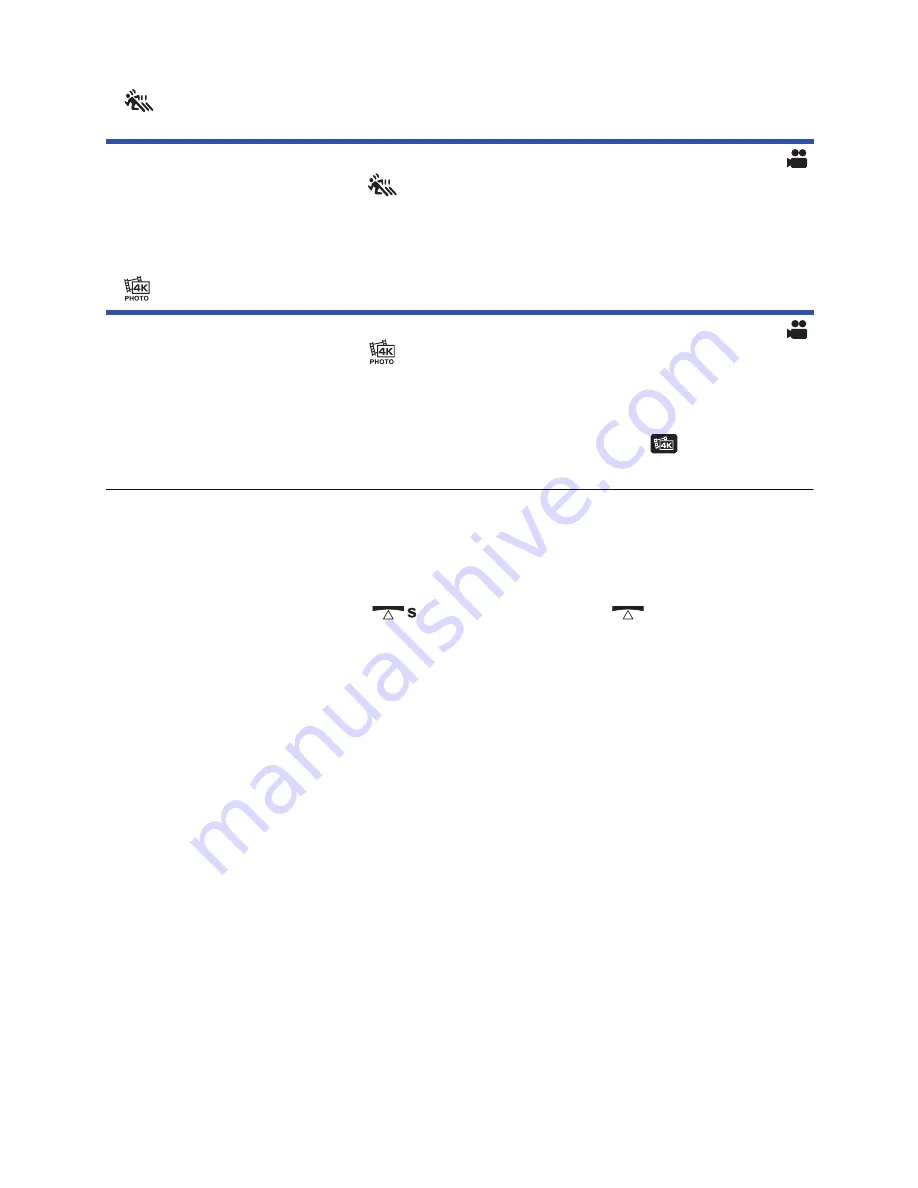
- 71 -
≥
Change the Recording Mode to
. (
l
59
)
≥
For information on how to use this mode, refer to “FULL HD Slow Motion Video Mode” on page
68
.
≥
Change the Recording Mode to
. (
l
59
)
1
Record a motion picture.
2
Switch this unit to Playback Mode, and create still pictures from the motion
picture. (
l
104
)
≥
Scenes recorded with the 4K Photo Mode function are displayed with the
indication on the
thumbnail screen.
≥
Use an SD card conforming to Class 10 of the SD Speed Class when you want to record 4K
Photo Mode scenes to the SD card.
≥
This function is not available when [REC FORMAT] is set to [24p].
≥
[REC FORMAT] is fixed to [4K MP4].
≥
[AUTO SLOW SHTR] is set to [OFF].
≥
If the Level Shot Function is set to
(Strong), it will be reset to
(Normal). (
l
87
)
FULL HD Slow Motion Video
[VX981]
4K Photo Mode
















































