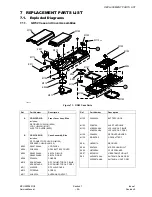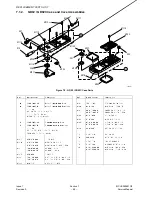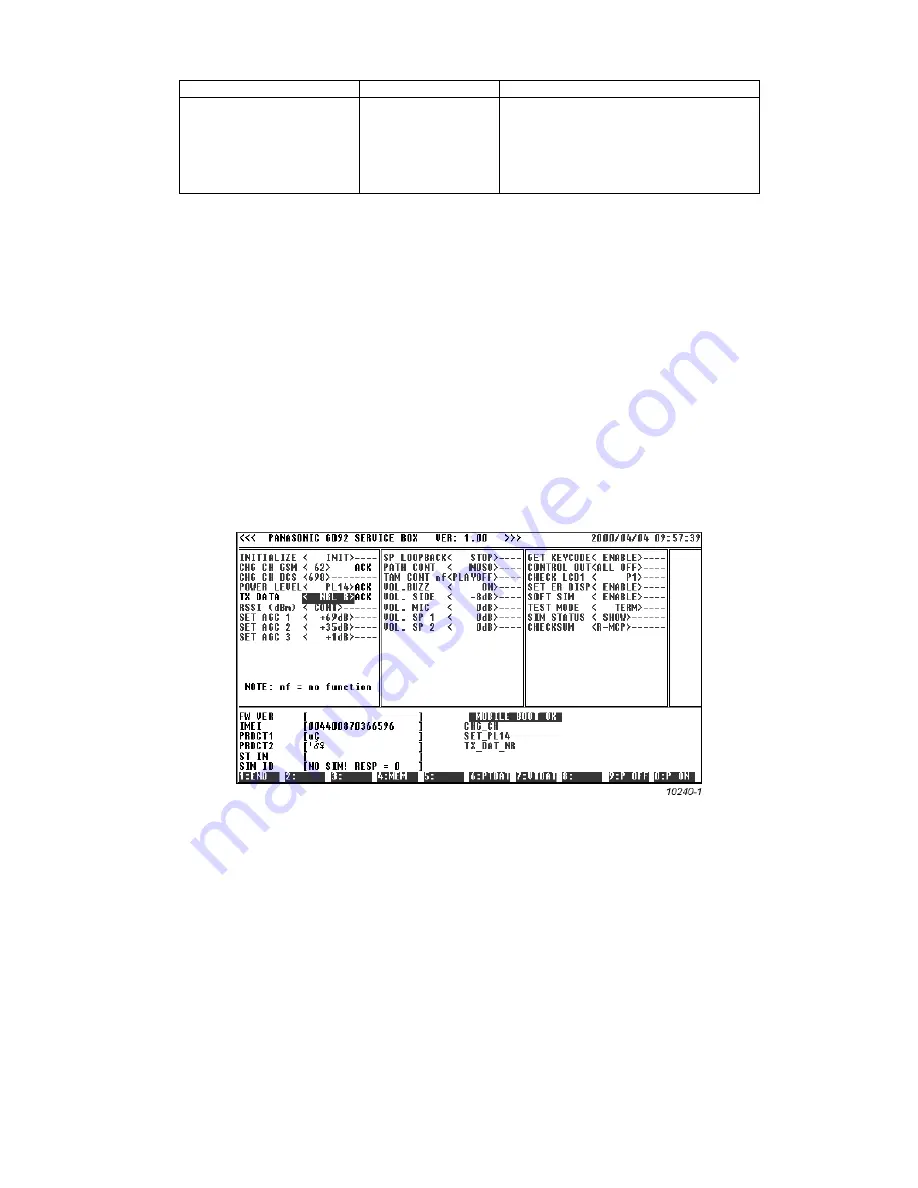
TEST AND MEASUREMENT
MCUK000601C8
Section 6
Issue 1
Service Manual
– 41 –
Revision 0
6.6. Adjustment Mode
6.6.1.
RF Calibration Procedure
NOTE:
See Section 6.2 for a list of the equipment and setup procedures required to perform the following adjustment
and calibration procedures.
The following procedures MUST be performed after replacement or repair of one or both of the PCBs in the handheld unit.
Failure to do so may result in incorrect operation of the telephone.
The following adjustments MUST be made on BOARD PAIRS.
There are three distinct calibration procedures to adjust RF performance. These procedures are:
1.
Ramping gain (Section 6.6.1)
2.
RSSI (Section 6..6.2)
3.
I and Q values (Section 6.6.3)
The adjustment data selected during calibration is stored in Flash ROM.
Figure 6.13: Test software screen
6.6.2.
Ramping Gain
The carrier power must be measured and calibrated for each power level at channel 62.
GSM 900
NOTE: To ensure that the telephone operates within set SAR margins, Panasonic recommends that a power meter
capable of measurement to an accuracy of ±0.2 dB is used when calibrating power levels. Use of a less
accurate power meter may result in the telephone failing to meet SAR standards.
1.
Power on the telephone in Test Set Mode.
2.
Scroll down the menu until CHANGE CH <62> is highlighted and then press ENTER.
3.
Scroll down the menu until PL <5> is highlighted. Use the left and right cursor keys to select <14>. Press ENTER.
4.
Scroll down the menu until TX DATA <OFF> is highlighted. Using the left / right cursor keys, highlight <NRL R> and press
ENTER.
TEST MODE
<TERM>
With SOFT SIM <ENABLED> the UUT will be
removed from test mode and can be placed into a
call
SIM STATUS
<SHOW>
Checks and displays the SIM status
CHECK SUM
<SHOW>
Displays the software checksum
CHANNEL BOX COMMAND
INDICATION
FUNCTION
Содержание EB-GD52
Страница 4: ...Issue 1 iv MCUK000601C8 Revision 0 Service Manual This page is left intentionally blank ...
Страница 81: ... 5 8 7 5 06 0 8 6HFWLRQ VVXH 6HUYLFH 0DQXDO 5HYLVLRQ 5 8 7 5 06 0DLQ 3 RJLF LJXUH 0DLQ 3 5 FLUFXLW GLDJUDP ...
Страница 82: ... 5 8 7 5 06 VVXH 6HFWLRQ 0 8 5HYLVLRQ 6HUYLFH 0DQXDO 0DLQ 3 5 LJXUH 0DLQ 3 RJLF FLUFXLW GLDJUDP ...
Страница 83: ... 5 8 7 5 06 0 8 6HFWLRQ VVXH 6HUYLFH 0DQXDO 5HYLVLRQ H SDG 3 ...
Страница 84: ... 5 8 7 5 06 VVXH 6HFWLRQ 0 8 5HYLVLRQ 6HUYLFH 0DQXDO 7KLV SDJH LV LQWHQWLRQDOO EODQN ...
Страница 85: ... 5 8 7 5 06 0 8 6HFWLRQ VVXH 6HUYLFH 0DQXDO 5HYLVLRQ 0DLQ 3 RJLF LJXUH 0DLQ 3 5 FLUFXLW GLDJUDP ...
Страница 86: ... 5 8 7 5 06 VVXH 6HFWLRQ 0 8 5HYLVLRQ 6HUYLFH 0DQXDO 0DLQ 3 5 LJXUH 0DLQ 3 RJLF FLUFXLW GLDJUDP ...
Страница 87: ... 5 8 7 5 06 0 8 6HFWLRQ VVXH 6HUYLFH 0DQXDO 5HYLVLRQ H SDG 3 ...
Страница 88: ... 5 8 7 5 06 VVXH 6HFWLRQ 0 8 5HYLVLRQ 6HUYLFH 0DQXDO 7KLV SDJH LV LQWHQWLRQDOO EODQN ...