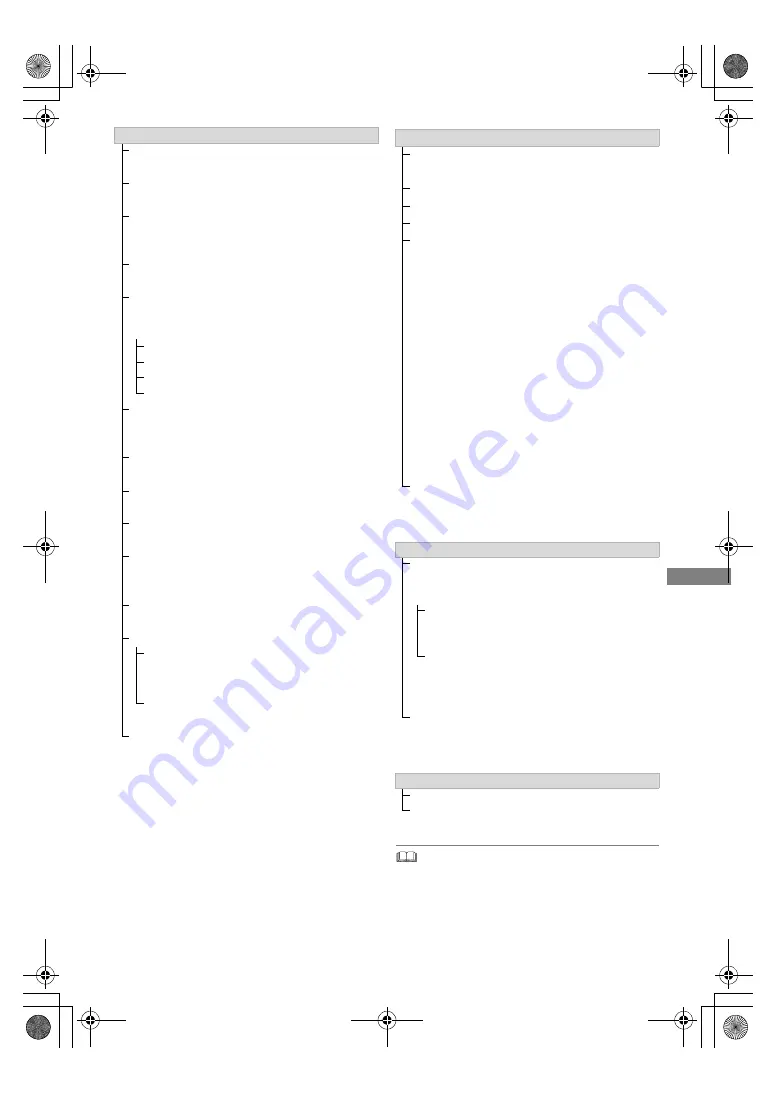
Playing back video
SQT1111
35
§
With some discs, you may only be able to
make changes using the menus on the disc.
• The menu is not displayed when playing photos.
Basic Operation
Soundtrack
§
Show or change the soundtrack.
[For_Australia]
Audio Selection
Switch in the case of multiple audio.
[For_New_Zealand]
Audio Selection/AD
Switch in the case of multiple audio and Audio
Description.
Audio Channel
Change audio (LR/L/R) during playback.
Subtitle Settings
§
Turn the subtitle on/off, and change the
language depending on the media.
Subtitle Settings
Subtitle Style
Subtitle Position
Subtitle Luminance
Subtitle Language
Select the subtitle language in the case of
multiple languages.
Angle
§
Change the number to select an angle.
Repeat Play
Select the item which you want to repeat.
Random
Select whether to play random or not.
Video
The original video recording method
(MPEG-4 AVC etc.) appears.
Primary Video
The original video recording method appears.
Secondary Video
Video
Select on/off of images.
The original video recording method appears.
Soundtrack
Select on/off of audio and the language.
Aspect (
>
59)
Picture Settings
Picture Type
Select the picture quality mode during play.
Sharpness Adjustment
Noise Reduction
Luminance/Colour Adjustment
Progressive
Select the method of conversion for
progressive output to suit the type of title being
played.
• Auto
Automatically detects the film and video
content, and appropriately converts it.
• Video
Select this setting when the content is
distorted if “Auto” is selected.
• Film
Select this if the edges of the film content
appear jagged or rough when “Auto” is
selected. However, if the video content is
distorted, then select “Auto”.
Reset to Default Picture Settings
Restores the default settings of the Picture
Settings menu.
Sound Settings
Sound Effects
• This function is effective when “Digital Audio
Output” is set to “PCM”. (
>
63)
Night Surround
Enjoy a movie with powerful sound even
when the volume is kept low at night.
Re-master 1/Re-master 2
Sound becomes more natural by adding
higher frequency signals not recorded on
the track.
Dialogue Enhancer
The volume of the centre channel is raised to
make dialogue easier to hear.
3D Settings (
>
34)
Signal Format
Graphic Display Level
DMRBWT460GN_eng.book 35 ページ 2016年4月14日 木曜日 午後12時3分






























