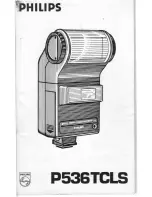- 148 -
Advanced (Recording pictures)
For details on [REC] Mode menu settings, refer to
P28
.
[2ND] (2nd synchro) activates the flash just before the shutter closes when taking pictures
of moving objects such as cars using a slow shutter speed.
Applicable modes:
Note
•
Set it to [1ST] normally.
•
[2ND] is displayed in the flash icon on the LCD monitor/Viewfinder if you set [FLASH
SYNCHRO] to [2ND].
•
When a fast shutter speed is set, the effect of [FLASH SYNCHRO] may deteriorate.
For details on [REC] Mode menu settings, refer to
P28
.
When the flash is used with the Red-Eye Reduction ([
], [
], [
]) selected, it
will automatically detect and correct the red-eye in the image data.
Applicable modes:
[OFF]/[ON]
Note
•
It may not be able to correct the red-eye depending on the recording conditions.
•
When the Digital Red-Eye Correction is set to [ON], [
] appears on the flash icon.
•
Refer to
P70
for details.
[FLASH SYNCHRO]
[1ST]:
The normal method when taking pictures with the
flash.
[2ND]:
The light source appears behind the subject and
picture becomes dynamic.
[RED-EYE REMOVAL]