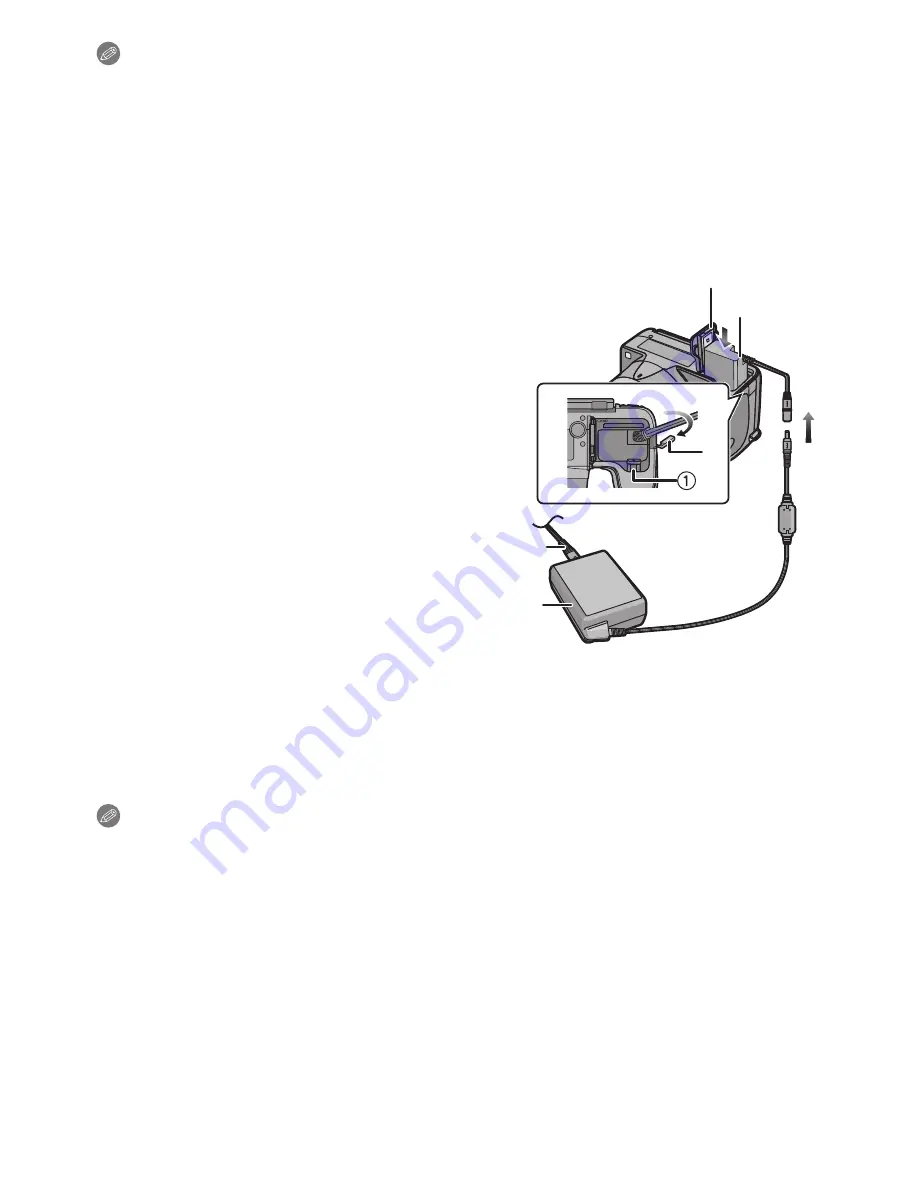
- 22 -
Preparation
Note
•
Remove the battery after use.
•
Do not remove the battery while the power is on as the settings on the camera may not be
stored properly.
•
The supplied battery is designed only for the camera. Do not use it with any other equipment.
•
The battery will be exhausted if left for a long period of time after being charged.
•
Remove the card or battery after turning off the power, with the power lamp completely turned
off and the lens barrel retracted completely. (The camera may not function properly, or the card
or recorded contents may be damaged.)
∫
Using an AC adaptor (optional) and a DC coupler (optional) instead of the battery
The AC Adaptor (optional) can only be used
with the designated Panasonic DC Coupler
(optional). The AC adaptor (optional) cannot
be used by itself.
Preparation:
•
Turn the power switch to [OFF] and confirm that the
lens barrel is retracted.
•
Connect the AC cable to the AC adaptor and a wall
outlet.
Connect the DC coupler to the AC adaptor and
the camera.
A
Card/battery door
B
DC coupler
C
DC coupler cover
D
AC adaptor
E
AC cable
1
Pull open the Card/battery door and the
DC coupler cover.
2
Insert the DC coupler into this unit.
•
Insert by pushing the center of the DC coupler.
•
Press on the DC coupler until it is locked by lever
1
.
3
Pull out the cable through the opening as shown in the illustration and then
close the Card/battery door.
•
Be careful not to catch the cable when closing the Card/battery door.
Note
•
Always use a genuine Panasonic AC adaptor (optional).
•
When using an AC adaptor, use the AC cable supplied with the AC adaptor.
•
If the AC adaptor and DC coupler are not necessary, then remove them from the digital
camera. Also, please keep the DC coupler cover closed.
•
Also read the operating instructions for the AC adaptor and DC coupler.
•
We recommend you use a battery with sufficient battery power or the AC adaptor when
recording motion pictures.
•
If while recording motion pictures using the AC adaptor and the power supply is cut off due to a
power outage or if the AC adaptor is disconnected etc., the motion picture being recorded will
not be recorded.






























