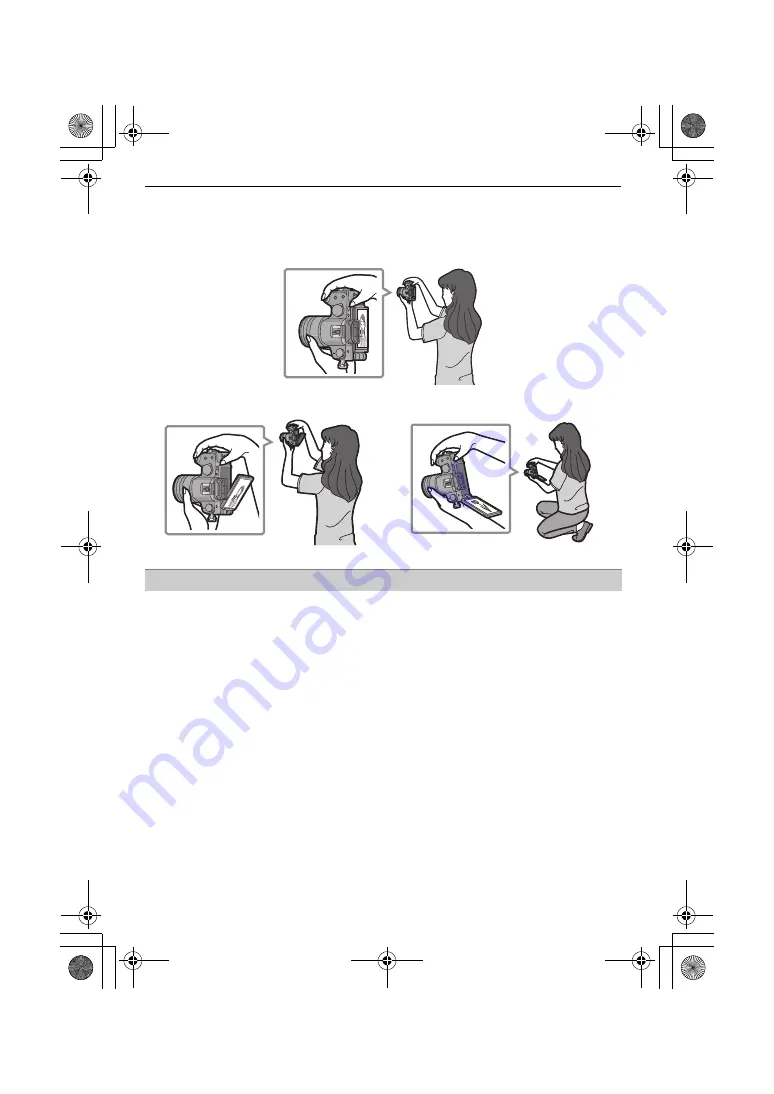
VQT2S42
42
Preparation
∫
Taking pictures with the camera held vertically
Open the LCD monitor and rotate it to an angle that makes it easy to see.
• Do not cover the AF assist lamp, the microphone with your fingers or other objects.
Taking pictures at a normal angle
Pictures recorded with the camera held vertically are played back vertically (rotated). (Only
when [ROTATE DISP.] (P159) is set to [ON])
• The Direction Detection Function may not operate correctly if recording is performed with the
camera aimed up or down.
• Motion pictures taken with the camera held vertically are not displayed vertically.
• You can only use the Direction Detection Function when using a compatible lens.
(Refer to the catalogue, website etc. for compatible lenses.)
Taking pictures at a high angle
Taking pictures at a low angle
Direction Detection Function
DMC-G2K&G2W&G2EB-VQT2S42_eng.book 42 ページ 2010年4月13日 火曜日 午後7時40分
















































