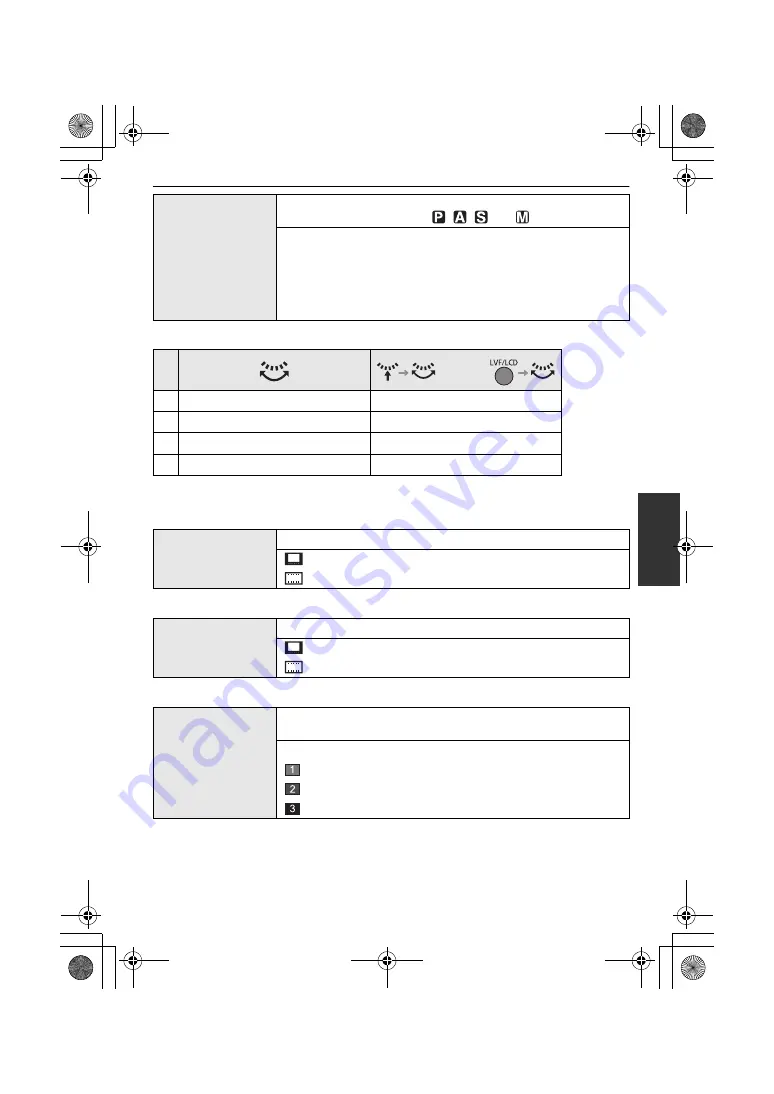
143
VQT2S42
Advanced (Recording pictures)
Setting items for each [REC] mode
• You cannot switch between LCD monitor and viewfinder by pressing [LVF/LCD] when it is set to
[SWITCH BY PRESSING THE LVF/LCD BUTTON].
• [EXPO. SETTINGS] is disabled when you set [LVF/LCD AUTO] to [OFF].
• Refer to P65 for details.
• Refer to P64 for details.
[EXPO. SETTINGS]
Change the method of Exposure Compensation setting switching
when
the
mode
dial
is
set
to , ,
and .
[SWITCH BY PRESSING THE REAR DIAL]
:
Press the rear dial to switch between Exposure Compensation,
Programme Shift, aperture setting, and shutter speed setting.
[SWITCH BY PRESSING THE LVF/LCD BUTTON]
:
Press [LVF/LCD] to switch between Exposure Compensation,
Programme Shift, aperture setting, and shutter speed setting.
³
Programme Shift
Exposure Compensation
±
Aperture
Exposure Compensation
´
Shutter speed
Exposure Compensation
²
Shutter speed
Aperture
[LVF DISP.STYLE]
This will set the display style of the viewfinder.
[
]:
Viewfinder style
[
]:
LCD monitor style
[LCD DISP.STYLE]
This will set the display style of the LCD monitor.
[
]:
Viewfinder style
[
]:
LCD monitor style
[LCD INFO.DISP.]
This will set the colour of the information display screen on the
LCD monitor. (P64)
[OFF]
[
]:
Blue colours
[
]:
Red colours
[
]:
Black colours
or
DMC-G2K&G2W&G2EB-VQT2S42_eng.book 143 ページ 2010年4月13日 火曜日 午後7時40分
















































