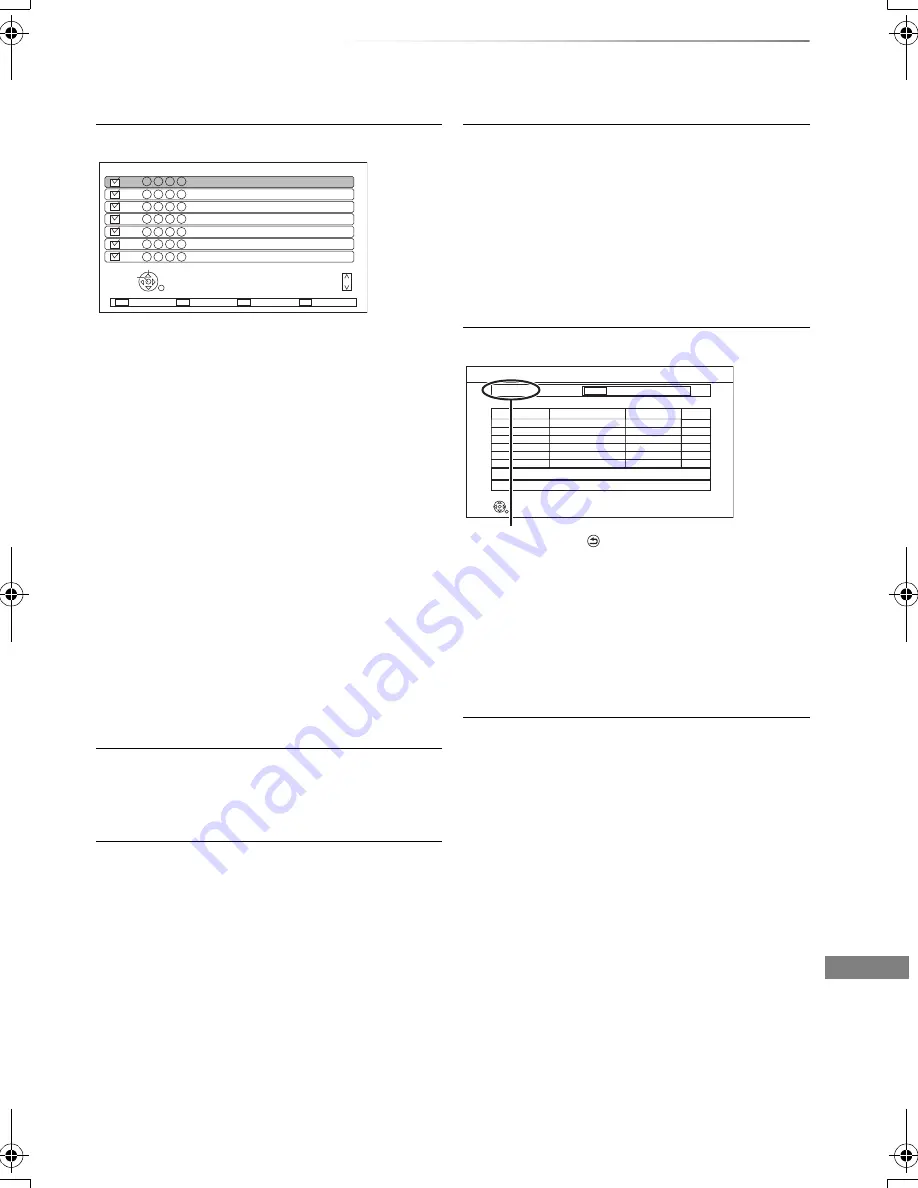
Convenient functions
VQT4C70
71
Channel List
You can edit the Channel List.
• To hide unwanted channels
1 Select the channel.
2 Press [OK].
The check mark is removed.
• Yellow: Reveal all channels.
• To change the channel number assignment
1 Select the channel, then press the green
button.
2 Enter the channel number to reassign with
the number buttons.
3 Press [OK].
• If another channel is already assigned to the
channel number, the two channels will be
switched.
• To set the channel manually
1 Press the red button.
2 Refer to “Manual Tuning”. (
>
right)
Auto Setup
You can restart the Auto Setup. (
>
19)
Select “Yes”, then press [OK].
Download from TV
Select “Download from TV” when you connect
the unit to a VIERA Link (HDAVI Control 3 or
later) compatible TV with an HDMI cable.
Select “Yes”, then press [OK].
Digital TV Channel List
1
2
3
4
5
6
7
RETURN
Hide
Select
Swap
Reveal all
Tune
Page up
Page down
Manual Tuning
You can add new channels manually.
1 Select the channel.
2 Adjust the frequency.
• Adjust the frequency by checking the signal
strength and signal quality displays.
3 Press [OK] to start scan.
• The set channel is displayed in the table.
Update Channel List
You can update the channel list to the latest one.
Press [RETURN
] when search is finished and
“Finished” is displayed.
• After performing “Update Channel List” or “Manual Tuning”
if the channel number has already been assigned,
channel number for them will be assigned from 800ch
onward.
Child Lock ( Parental Rating )
You can restrict the viewing of channels
unsuitable to children.
Set a ratings level to limit broadcast viewing and
playback.
• PIN is required to change. (
>
70)
Progress
CH 6
69
RF Ch
Searching
After finished, please check your timer programme.
Quality
Type
Channel Name
RETURN
This will take about 3 minutes.
Digital TV Update Channel List
Digital TV:0
DMRPWT520GL_eng.book 71 ページ 2012年2月9日 木曜日 午後6時15分






























