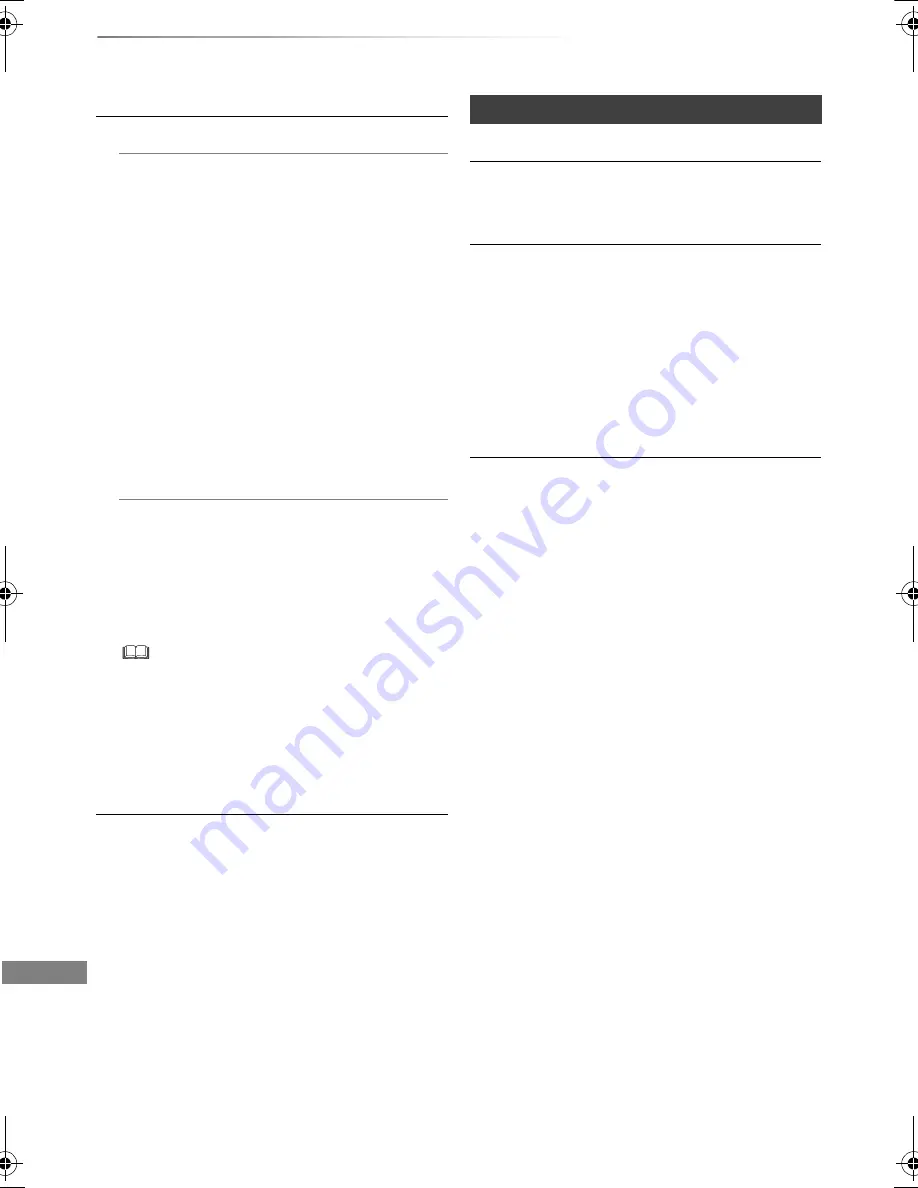
Convenient functions
VQT4W79
72
Changing the unit’s settings (Setup)
Digital Audio Output
PCM Down Conversion
Select how to output audio with a sampling
frequency of 96 kHz.
• On:
Signals are converted to 48 kHz.
(Choose when the connected equipment
cannot process signals with a sampling
frequency of 96 kHz.)
• Off:
Signals are output as 96 kHz.
• The signals will be converted to 48 kHz
regardless of the setting when the signals
have a sampling frequency of over 96 kHz.
Dolby Digital / Dolby Digital Plus
MPEG
HE-AAC
Select the audio signal to output.
• Select “PCM” when the connected
equipment cannot decode the respective
audio format.
• Not making the proper settings may result in
noise.
• When using the DIGITAL AUDIO OUT terminal, there
are following restrictions on Dolby Digital / Dolby
Digital Plus.
- When “Bitstream” is selected, Dolby Digital Plus
audio is output as Dolby Digital.
- When “PCM” is selected, audio is output as
Down-mixed 2ch PCM.
Audio Delay
Mis-sync between the video and audio is
corrected by delaying the audio output.
Display
On-Screen Information
Select the time until the channel information
screen (
>
23) disappears automatically.
Unit’s Display
Changes the brightness of the unit’s display.
• If “Automatic” is selected, the display turns dark
during play and disappears when the unit is in
standby mode. While using this mode, the
standby power consumption can be reduced.
• When “Quick Start” is set to “Off” or “Timer
Setting for Quick Start” (
>
76), the setting for
this function is fixed to “Automatic”.
Screen Saver
This is to prevent burn-in on the screen.
DMR-HWT230EB_eng.book 72 ページ 2013年4月11日 木曜日 午後3時9分
















































