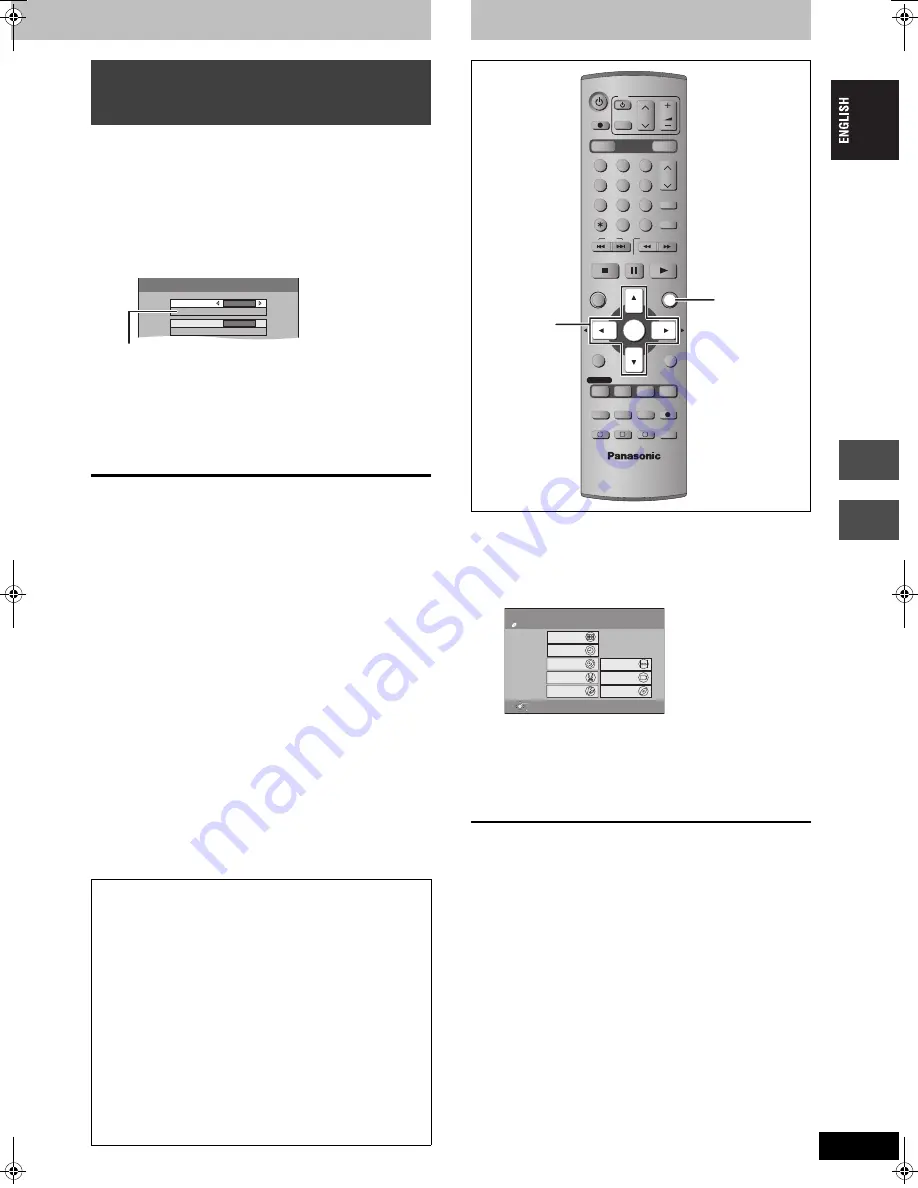
37
RQT7542
Con
v
e
n
ie
nt
f
unc
tions
T
ra
n
s
fe
r (Dubbing)
[SD]
or
[PC]
>
[RAM]
Preparation
Press [SD/PC] to select the source drive.
1
While stopped
Press [FUNCTIONS].
2
Press [
3
,
4
,
2
,
1
] to select “COPY
ALL PICTURES” and press [ENTER].
≥
If there is a multiple number of higher folders recognizable,
you can switch them using [
2
,
1
].
3
Press [
3
,
4
] to select “Copy from”
and press [
2
,
1
] to select the drive.
4
Press [
3
,
4
,
2
,
1
] to select “Copy”
and press [ENTER].
To stop transferring (dubbing)
Press and hold [RETURN] for 3 seconds.
To return to the previous screen
Press [RETURN].
By using the FUNCTIONS window you may access the main
functions quickly and easily.
1
While stopped
Press [FUNCTIONS].
Functions displayed depend on the selected drive or type of
disc.
2
Press [
3
,
4
,
2
,
1
] to select an item
and press [ENTER].
To exit the FUNCTIONS window
Press [FUNCTIONS].
Transferring (dubbing) all the still
pictures of a card onto a DVD-RAM—
COPY ALL PICTURES
[Note]
≥
When transferring (dubbing) the still pictures on a folder by
folder or card by card basis, files other than the still picture files
inside the folder will also be transferred (dubbed). (This does
not apply to the lower folders contained inside the folders.)
≥
If still pictures are already contained inside the transfer
(dubbing) destination folder, the new still pictures are recorded
following the existing still pictures.
≥
If the space on the destination drive runs out or the number of
files/folders to be transferred (dubbed) exceeds the maximum
(
➡
page 26), transferring (dubbing) will stop partway through.
≥
When a name has been input by this unit for the transfer
(dubbing) source folder, the folder name will be reflected in the
transfer (dubbing) destination folder.
≥
Print number setting (DPOF) is not transferred (dubbed).
≥
The sequence in which the still pictures are registered on the
transfer (dubbing) list may not be reflected at the transfer
(dubbing) destination.
COPY ALL PICTURES
Copy from
SD CARD
\DCIM
Copy to
DVD
\JPEG\DCIM001
Copy all pictures (JPEG) in the card
DRIVE SELECT
VOLUME
CH
DIRECT TV REC
DVD
TV
AV
1
2
3
4
5
6
7
8
0
9
MANUAL SKIP
ShowView
CH
CANCEL
INPUT SELECT
SKIP
STOP
PAUSE
PLAY/x1.3
SLOW/SEARCH
FUNCTIONS
ENTER
DIRECT NAVIGATOR
TOP MENU
RETURN
SUB MENU
CREATE
CHAPTER
TIMER
EXT LINK
PROG/CHECK
REC MODE
ERASE
REC
AUDIO
TIME SLIP
STATUS
DISPLAY
F
A
B
C
DVD
SD/PC
3
,
4
,
2
,
1
ENTER
FUNCTIONS
DVD
SD/PC
Recording
Dubbing
Edit
Playback
FUNCTIONS
ENTER
RETURN
TIMER RECORDING
DIRECT NAVIGATOR
PLAY LIST
DUBBING
FLEXIBLE REC
DV AUTO REC
Setting
SETUP
DISC MANAGEMENT
DVD-RAM
Disc Protection Off
Cartridge Protection Off
FUNCTIONS window
37
E65.book Page 37 Thursday, February 24, 2005 2:41 PM
Содержание Diga DMR-E65
Страница 59: ...RQT7542 MEMO 59 ...






























