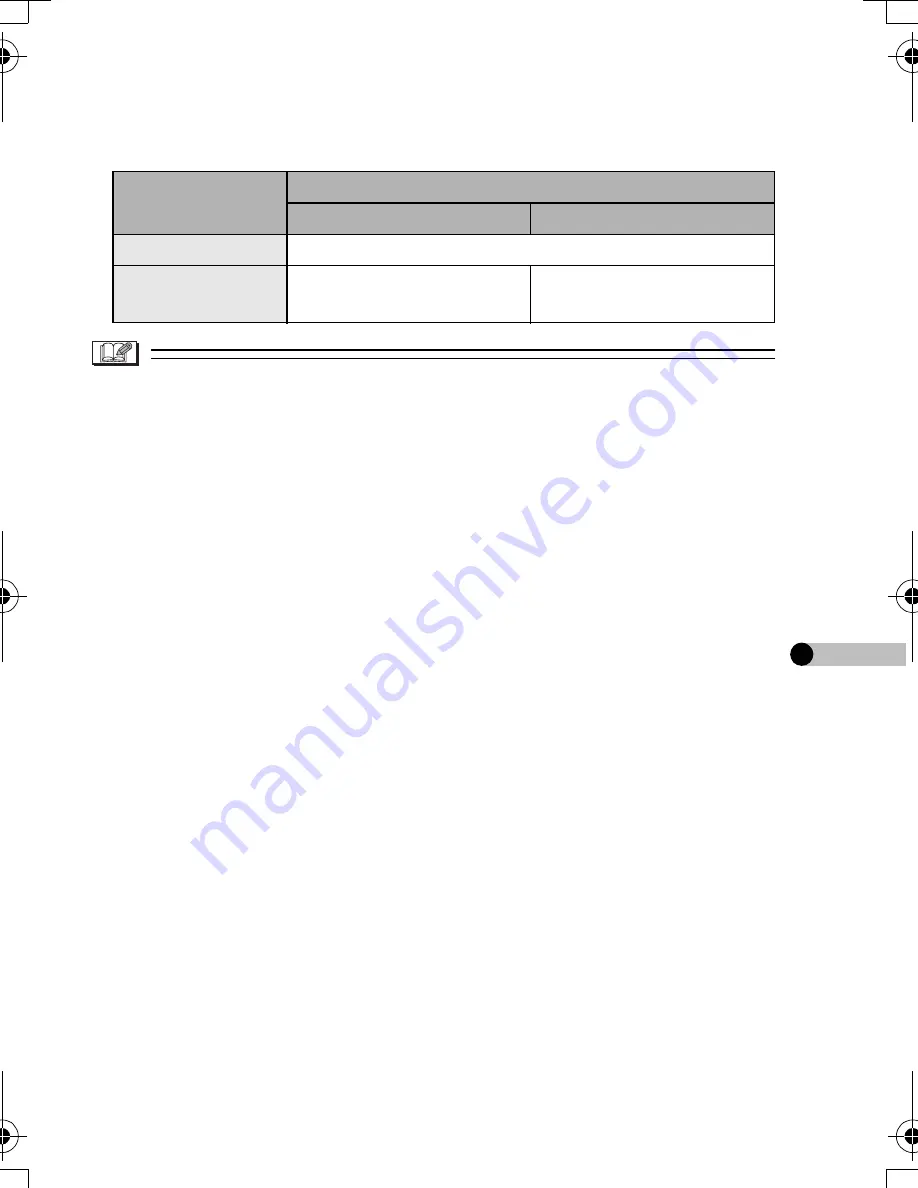
79
VQT0P18
• You can also browse [Picture] files and [MPEG4] files with SD Viewer
(supplied).
≥
When you use Windows PC to play [MPEG4] files (ASF format)
recorded with the [Quality] set to [XF] on a PC, you need to install
[MPEG4 Decoder Plug-in] from the Setup menu. If you cannot listen
to the audio when you play [MPEG4] files, install SD Viewer from the
supplied CD-ROM. ([MPEG4 Decoder Plug-in] and the appropriate
software are installed at the same time.)
≥
[MPEG4] files (ASF format) recorded with [Quality] set to [XF] cannot
be played on Macintosh PC.
≥
If you play [MPEG4] files (ASF format) in the card on the PC while
this unit is connected with the PC, frame drop may occur on the
picture. In this case, copy the files which you want to play into the PC
before playback.
≥
When you play [MPEG4] files (ASF format) recorded with this unit for
3 or more minutes on Windows Media Player, the files may be
stopped halfway through. In this case, click [Windows Media Update]
on the setup menu (or double-click [WMP9QFEInst.exe] in
[WMP9QFE] folder) and follow the message on the screen to update
Windows Media Player. (It can be installed when you install
SD Viewer from the supplied CD-ROM.)
≥
When you play [Voice] and [Audio] files in a card by using
SD-Jukebox (supplied), keep this unit connected to a PC. Also use
SD-Jukebox (supplied) when you copy these files to a PC (or when
you return [Audio] files to the PC from the card). (Files copied onto a
PC with Explorer or other cannot be played.)
File type
Software used for playing files
Windows
Macintosh
Picture
Depends on the setting on the PC.
MPEG4
Windows Media Player
6.4 or later
Windows Media Player
for Macintosh
VQT0P18Eng.book 79 ページ 2005年1月12日 水曜日 午前9時11分
Содержание D-Snap SV-AS3
Страница 110: ...110 VQT0P18 MEMO ...






























