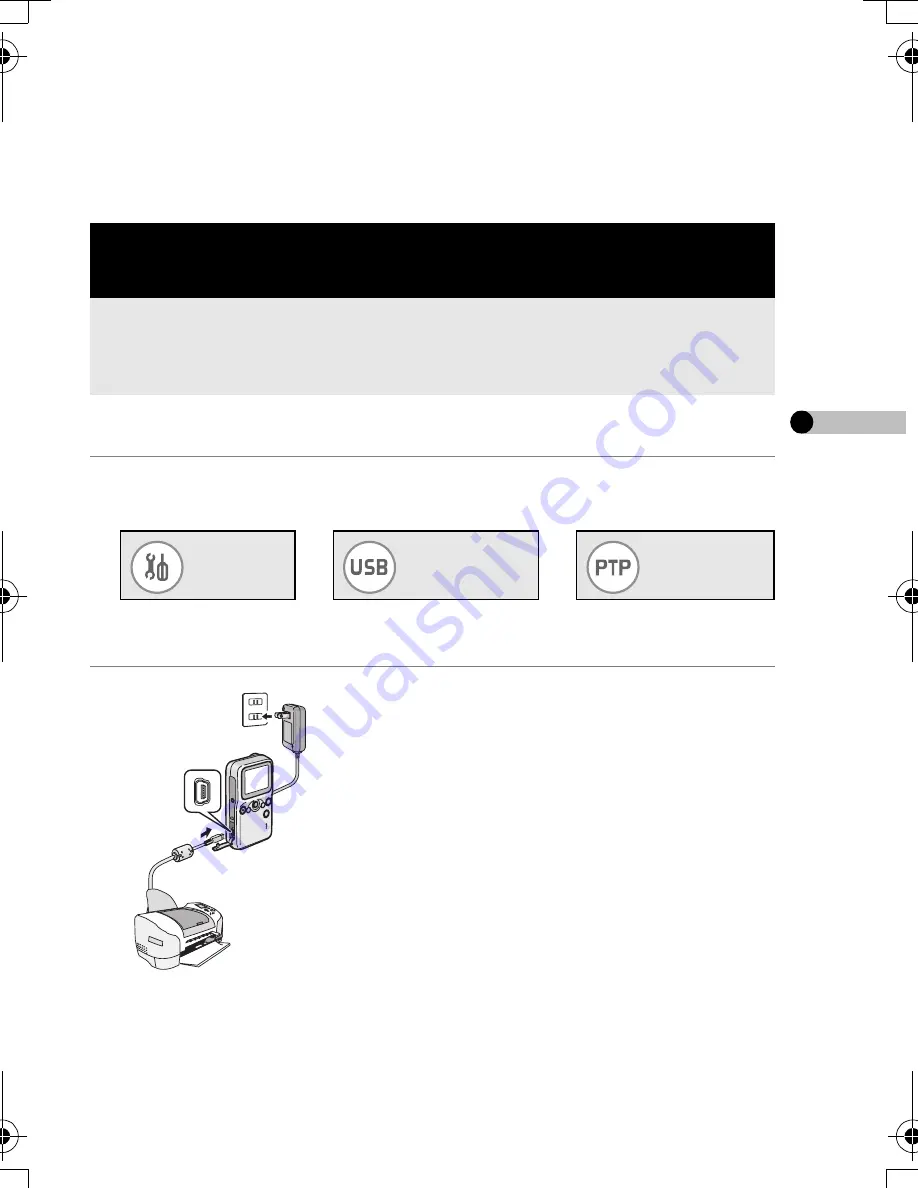
55
VQT0P18
≥
When you want to listen to the audio being played, connect the
remote controller and the stereo earphones (supplied). (This unit is
not equipped with a speaker.)
1
Set the mode to [Picture] mode. (P43)
2
Press the [MENU] button and then set the item with the
Jog Ball. (P20)
• Be sure to set the item above before connecting this unit with the
printer.
3
Connect this unit to the power plug with
the AC adaptor.
• Be sure to insert the charged battery and the
card into this unit.
Connect this unit and the printer with
the supplied USB cable
1
.
– [ACCESSING PICTBRIDGE/PTP] indication
appears.
• If the message [ACCESSING PC] is displayed,
disconnect the USB cable once and confirm
the setting in Step 2.
Printing Pictures Directly by Connecting to a Printer
(PictBridge)
You can print still pictures played on this unit from a printer
supporting PictBridge connected to this unit with the USB cable
(supplied). (Turn the printer on beforehand.)
Setup
l
Connection
(USB)
l
PictBridge
1
VQT0P18Eng.book 55 ページ 2005年1月12日 水曜日 午前9時11分
Содержание D-Snap SV-AS3
Страница 110: ...110 VQT0P18 MEMO ...






























