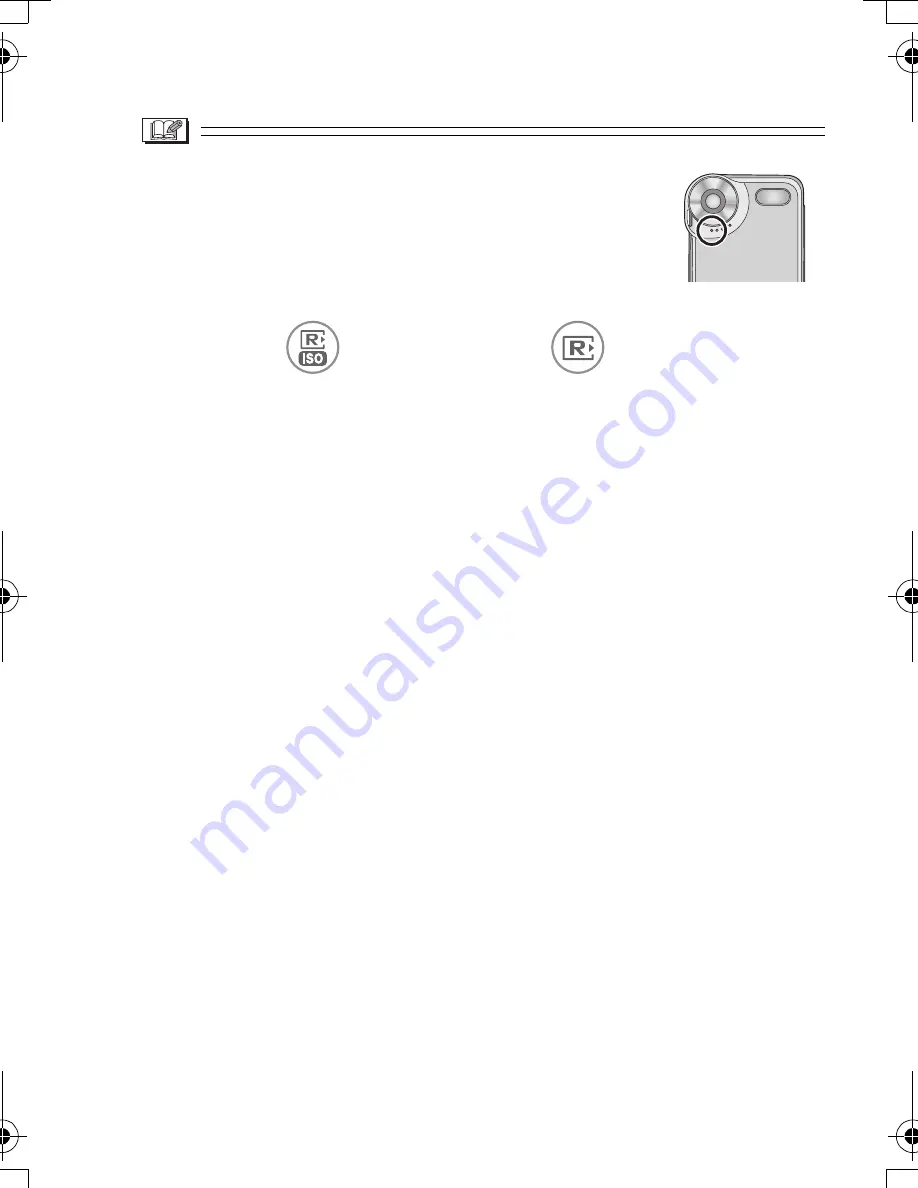
30
VQT0P18
≥
Do not cover the microphone with your finger or
other objects during recording. Be careful not to
touch the Jog Ball or any other buttons. Noises
may be recorded.
∫
When recording in [Picture] mode
≥
If you select
[Advanced setup]
>
[Reset file No.] on the
menu setting, you can reset the file number in recording to a card to
0001. (The folder number is increased by 1.)
∫
When recording in [MPEG4] mode
≥
If the remaining recording time becomes less than 1 minute,
“R 0h00m” is displayed in red.
≥
You cannot use the flash, night mode and self-timer.
≥
The ISO sensitivity cannot be adjusted.
≥
The audio is recorded in monaural.
≥
If you use a card with a low writing speed, recording in [MPEG4]
mode may be stopped. (We recommend using Panasonic SD
Memory Card.)
≥
Before and after the recording, the click sound may occur around the
Lens or the brightness of the screen may change depending on the
ambient lighting. However, it is not a malfunction.
∫
When recording in [Voice] mode
≥
The LCD Monitor turns off in about 10 seconds after the recording
has started. It turns on again when you press the [MENU] button. (It
also turns on when the recording is stopped.)
≥
The audio is recorded in monaural.
≥
The files that are recorded are automatically protected. (P49)
Recording
(continued)
VQT0P18Eng.book 30 ページ 2005年1月12日 水曜日 午前9時11分
Содержание D-Snap SV-AS3
Страница 110: ...110 VQT0P18 MEMO ...






























