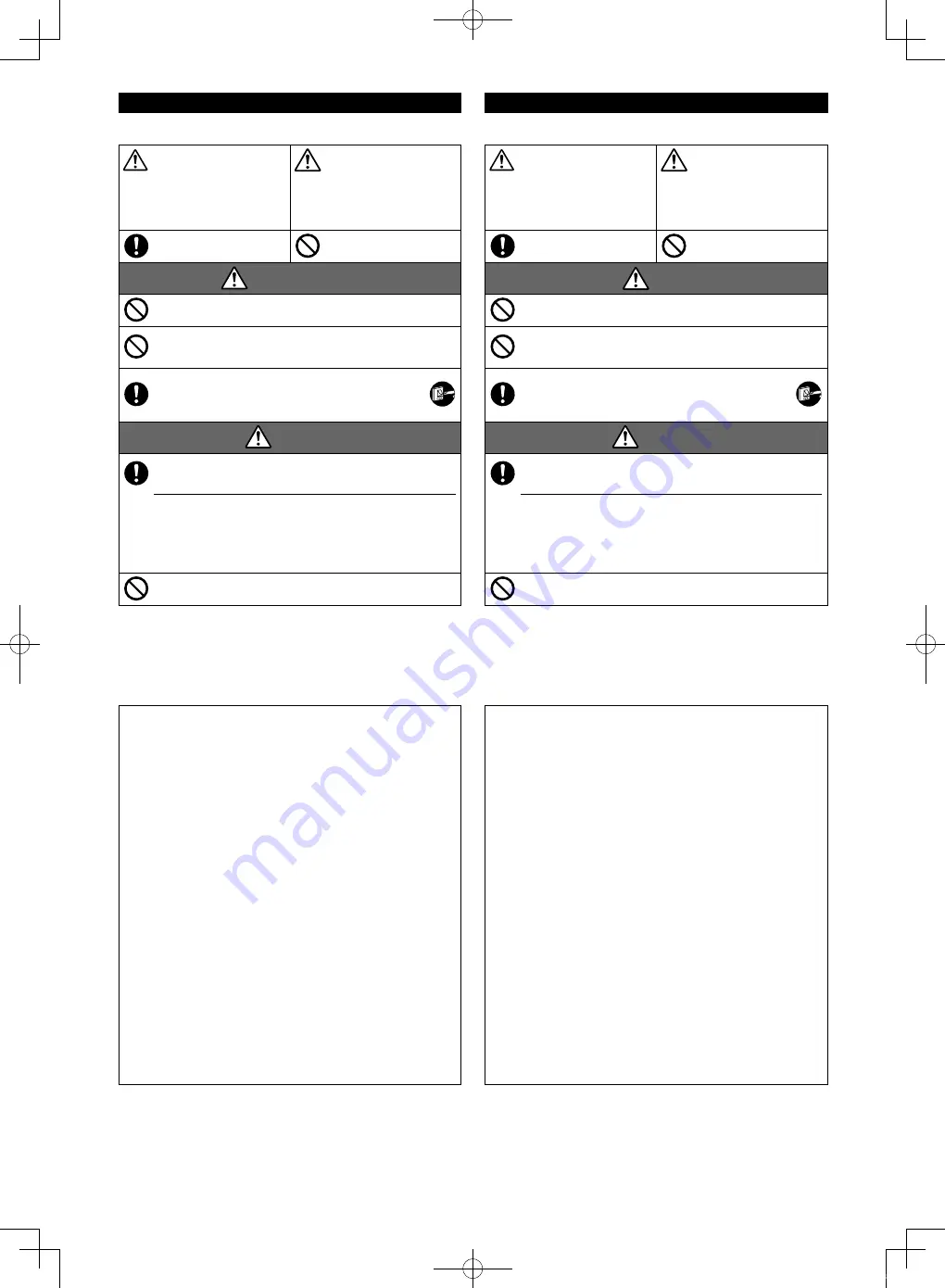
33
NEDERLANDS
Veiligheidsvoorschriften
WAARSCHUWING
OPGELET
Dit symbool wijst naar een gevaar of
onveilige praktijk die tot een ernstig
letsel of de dood kan leiden.
Dit symbool wijst naar een gevaar
of onveilige praktijk die tot een letsel
of product- of eigendomschade kan
leiden.
Dingen die moeten worden
nageleefd
Dingen die verboden zijn
WAARSCHUWING
Gebruik dit apparaat niet in een mogelijke explosieve omgeving.
Herstel dit apparaat niet zelf als het defect is. Neem contact op met
de dienst verkoop of klantendienst van de verdeler voor herstelling.
Haal In geval van nood de stekker uit het stopcontact of
schakel de stroomonderbreker of de middelen waarmee het
systeem op het voedingsnetwerk is aangesloten uit.
OPGELET
Dit apparaat is bedoeld om te worden gebruikt door ervaren of
opgeleide gebruikers in werkplaatsen, in de lichte industrie en in
landbouwbedrijven, of voor commercieel gebruik door leken.
Dit apparaat kan worden gebruikt door kinderen van 8 jaar en ouder
en personen met verminderde lichamelijke, zintuiglijke of geestelijke
vermogens, of met gebrek aan ervaring en kennis, mits deze onder
toezicht worden gehouden of het veilige gebruik van het apparaat
hen werd aangeleerd en ze de betrokken gevaren begrijpen.
y
Bedien het apparaat niet met natte handen.
y
Was het apparaat niet met water.
OPMERKING
De Engelse tekst zijn de originele instructies. De andere talen zijn vertalingen
van de originele instructies.
Specificaties
Modelnummer.:
CZ-256ESMC3
Afmetingen [H × W × D]:
240 × 280 × (20 + 65) mm
Gewicht:
2,7 k
g
Temperatuur/vochtigheidsbereik:
0 °C tot 40 °C / 20 % tot 80 % (niet condenserend)
Uitsluitend voor gebruik binnenshuis.
Voedingsbron:
Enkelfasig 100 tot 240 V ~ 50/60 Hz
Stroomverbruik:
Max. 20 W
Klok
Precisie:
± 30 seconden/maand (bij een normale temperatuur van 25 °C)
* Periodiek afstellen.
Bewaartijd:
100 dagen (bij normale temperatuur 25 °C met volle accu)
* Circa 8 uren zijn nodig om volledig op te laden.
Aantal aansluitbare eenheden per koppeling*
1
:
Binneneenheid - Maximaal 64 eenheden*
2
Buiteneenheid - Maximaal 30 eenheden
Computeromgeving voor afstandsbediening
Browsers:
Internet Explorer 11 of nieuwer of Google Chrome
Beeldschermresolutie:
1280×1024 (aanbevolen)
USB-geheugenapparaten die gebruikt kunnen worden:
Standaard type (USB2.0)
Capaciteit 4 GB of meer
Voorzorgsmaatregelen vóór het gebruik
y
De correcte werking wordt niet gegarandeerd, zelfs niet als u een
computer gebruikt die aan bovenstaande specificaties voldoet
y
Versleuteling (met veiligheidssoftware) enz. kan niet gebruikt worden.
y
Panasonic aanvaardt geen aansprakelijkheid voor enig verlies van
gegevens.
*1: Het maximum aantal aansluitbare eenheden wordt hieronder weergegeven.
y
Bij het gebruik van alleen deze eenheid:
128 binneneenheden en 60 buiteneenheden
y
Bij het aansluiten van een Communicatie Adaptor:
256 binneneenheden en 120 buiteneenheden
*2: Het aantal binnenunits omvat ook de interface-adaptor.
PORTUGUÊS
Precauções de segurança
AVISO
CUIDADO
Este símbolo refere-se a um perigo
ou a uma prática não segura que
pode resultar em ferimentos pessoais
graves ou morte.
Este símbolo refere-se a um perigo
ou a uma prática não segura que
pode resultar em ferimentos pessoais
ou danos no produto ou materiais.
Aspetos a ter em conta
Aspetos proibidos
AVISO
Não utilize este aparelho numa atmosfera potencialmente explosiva.
Se ocorrer uma avaria com este dispositivo, não a tente reparar
sozinho. Contacte o fornecedor ou o centro de assistência para
reparação.
Em caso de emergência, retire a ficha de alimentação da
tomada ou desligue o disjuntor ou o meio através do qual o
sistema fica isolado da fonte de alimentação.
CUIDADO
Este aparelho destina-se a ser utilizado por peritos ou utilizadores
com formação em estabelecimentos, na indústria ligeira e em quintas,
ou para utilização comercial por pessoas não especializadas.
Este aparelho pode ser utilizado por crianças a partir dos 8 anos de
idade e por pessoas com capacidades físicas, sensoriais ou mentais
reduzidas, ou falta de experiência e conhecimento, se tiverem
supervisão ou tiverem recebido instruções relacionadas com o uso
do aparelho de forma segura e compreenderem os riscos envolvidos.
y
Não utilize com as mão molhadas.
y
Não lave com água.
AVISO
As instruções foram redigidas originalmente em inglês. As versões noutras
línguas são traduções da redacção original.
Especificações
N.º do modelo.:
CZ-256ESMC3
Dimensões [A × L × P]:
240 × 280 × (20 + 65) mm
Peso:
2,7 k
g
Intervalo da temperatura/humidade:
0 °C a 40 °C / 20 % a 80 % (sem condensação)
Apenas utilização interior.
Fonte de alimentação:
Monofásico, 100 a 240 V ~ 50/60 Hz
Consumo de energia:
Máximo de 20 W
Relógio
Precisão:
± 30 segundos/mês (a uma temperatura normal de 25 °C)
* Ajuste periodicamente.
Tempo de espera:
100 dias (a temperatura normal de 25 °C, com carga completa)
* São necessárias aprox. 8 horas para carregamento total.
Número de unidades conectáveis por ligação*
1
:
Unidade interior - Até 64 unidades*
2
Unidade exterior - Até 30 unidades
Ambiente informático do comando à distância
Browsers:
Internet Explorer 11 ou versões mais atualizadas, ou Google Chrome
Resolução de ecrã:
1280x1024 (recomendado)
Dispositivos de memória USB que podem ser utilizados:
Tipo padrão (USB 2.0)
Capacidade; 4 GB ou mais
Precauções antes da utilização
y
Não é garantido o correto funcionamento mesmo se utilizar um
computador que cumpra os requisitos supramencionados.
y
Encriptação (com o software de segurança) etc., não pode ser utilizada.
y
A Panasonic não se responsabiliza por quaisquer perdas de dados.
*1: O número máximo de unidades conectáveis é mostrado abaixo.
y
Ao utilizar apenas esta unidade:
128 unidades interiores e 60 unidades exteriores
y
Ao conectar um Adaptador de Comunicação:
256 unidades interiores e 120 unidades exteriores
*2: O número de unidades interiores inclui o adaptador de interface.
CZ-256ESMC3_QR_EU.indd 33
2016/09/12 17:13:36


















