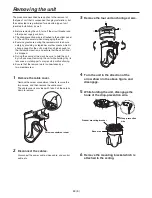48 (E)
ENGLISH
The operation for turning on the unit’s power can be
performed from any control device regardless of what
has been selected as this item’s setting.
Other operations can also be performed from the
control device used to perform the operation for
turning on the unit’s power.
These operations take effect until the unit is next set to
the standby mode and its power is turned on.
Follow one of the procedures below if the item’s setting is
changed and the unit can no longer be operated from a
specific control device.
When menu operations can be performed using
another control device:
First change the item using a control device capable
of performing menu operations, and then turn off the
unit’s power and turn it back on.
When menu operations cannot be performed using
other control devices:
1. Turn off the power of the units and devices that are
connected.
2. Disconnect the unit’s power cable, and plug it back
in.
3. Perform the operation for turning on the unit’s
power from the control device that was no longer
capable of performing the menu operations.
4. After changing this item, turn off the unit’s power
and turn it back on.
9
Initialization [Initialize]
Using this item, the settings of all the items on the “Pan
Tilt Head Setting” menu are returned to the factory
settings. (Refer to the section on the right.)
Return to the previous menu (main menu)
[Return]
Concerning initialization
When
“Initialize” is selected, the initialization
confirmation screen is displayed for about 10 seconds.
(Press the [
] or [
] button to make “Initialize” blink, and
press the [
] or [
] button.)
Initialize
(Pan Tilt Head Setting)
Do you want to
initialize Pan Tilt
Head settings?
O.K.
CANCEL
Initialization confirmation screen
When “O.K.” is selected while the initialization
confirmation screen is displayed, the screen shown below
appears, and initialization is performed.
(Press the [
] or [
] button to make “O.K.” blink, and
press the [
] or [
] button.)
When initialization has been completed, the display
returns to the “Pan Tilt Head Setting” menu.
Pan Tilt Head Setting
initialize
When “O.K.” is not selected or “CANCEL” is selected
while the initialization confirmation screen is displayed,
the screen shown below appears, and the display returns
to the “Pan Tilt Head Setting” menu without performing
initialization.
Pan Tilt Head Setting
unchanged
Setting the menu items
Содержание AW-HE100E
Страница 65: ...64 E ENGLISH Appearance Unit mm ...
Страница 131: ...64 G DEUTSCH Maßzeichnungen Einheit mm ...
Страница 197: ...64 F FRANÇAIS Aspect extérieur Unité mm ...
Страница 263: ...64 I ITALIANO Aspetto Unità mm ...
Страница 329: ...64 S ESPAÑOL Apariencia Unidad mm ...
Страница 395: ...64 R РУССКИЙ Внешний вид Единица измерения мм ...
Страница 398: ...Memo ...
Страница 399: ......