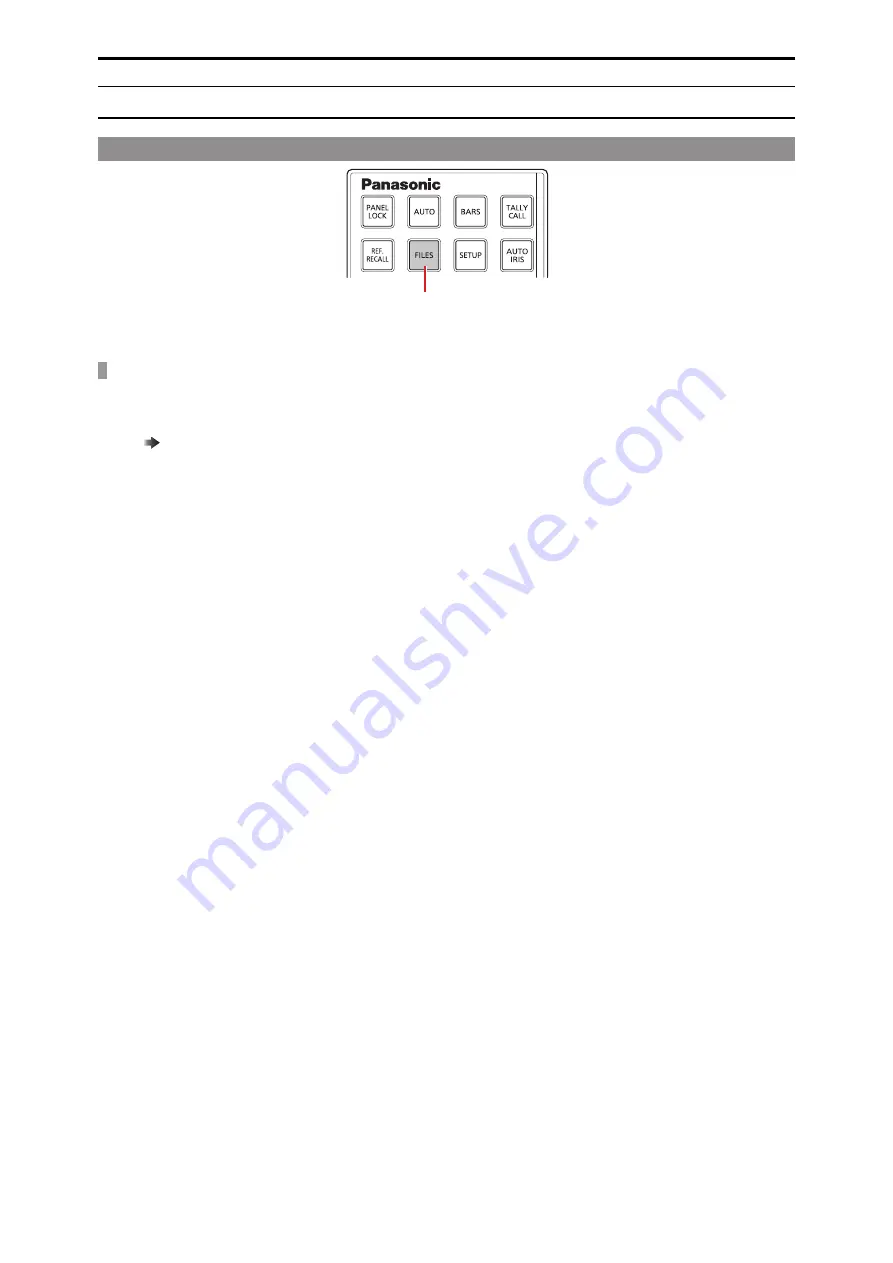
Scene file
Opening a scene file
A
A. [FILES] (A) button
Operating procedure
1. Press the [FILES] button (A).
Recall the previously selected scene file.
When you press and hold the button, the scene file selection menu appears on the LCD panel.
“SCENE” (see page 46)
- 34 -
Adjustment and settings