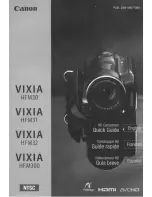124
8-9
OPTION MENU
8-9-1 OPTION
<Note>
Menu options for setting 1394 are displayed when an IEEE1394
interface board (AJ-YAD800G, optional) is attached. For more
information, see the AJ-YAD800G instruction manual.
The ____ in the Adjustable Range column indicates the preset
mode.
Items/
Data Saved
Adjustable
Range
Remarks
ENG
SECURITY
ON
OFF
Select whether or not to prohibit opening the
menu screen.
ON:
Menu screen cannot be opened.
Please consult your nearest service
center to release the setting.
OFF:
Menu screen can be opened.
– C – – –
P.HALF SHUT
ON
OFF
Select whether or not to enable the 1/2
shutter when the shutter is set to OFF while
operating in the progressive mode.
ON:
Enable 1/2 shutter.
OFF:
Disable 1/2 shutter.
– C – – –
ID MIX INH
ON
OFF
Select whether or not to inhibit mixing the ID
in the camera image.
ON:
Inhibit mixing. ID is not mixed in the
camera image.
OFF:
Do not inhibit. Camera ID setting under
VF INDCATOR1 is reflected in the
camera image.
– C – – –
24P VITC UB
FRM RATE
MENU
Select whether VITC UB is to be used for
other than the frame rate during operation in
either 24P or 24PA mode.
FRM RATE:
Fixed to frame rate.
MENU:
Operation according to VITC UB
MODE is allowed.
<Note>
Regardless of the setting of this option, the
AJ-SPX800P always operates according to
the VITC UB MODE setting when not
operated in 24P or 24PA modes. The menu
option VITC UB MODE can be found in the
TC UB screen on the MAIN OPERATION
page.
– C – – –
AUDIO OUT
DELAY
DELAYED
THROUGH
Select whether or not to delay audio,
headphone and speaker outputs.
DELAYED:
Delay audio output in synchronisation
with video output.
THROUGH:
Output audio input without delay. This
setting prevents echo effect between the
sound source and audio output when the
sound source is near the camera-
recorder.
– C – – –
#,52:2'PINKUJDQQMࡍࠫ㧞㧜㧜㧡ᐕ㧟㧝ᣣޓἫᦐᣣޓඦᓟ㧢ᤨ㧠㧥ಽ