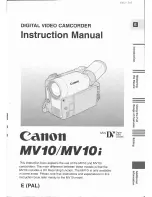– 66 –
Adjusting the Time and Date
Adjustment and setup using the setting menu
1
Set the MENU SET/OFF switch to the SET position while the SHIFT/ITEM button and UP
button are held down together.
2
Press the PAGE button to display the MAIN menu screen 3 of 4.
3
Press the SHIFT/ITEM button to move the cursor to the “TIME/DATE” position.
4
Press the UP or DOWN button to open the TIME/DATE page.
5
Press the SHIFT/ITEM button to select the item to be changed.
6
Press the UP (or DOWN) button to change the setting value.
The number is incremented by
o
1 each time the UP button is pressed and decremented by
p
1 each time the DOWN button is pressed.
7
When the settings have been completed, press the SHIFT/ITEM button to select TIME/DATE
SET and then press the UP (or DOWN) button. The time starts from when the button is
pressed.
8
When menu operations have been completed, set the MENU SET/OFF switch to OFF.
The setting menu disappears from the viewfinder screen and the displays indicating the unit’s
current status appear at the top and bottom of the viewfinder screen.
|
Note
{
The seconds cannot be set and always start from 0 seconds.
T I ME / D A T E
Y E A R
:
:
:
:
:
9 9
MON T H
0 1
D A Y
0 1
HOU R
0 0
M I N U T E
0 0
T I ME / D A T E
»
S E T
{
¢|
T I ME / D A T E
Y E A R
:
:
:
:
:
9 9
MON T H
0 1
D A Y
0 1
HOU R
0 0
M I N U T E
0 0
T I ME / D A T E
»
S E T
{
|
¢
T I ME / D A T E
»
S E T