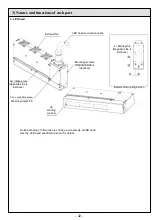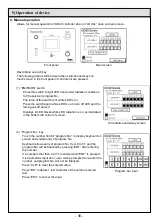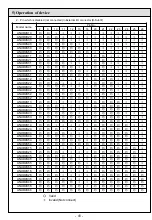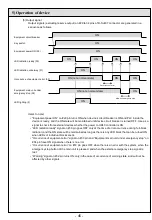- 46 -
6) Error display
1. Error display
Upon occurrence of errors in the device, the following screen is displayed, where error items appear in black and the
buzzer beeps.
Device comes to complete halt state upon occurrence of errors.
Press
“Buzzer” key to stop the buzzer.
Press
“RESET” after inspecting the area of error occurrence and solving the abnormality to return to main screen by
way of startup preparation screen.
When pressed the language part, can change the display language.
Press the error item key displayed in black color to jump to detailed error content display screen.
2. Error items and contents
(1) LED head connection error
This is an error that occurs when the connection of LED head cannot be
confirmed.
Possible causes
• Are the connections correct between control unit, power unit, and
LED head?
• Is there any snapped wire in the cables?
• Please contact our inquiry desk if this error occurs in spite of proper
connection.
LED head connection error screen
LED lifetime reached screen
(2) LED lifetime reached
This is an error that occurs when the accumulated lighting time of LED
reaches the preset lifetime.
Applicable LED blocks have the values in No. field inversed and
blinking.
Please contact our inquiry desk as the LED needs to be replaced.
Содержание Aicure UD40 Series
Страница 16: ... 16 1 Device overview 8 Outline drawing unit mm protrusions not included Control unit ...
Страница 17: ... 17 1 Device overview Power unit ...
Страница 52: ... 52 WUME ANUD4S 03 ...