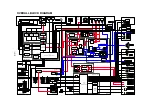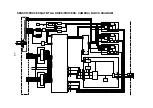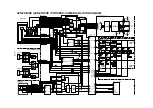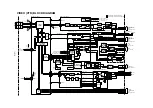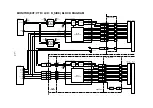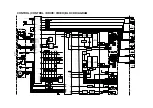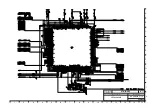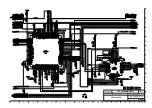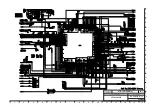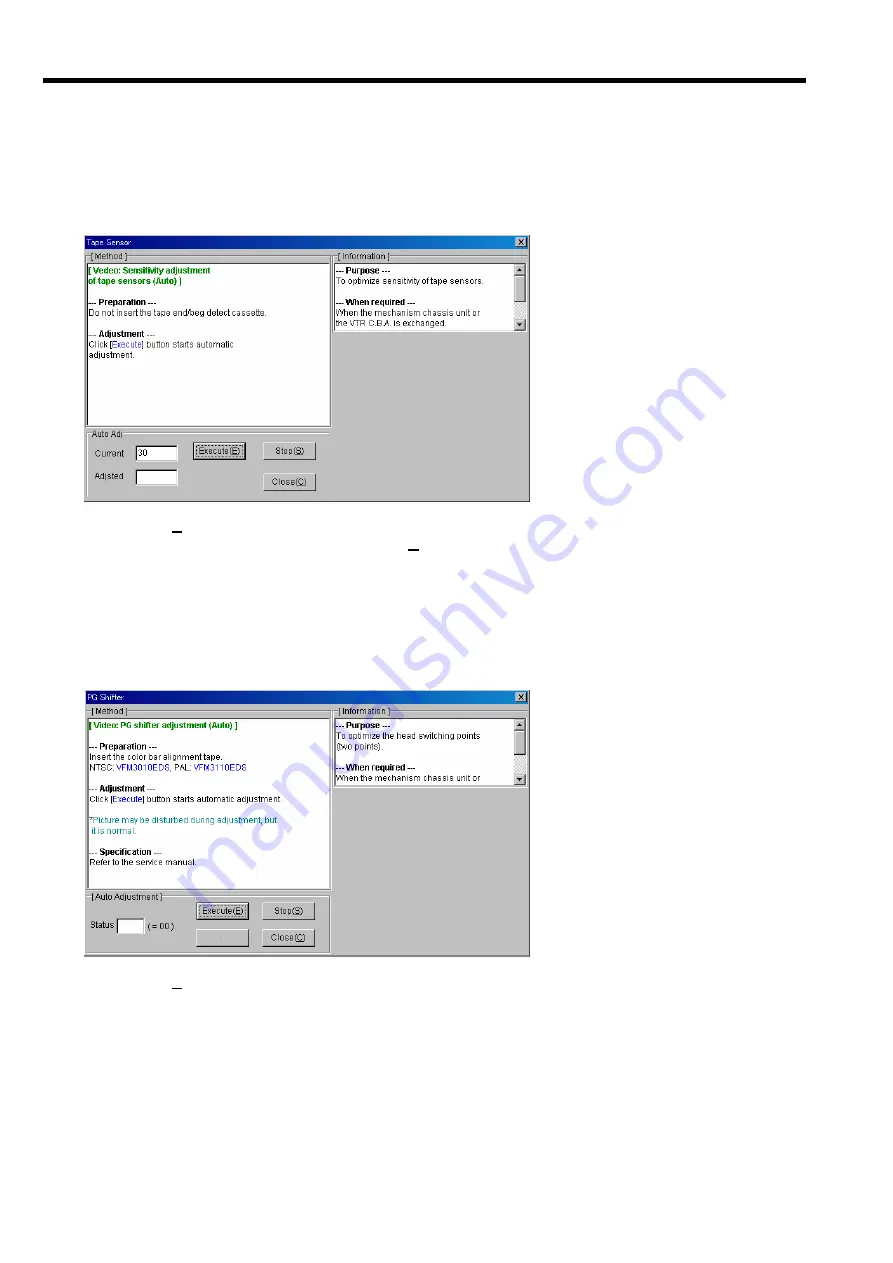
ELE-18
5. ADJUSTMENT PROCEDURE (VTR SECTION)
Set the Camera-Recorder to VCR mode.
Perform adjustments according to the order of main menu.
5-1. Sensitivity adjustment of tape sensors (Auto)
NOTE:
Do not insert the tape end/beg detect cassette to the Camera-Recorder.
1. Double-click the adjustment item
“Sensitivity adj. of tape sensors”
in the main menu. The following screen
will appear.
2. Click
“Execute(E)”
button. Automatic adjustment starts.
3. After adjustment has been completed, click
“Close(C)”
button to escape this menu.
5-2. PG shifter adjustment (Auto)
1. Connect the oscilloscope to
“HID”
and
“SPA”
on the measuring board VFK1308P.
2. Insert the DV color bar alignment tape (VFM3010EDS: NTSC or VFM3110EDS: PAL) to the Camera-Recorder.
3. Double-click the adjustment item
“PG shifter”
in the main menu. The following screen will appear.
4. Click
“Execute(E)”
button. Automatic adjustment starts.
Содержание AGDVX100BP - DVC CAMCORDER
Страница 3: ...3...
Страница 4: ...4 AG DVX100BE...
Страница 5: ...5...
Страница 7: ...7 AG DVX100BP...
Страница 8: ...8 AG DVX100BE...
Страница 9: ...9...
Страница 10: ...10...
Страница 11: ...MHNK150 0123457F6S8P...
Страница 154: ...E14 1 2 3 9 4 5 6 7 8 102 102 101 101 MPL 7 LCD PARTS ASSEMBLY...