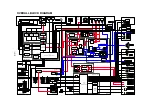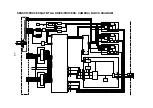ELE-8
3-5. Write EEPROM data from PC to Camera-Recorder
You can return the Camera-Recorder to the condition before adjustment by writing EEPROM data, which has been
saved before adjustment, to the Camera-Recorder.
1. Click the button for writing EEPROM data, which is indicated by
“3”
in the main menu on the previous page, or
select
“Write CAM all data to EEPROM(B)”
or
“Write VCR all data to EEPROM(W)”
in
“File(F)”
menu.
NOTE:
When
“Exit(X)”
is clicked, PC EVR software ends.
2. The following warning message will appear when no back-up file (data) exists.
When
“Cancel(C)”
button is clicked, writing EEPROM data is canceled.
When
“Ignore(I)”
button is clicked, the screen for selecting the file to be written will appear.
3. Select the file to be written in the Camera-Recorder and click
“Open(O)”
button in the screen.
Writing starts and the following message appears.
When writing has been completed,
“Cancel(C)”
button changes to
“OK(O)”
button as follows.
Содержание AGDVX100BP - DVC CAMCORDER
Страница 3: ...3...
Страница 4: ...4 AG DVX100BE...
Страница 5: ...5...
Страница 7: ...7 AG DVX100BP...
Страница 8: ...8 AG DVX100BE...
Страница 9: ...9...
Страница 10: ...10...
Страница 11: ...MHNK150 0123457F6S8P...
Страница 154: ...E14 1 2 3 9 4 5 6 7 8 102 102 101 101 MPL 7 LCD PARTS ASSEMBLY...