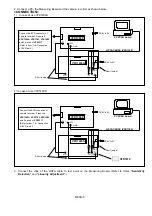MECH-11
1-10. Tape Pass Confirmation
1. Insert the Blank tape to the camera recorder.
2. Open the cassette cover follow the item
“1-3. Adjustment of S1 and T2 Post”
in this section.
3. Play back the Blank tape and confirm that the tape passes without curling at the upper and lower guides of the
following posts in the Play modes as shown in below table.
Tape limit (refer to figure)
Post Name
A B C D E F
S1
post
NG NG OK NG NG NG
S2
post
OK OK NG NG NG NG
T2
post
OK NG NG NG NG NG
T3
post
NG OK OK NG NG NG
4. Confirm that the tape damage does not occur on tape at S1, T1 and T2 post by loading and unloading.
5. If curl and tape damage occurred at S1 and T2 post, adjust height of post by post driver.
1-11. Self-REC/PLAY Envelope Waveform Confirmation
1. Connect the EVR tools (refer to item ”1-4. Connection of EVR Tools”).
2. Connect the oscilloscope to the Measuring Points [ENVELOPE] and [HID] as a trigger on the Measuring Board
(VFK1308P).
NOTE: Please use [D GND] as GND of probe, when you connect [ENVELOPE].
3. Record a color bar signal.
4. Play back the just recorded portion and confirm that the envelope is within the following specifications.
5. Confirm that the envelope is within the following specification, when the mode is changed as follows.
STOP
→
PLAY: Envelope appears completely within 2 seconds and stable.
REV
→
PLAY : Envelope appears completely within 2 seconds.
6. Confirm that the shape of envelope is diamond style.
7. If it is out of the specification, adjust height of the S1 and T2 Post. Then open the cassette cover follow the item
“1-3. Adjustment of S1 and T2 Post”
in this section.
Make as flat as possible
V1/V max. 0.9
V2/V max. 0.9
V3/V max. 0.9
A : UPPER
B : FREE
C : LOWER
D : CURL
E : BEND
F : DROP
Содержание AGDVX100BP - DVC CAMCORDER
Страница 3: ...3...
Страница 4: ...4 AG DVX100BE...
Страница 5: ...5...
Страница 7: ...7 AG DVX100BP...
Страница 8: ...8 AG DVX100BE...
Страница 9: ...9...
Страница 10: ...10...
Страница 11: ...MHNK150 0123457F6S8P...
Страница 154: ...E14 1 2 3 9 4 5 6 7 8 102 102 101 101 MPL 7 LCD PARTS ASSEMBLY...