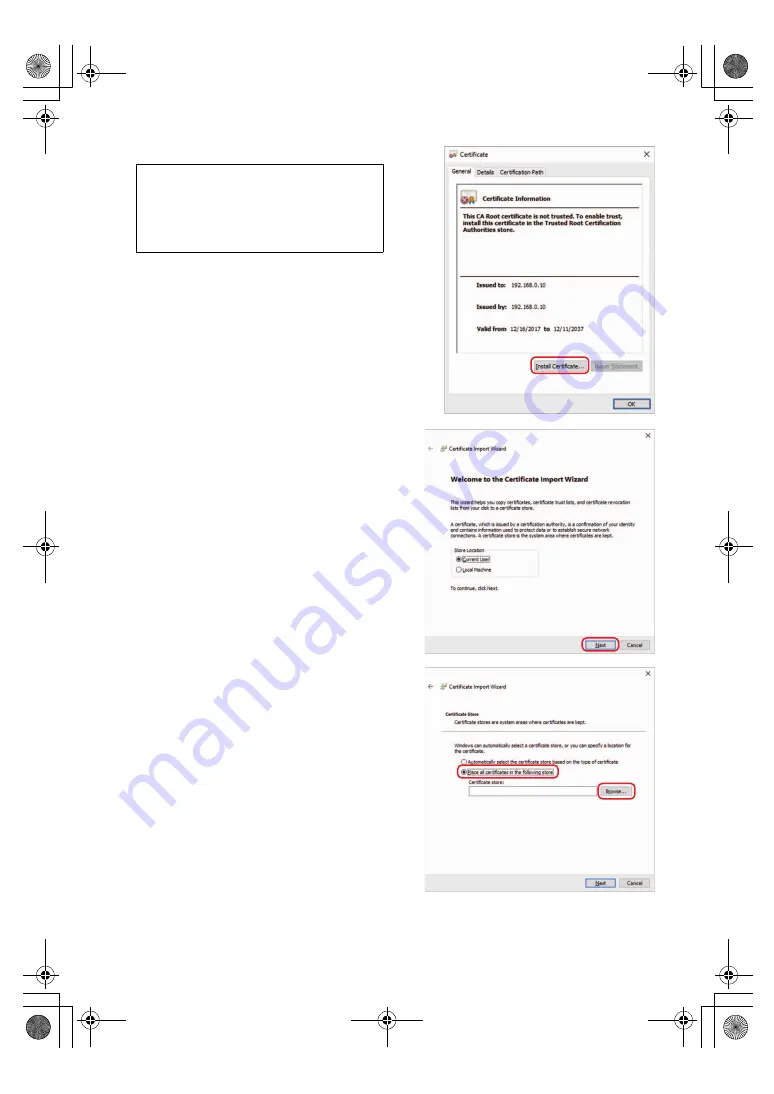
- 181 -
4
Click [Install Certificate...].
5
Click [Next], which is displayed in the
certificate import wizard.
≥
In the case of Internet Explorer 11, select the [Save
destination] and click [Next].
6
Select [Place all certificates in the following
store] and click [Browse].
≥
If [Install Certificate...] is not displayed, close
Internet Explorer and restart it by selecting [Run
as Administrator].
Right-click on [Start] - [Program] - [Internet
Explorer] and click [Execute as Administrator
(A)..].
AG-UMR20PJ.EJ(DVQP1321ZA)_E.book 181 ページ 2017年5月22日 月曜日 午後2時11分






























