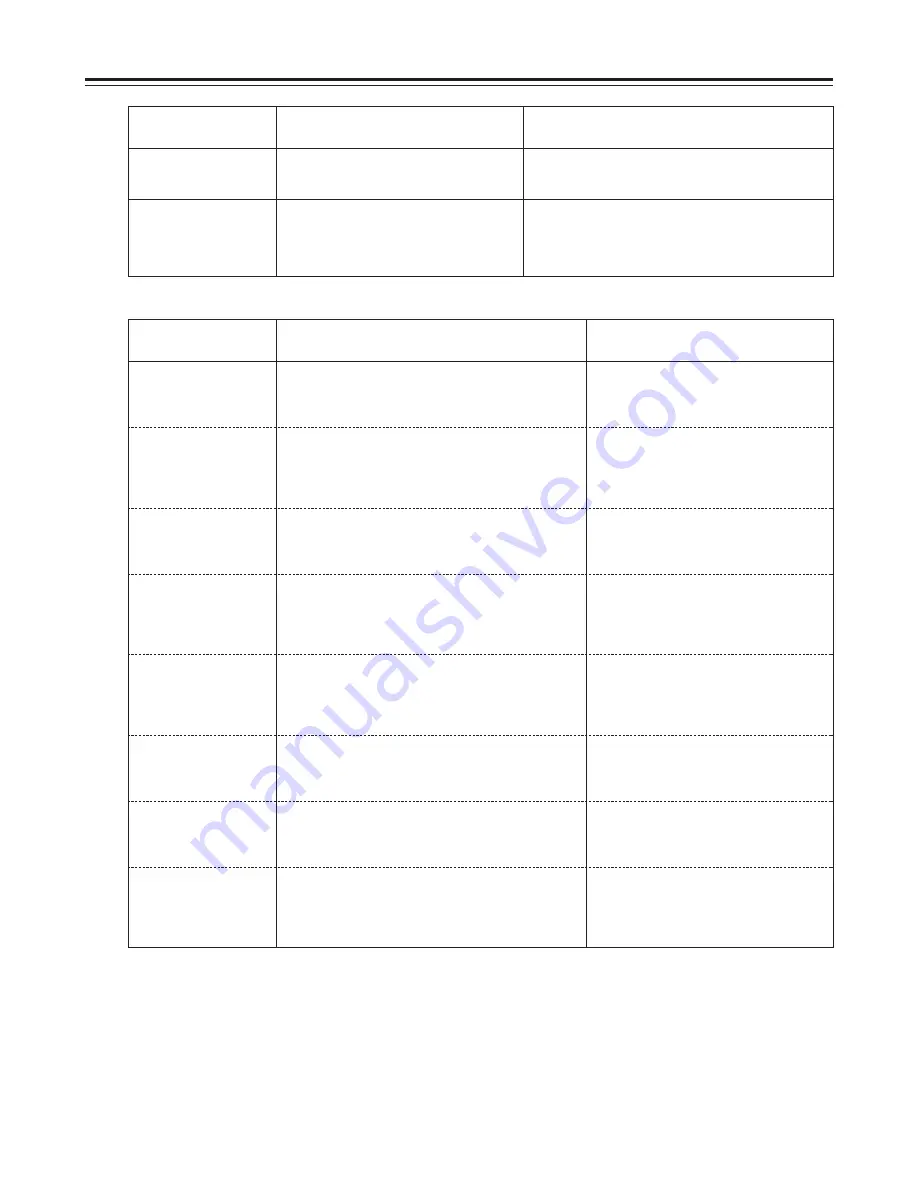
55 (E)
Troubleshooting
Symptom
Items to check
Remedial action
Set the PROGRAM switch to OFF. If it is set to any
other position, the unit may fail to operate even when its
function buttons are pressed.
Unit fails to operate
even when its function
buttons are pressed.
Is the PROGRAM switch at OFF?
This is not a malfunction.
When recording in the time lapse mode, recording
proceeds for about 3 seconds in the 3H mode in order to
stabilize the tape transport.
The recording start
section is always
recorded in the 3H
mode.
____
Symptom
Details of warning
Remedial action
The buzzer will stop sounding when
recording is initiated or any function button is
pressed.
Buzzer sounds.
(During stop)
[REC WARNING]
The time which was selected for the REC LOSS
BUZZER item setting on the setting menu P6 REC
WARNING screen has elapsed.
(During recording)
The buzzer will stop sounding when any
function button is pressed. Check the tape.
[VTR MODE SELECT]
BUZZER has been selected as the (TAPE END) MODE
item setting on the setting menu P5 VTR MODE
SELECT screen, and the tape end position has been
detected.
(REMAIN flashes
during recording.)
(ALARM flashes
during recording.)
The buzzer will stop sounding when any
function button is pressed. Check the tape.
[TAPE REMAIN]
ON has been selected as the BUZZER item setting on
the setting menu P6 TAPE REMAIN screen, and the
approach of the tape end position has been detected.
The buzzer will stop sounding when any
function button is pressed.
[ALARM/SENSOR REC]
ON has been selected as the BUZZER item setting on
the setting menu P4 ALARM/SENSOR REC screen, and
the fact that alarm recording or sensor recording was
being performed has been detected.
(
=
flashes during
recording.)
The buzzer will stop sounding when any
function button is pressed. Check whether
the tape is damaged. Alternatively, the
video heads may be dirty so proceed to
clean them.
[REC REVIEW]
ON has been selected as the ERROR BUZZER item
setting on the setting menu P6 REC REVIEW screen,
and an error has been detected by the recording check.
(INT flashes.)
O
Check the cassette tape.
O
Check that the time has been set.
O
Check the internal timer recording
program.
Internal timer recording has been selected but the
selection cannot be executed.
(EXT flashes.)
Check the cassette tape.
External timer recording has been selected but the
selection cannot be executed.
(Power is shut off,
and an error message
appears.)
The buzzer will stop sounding when any
function button is pressed.
Refer to the error messages on page 53.
[ERROR WARN BUZZER]
ON has been selected for the MODE item setting on the
setting menu P6 REC WARNING screen, and the fact
that an error occurred in the unit and the power was
turned off has been detected.
Содержание AG-DTL1E
Страница 59: ......





































