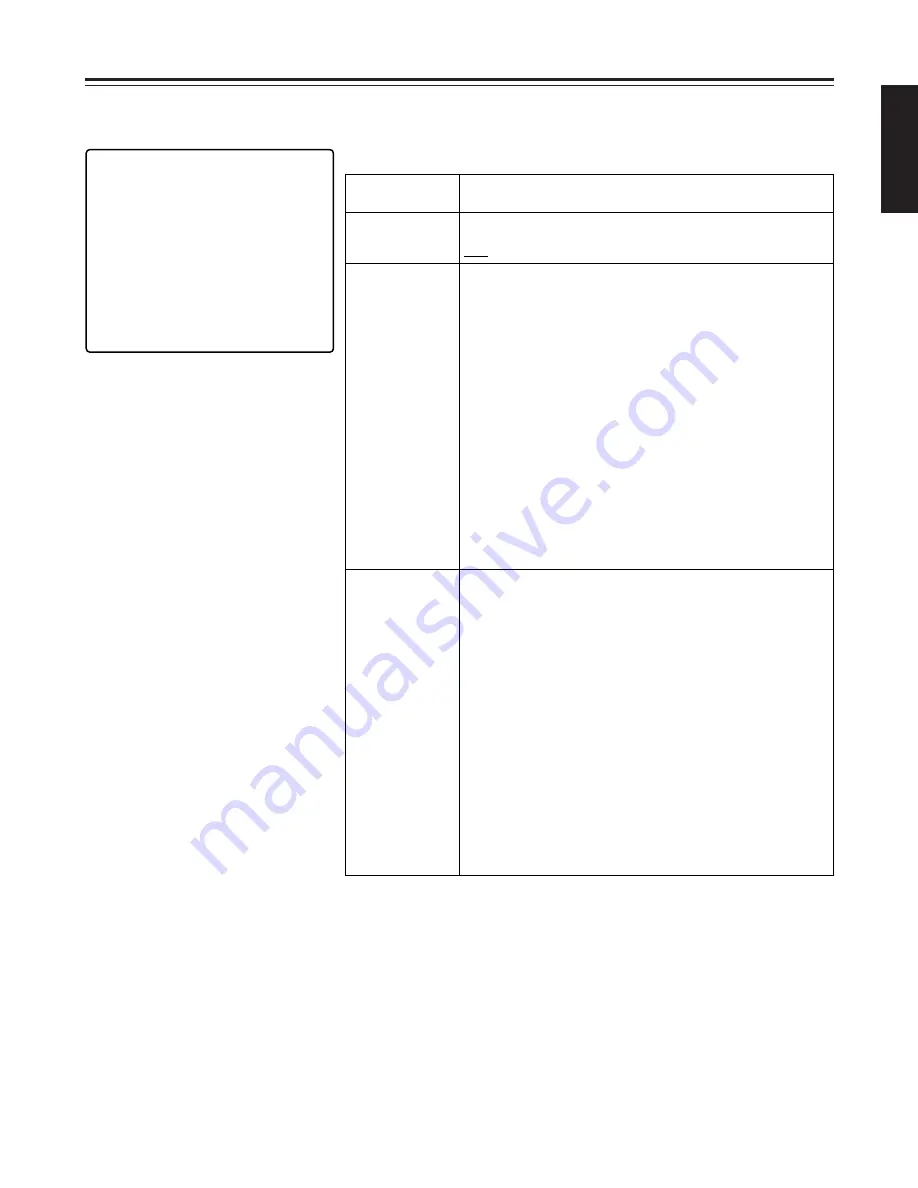
42 (E)
ENGLISH
Menu page P2
[DISPLAY]
P2
CHARACTER
WHITE
POSITION
R-BOTTOM
TIME SELECT
24HOURS
DATE
ON
TIME
ON
T-MODE
ON
REC/ALARM
ON
[REC LOSS INDICATOR]
VIDEO OUT
CAMERA
[SUMMER TIME]
MODE
OFF
<WEEK>
<MONTH>
<TIME>
START
LST-SUN
3
2:00
END
LST-SUN
10
2:00
Setting menus
SUMMER TIME screen
Menu item
Description of function
MODE
For switching the summer time setting ON or OFF.
ON : Summer time is set to ON.
OFF : Summer time is set to OFF.
START
For setting the day and time when summer time starts.
<WEEK>
For setting the week and day of the week when summer time is due
to start.
1ST : 1st week
2ND : 2nd week
3RD : 3rd week
4TH : 4th week
LST : Last week
SUN—SAT
Factory mode setting (LST-SUN)
<MONTH>
For setting the month at which summer time is due to start.
1—12
Factory mode setting (3)
<TIME>
For setting the time at which summer time is due to start.
The minutes cannot be set.
1:00—22:00
Factory mode setting (2:00)
END
For setting the day and time when summer time ends.
<WEEK>
For setting the week and day of the week when summer time is due
to end.
1ST : 1st week
2ND : 2nd week
3RD : 3rd week
4TH : 4th week
LST : Last week
SUN—SAT
Factory mode setting (LST-SUN)
<MONTH>
For setting the month at which summer time is due to end.
1—12
Factory mode setting (10)
<TIME>
For setting the time at which summer time is due to end.
The minutes cannot be set.
1:00—22:00
Factory mode setting (2:00)
The underlining indicates the factory mode setting.
Содержание AG-DTL1E
Страница 59: ......
















































