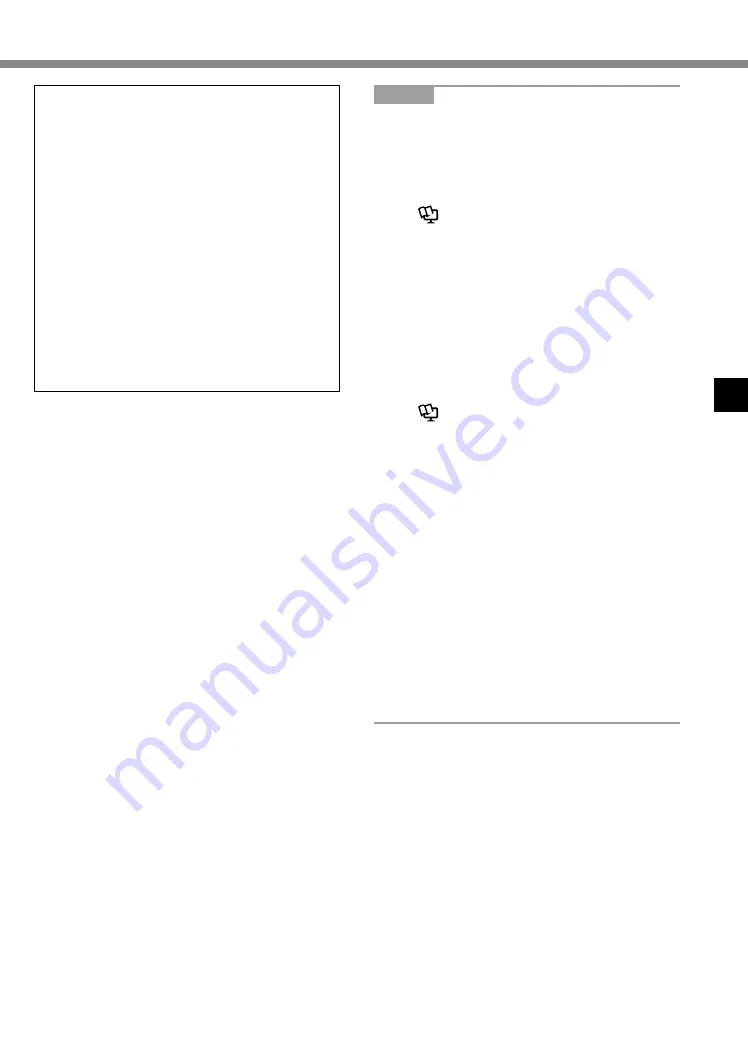
THIS PRODUCT IS NOT INTENDED FOR USE
AS, OR AS PART OF, NUCLEAR EQUIPMENT/
SYSTEMS, AIR TRAFFIC CONTROL EQUIP
-
MENT/SYSTEMS, AIRCRAFT COCKPIT EQUIP
-
MENT/SYSTEMS, MEDICAL DEVICES OR
ACCESSORIES
*1
, LIFE SUPPORT SYSTEMS
OR OTHER EQUIPMENTS/DEVICES/SYSTEMS
THAT ARE INVOLVED WITH ENSURING HU
-
MAN LIFE OR SAFETY. PANASONIC WILL NOT
BE RESPONSIBLE FOR ANY LIABILITY RE
-
SULTING FROM THE USE OF THIS PRODUCT
ARISING OUT OF THE FOREGOING USES.
*1
As defined by the European Medical Device
Directive (MDD) 93/42/EEC.
Panasonic cannot guarantee any specifications,
technologies, reliability, safety (e.g. Flammability/
Smoke/Toxicity/Radio Frequency Emission, etc)
requirements related to aviation standards that
exceed the specifications of our COTS (Commer
-
cial-Off-The-Shelf) products.
This computer is not intended for use in medi
-
cal equipment including life-support systems, air
traffic control systems, or other equipment, de
-
vices or systems that are involved with ensuring
human life or safety. Panasonic cannot be held
responsible in any way for any damages or loss
resulting from the use of this unit in these types
of equipment, devices or systems, etc.
This computer has been designed so as to
minimize shock to the LCD and hard disk drive,
the leakage of liquid (e.g., water) on to the key
-
board, etc., but no warranty is provided against
such trouble. Therefore, as a precision instru
-
ment, be extremely careful in the handling.
NOTE
l
The battery pack may become warm during
recharging or normal use. This is completely
normal.
l
Recharging will not commence if internal tem
-
perature of the battery pack is outside of the
allowable temperature range (0
°C
to 50
°C
).
(
è
Reference Manual
“Battery Power”)
Once the allowable range requirement is satis
-
fied, charging begins automatically. Note that
the recharging time varies based on the usage
conditions. (Recharging takes longer than usual
when the temperature is 10
°C
or below.)
l
If the temperature is low, the operating time is
shortened. Only use the computer within the
allowable temperature range.
l
This computer has a high temperature mode
function that prevents the degradation of the
battery in high temperature environments.
(
è
Reference Manual
“Battery Power”) A
level corresponding to a 100
%
charge for high
temperature mode is approximately equivalent
to an 80
%
charge level for normal temperature
mode.
l
The battery pack is a consumable item. If the
amount of time the computer can be run by us
-
ing a particular battery pack becomes dramati
-
cally shorter and repeated recharging does not
restore its performance, the battery pack should
be replaced with a new one.
l
When transporting a spare battery inside a
package, briefcase, etc., it is recommended that
it be placed in a plastic bag so that its contacts
are protected.
l
Always power off the computer when it is not
in use. Leaving the computer on when the
AC adaptor is not connected will exhaust the
remaining battery capacity.
55
Содержание CF-NX4E/G
Страница 2: ...2...
Страница 3: ...3 1 AC 1...
Страница 4: ...4 AC 100 V...
Страница 5: ...5 2 2 CCU 3 15 cm 2 3 CCU...
Страница 6: ...6 LAN 1000BASE T 100BASE TX 10BASE T IP AC AC AC AC AC...
Страница 7: ...7 CD DVD 1 10 15...
Страница 8: ...8 14 J 1 1 B VCCI B 2 J 2 3 J 1 1 53 J 1...
Страница 14: ...14 K L Reference Manual CD DVD Drive M Reference Manual RAM Module N 15 O 22 N O K L M...
Страница 16: ...16 21 AC AC 2 A 180 3 AC 6 AC AC LAN AC AC 4 A 12 12 4 10 AC A 2 3...
Страница 22: ...22 5 C 35 C 20 C 60 C 30 RH 80 RH 30 RH 90 RH USB CD DVD Correct Incorrect Incorrect OK NG NG AC AC...
Страница 23: ...23 A A A Bottom AC AC 1 WiDi LCD CPU RAM RAM 1 24...
Страница 24: ...24 Reference Manual LAN Bluetooth LAN Bluetooth Windows S 3 L 1 5 S 4 L 1 8 Windows 1 L...
Страница 31: ...31 17 32 64 OK OK CANCEL 30 45 Windows 18 40 19 17 20 21 Windows Update 22 TPM TPM 26...
Страница 36: ...36 Q A Fn F1 Fn F2 AC Fn F3 P Fn F3 P Ctrl Fn F2 LCD 40 A 1 2 B OK C 40 Hz 60 Hz OK 9 AC AC Windows...
Страница 38: ...38 Q A Ctrl Shift Esc Alt Tab 4 A 1 2 B CD DVD CD DVD 20...
Страница 39: ...39 1 2 3 1 4 1 5 6 7 6 8 9 10 11 1 2 3 3...
Страница 47: ...47 22 J 1...
Страница 96: ...96...
Страница 97: ...97...
Страница 98: ...LAN 1000BASE T 100BASE TX 10BASE T IP CD DVD 10 15 98...
Страница 100: ...GB4943 1 2011 Pb Hg Cd CrVI PBB PBDE HDD ODD SJ T11364 GB T 26572 GB T 26572 42 Cs 1 100...
Страница 102: ...15 Cs 1 35 Cs 1 CD DVD CD DVD 12 Cs 1 12 1 1 53 Cs 1 102...
Страница 103: ...LAN CCU 1 1 CCU 22 103...
Страница 106: ...106 N O K L M K L Reference Manual CD DVD Drive M RAM Reference Manual RAM Module N 107 O 113...
Страница 107: ...107 A Panasonic 1 CF AA6413C 1 1 S CF VZSU75RR L 1 CF VZSU76RR 2 R 1 1 L 2 B 127 1 A B C A B C 112 2 A A B C 1...
Страница 108: ...108 2 A 180 3 LAN UPS 4 A 104 104 10 CD DVD A 2 3...
Страница 113: ...113 5 C 35 C 20 C 60 C 30 80 30 90 CD DVD Correct Incorrect Incorrect A A A Bottom...
Страница 115: ...115 A B C D B C E B C...
Страница 116: ...116 A B Windows SD 1 Windows A B Windows C D 20 Windows 140 Windows 2 109 3 Windows...
Страница 118: ...118 11 32bit 64bit OK OK CANCEL 12 YES Windows 13 OK 14 15 109 16 Setup Utility 17 Windows...
Страница 121: ...121 21 Windows...
Страница 127: ...127 PANASONIC A B C D E F 1 2 G H 8 C 19 100026 800 810 0781...
Страница 132: ...132 ENERGY STAR ENERGY STAR Panasonic ENERGY STAR ENERGY STAR 22 Cs 1 1006 5 C 3 6 2015 5...
Страница 135: ...135...
Страница 136: ...AC AC AC AC AC AC AC AC DC AC AC AC AC AC AC AC AC AC AC AC 136...
Страница 137: ...AC AC AC LAN 1000BASE T 100BASE TX 10BASE T IP AC AC AC AC AC CD DVD 10 15 137...
Страница 140: ...LAN Bluetooth l l 26 Ct 1 58 Ct 1 15 Ct 1 56 Ct 1 140...
Страница 141: ...Commission Recommendation Official Journal of the European Communities 35 Ct 1 CD DVD 12 Ct 1 12 1 1 53 Ct 1 141...
Страница 144: ...144 N O K L M K L Reference Manual CD DVD Drive M RAM Reference Manual RAM Module N 145 O 152...
Страница 146: ...146 2 A 180 LCD LCD 3 AC AC LAN AC AC AC AC UPS 4 A 142 142 AC CD DVD A 2 3...
Страница 152: ...152 5 C 35 C 20 C 60 C 30 80 RH 30 90 RH LCD CD DVD Correct Incorrect Incorrect AC AC AC AC A A A Bottom...
Страница 154: ...154 LCD LCD LCD A AC B C D B C E B C...
Страница 165: ...165 CD DVD CD DVD 150...
Страница 171: ...171 ENERGY STAR Panasonic Corporation ENERGY STAR Panasonic ENERGY STAR ENERGY STAR 22 Ct 1...
Страница 174: ...174...
Страница 175: ...AC AC AC AC AC AC AC AC DC AC AC AC AC AC AC AC AC AC 175...
Страница 176: ...AC AC AC LAN 1000BASE T 100BASE TX 10BASE T IP Internet Protocol Telephone on premise AC AC 176...
Страница 177: ...AC AC AC CD DVD 10 15 Panasonic 1 30 40 95 AC 177...
Страница 184: ...184 N O K L M K L Reference Manual CD DVD Drive M RAM Reference Manual RAM Module N 185 O 191...
Страница 186: ...186 2 A 180 LCD LCD 3 AC AC LAN AC AC AC AC UPS 4 A 182 182 4 10 AC CD DVD A 2 3...
Страница 191: ...191 5 C 35 C 20 C 60 C 30 80 RH 30 90 RH LCD CD DVD Correct Incorrect Incorrect AC AC AC AC...
Страница 193: ...193 Reference Manual LAN Bluetooth LAN Bluetooth Windows S 3 L 1 5 S 4 L 1 8 Windows 1 L LCD LCD LCD...
Страница 194: ...194 A AC B C D B C E B C...
Страница 208: ...208 PANASONIC Panasonic Corporation A Panasonic Corporation Panasonic Corporation B C Panasonic Corporation D 1 E F E...
Страница 209: ...209...
Страница 215: ...215 ENERGY STAR Panasonic Corporation ENERGY STAR Panasonic ENERGY STAR ENERGY STAR 22 Th 1...
















































