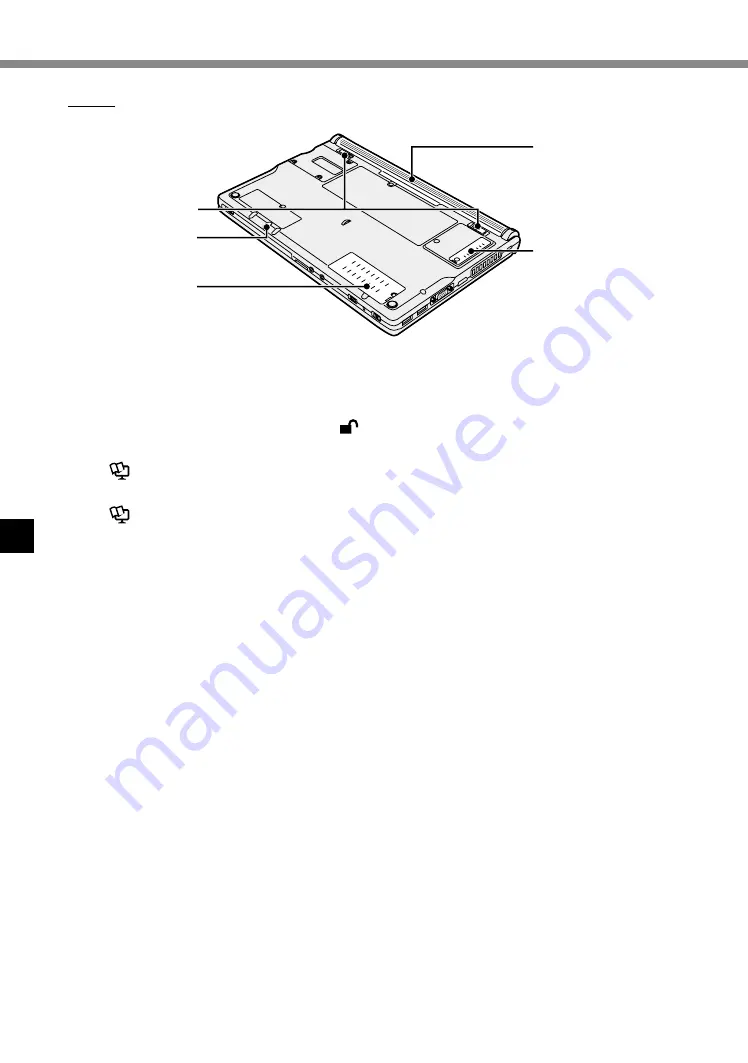
184
ค�ำอธิบำยชิ้นส่วนต่ำงๆ
ส่วนท้ำย
N
O
K
L
M
K: ตัวยึดแบตเตอรี่
จะล็อกอัตโนมัติเมื่อท�าการใส่ชุดแบตเตอรี่แน่นสนิทแล้ว
ปลดล็อกได้โดยเลื่อนตัวยึดไปยังต�าแหน่งปลดล็อก
L: ช่องน�ำแผ่นออกฉุกเฉิน
è
Reference Manual
“CD/DVD Drive”
M: ช่องเสียบ RAM
è
Reference Manual
“RAM Module”
N: ชุดแบตเตอรี่
è
หน้า
185
O: ฝำปิดกันฝุ่น
è
“การดูแลรักษา” (
è
หน้า
191
)
Содержание CF-NX4E/G
Страница 2: ...2...
Страница 3: ...3 1 AC 1...
Страница 4: ...4 AC 100 V...
Страница 5: ...5 2 2 CCU 3 15 cm 2 3 CCU...
Страница 6: ...6 LAN 1000BASE T 100BASE TX 10BASE T IP AC AC AC AC AC...
Страница 7: ...7 CD DVD 1 10 15...
Страница 8: ...8 14 J 1 1 B VCCI B 2 J 2 3 J 1 1 53 J 1...
Страница 14: ...14 K L Reference Manual CD DVD Drive M Reference Manual RAM Module N 15 O 22 N O K L M...
Страница 16: ...16 21 AC AC 2 A 180 3 AC 6 AC AC LAN AC AC 4 A 12 12 4 10 AC A 2 3...
Страница 22: ...22 5 C 35 C 20 C 60 C 30 RH 80 RH 30 RH 90 RH USB CD DVD Correct Incorrect Incorrect OK NG NG AC AC...
Страница 23: ...23 A A A Bottom AC AC 1 WiDi LCD CPU RAM RAM 1 24...
Страница 24: ...24 Reference Manual LAN Bluetooth LAN Bluetooth Windows S 3 L 1 5 S 4 L 1 8 Windows 1 L...
Страница 31: ...31 17 32 64 OK OK CANCEL 30 45 Windows 18 40 19 17 20 21 Windows Update 22 TPM TPM 26...
Страница 36: ...36 Q A Fn F1 Fn F2 AC Fn F3 P Fn F3 P Ctrl Fn F2 LCD 40 A 1 2 B OK C 40 Hz 60 Hz OK 9 AC AC Windows...
Страница 38: ...38 Q A Ctrl Shift Esc Alt Tab 4 A 1 2 B CD DVD CD DVD 20...
Страница 39: ...39 1 2 3 1 4 1 5 6 7 6 8 9 10 11 1 2 3 3...
Страница 47: ...47 22 J 1...
Страница 96: ...96...
Страница 97: ...97...
Страница 98: ...LAN 1000BASE T 100BASE TX 10BASE T IP CD DVD 10 15 98...
Страница 100: ...GB4943 1 2011 Pb Hg Cd CrVI PBB PBDE HDD ODD SJ T11364 GB T 26572 GB T 26572 42 Cs 1 100...
Страница 102: ...15 Cs 1 35 Cs 1 CD DVD CD DVD 12 Cs 1 12 1 1 53 Cs 1 102...
Страница 103: ...LAN CCU 1 1 CCU 22 103...
Страница 106: ...106 N O K L M K L Reference Manual CD DVD Drive M RAM Reference Manual RAM Module N 107 O 113...
Страница 107: ...107 A Panasonic 1 CF AA6413C 1 1 S CF VZSU75RR L 1 CF VZSU76RR 2 R 1 1 L 2 B 127 1 A B C A B C 112 2 A A B C 1...
Страница 108: ...108 2 A 180 3 LAN UPS 4 A 104 104 10 CD DVD A 2 3...
Страница 113: ...113 5 C 35 C 20 C 60 C 30 80 30 90 CD DVD Correct Incorrect Incorrect A A A Bottom...
Страница 115: ...115 A B C D B C E B C...
Страница 116: ...116 A B Windows SD 1 Windows A B Windows C D 20 Windows 140 Windows 2 109 3 Windows...
Страница 118: ...118 11 32bit 64bit OK OK CANCEL 12 YES Windows 13 OK 14 15 109 16 Setup Utility 17 Windows...
Страница 121: ...121 21 Windows...
Страница 127: ...127 PANASONIC A B C D E F 1 2 G H 8 C 19 100026 800 810 0781...
Страница 132: ...132 ENERGY STAR ENERGY STAR Panasonic ENERGY STAR ENERGY STAR 22 Cs 1 1006 5 C 3 6 2015 5...
Страница 135: ...135...
Страница 136: ...AC AC AC AC AC AC AC AC DC AC AC AC AC AC AC AC AC AC AC AC 136...
Страница 137: ...AC AC AC LAN 1000BASE T 100BASE TX 10BASE T IP AC AC AC AC AC CD DVD 10 15 137...
Страница 140: ...LAN Bluetooth l l 26 Ct 1 58 Ct 1 15 Ct 1 56 Ct 1 140...
Страница 141: ...Commission Recommendation Official Journal of the European Communities 35 Ct 1 CD DVD 12 Ct 1 12 1 1 53 Ct 1 141...
Страница 144: ...144 N O K L M K L Reference Manual CD DVD Drive M RAM Reference Manual RAM Module N 145 O 152...
Страница 146: ...146 2 A 180 LCD LCD 3 AC AC LAN AC AC AC AC UPS 4 A 142 142 AC CD DVD A 2 3...
Страница 152: ...152 5 C 35 C 20 C 60 C 30 80 RH 30 90 RH LCD CD DVD Correct Incorrect Incorrect AC AC AC AC A A A Bottom...
Страница 154: ...154 LCD LCD LCD A AC B C D B C E B C...
Страница 165: ...165 CD DVD CD DVD 150...
Страница 171: ...171 ENERGY STAR Panasonic Corporation ENERGY STAR Panasonic ENERGY STAR ENERGY STAR 22 Ct 1...
Страница 174: ...174...
Страница 175: ...AC AC AC AC AC AC AC AC DC AC AC AC AC AC AC AC AC AC 175...
Страница 176: ...AC AC AC LAN 1000BASE T 100BASE TX 10BASE T IP Internet Protocol Telephone on premise AC AC 176...
Страница 177: ...AC AC AC CD DVD 10 15 Panasonic 1 30 40 95 AC 177...
Страница 184: ...184 N O K L M K L Reference Manual CD DVD Drive M RAM Reference Manual RAM Module N 185 O 191...
Страница 186: ...186 2 A 180 LCD LCD 3 AC AC LAN AC AC AC AC UPS 4 A 182 182 4 10 AC CD DVD A 2 3...
Страница 191: ...191 5 C 35 C 20 C 60 C 30 80 RH 30 90 RH LCD CD DVD Correct Incorrect Incorrect AC AC AC AC...
Страница 193: ...193 Reference Manual LAN Bluetooth LAN Bluetooth Windows S 3 L 1 5 S 4 L 1 8 Windows 1 L LCD LCD LCD...
Страница 194: ...194 A AC B C D B C E B C...
Страница 208: ...208 PANASONIC Panasonic Corporation A Panasonic Corporation Panasonic Corporation B C Panasonic Corporation D 1 E F E...
Страница 209: ...209...
Страница 215: ...215 ENERGY STAR Panasonic Corporation ENERGY STAR Panasonic ENERGY STAR ENERGY STAR 22 Th 1...
















































