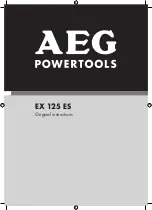4
ASSEMBLY (CONTINUED)
•
Make sure that the clearance between the belt and belt table
does not exceed
1
/
16
”.
•
Wear protective glove and manually push the belt to verify that
belt travels smoothly and without interference.
POSITION DISC TABLE
Refer to Figure 11.
Required part: Handle
•
Sander is shipped with the disc table (Ref. No. 4) attached to the
disc guard (Ref. No. 61) using a handle with flat washer one side
and a hex head bolt with flat washer on the other side.
•
Loosen and remove hex head bolt and flat washer from the
disc table.
•
Replace hex head bolt with the handle provided. Secure disc
table to disc guard using the handle and flat washer.
ATTACH ABRASIVE DISC TO ALUMINUM DISC
Refer to Figures 3, 4 and 11.
•
Sander is shipped with the abrasive (Ref. No. 67) not applied to
the aluminum disc (Ref. No. 66).
•
Clean the aluminum disc if necessary prior to applying the
abrasive.
•
Remove the adhesive cover from the back of the abrasive disc.
•
Slide the abrasive between the disc table and aluminum disc
and center abrasive on the aluminum disc.
•
Apply pressure on abrasive to paste.
•
Make sure abrasive is pasted evenly on the aluminum disc.
•
Make sure that the clearance between disc table and abrasive
disc does not exceed
1
/
16
”.
•
Use a straight edge or square to check if the disc table is at
right angle to the disc.
•
Wear a protective glove and manually turn the disc to verify
that the disc turns freely and without interference.
ATTACH MITER GAUGE
Refer to Figures 11 and 12.
Required part: Miter gauge assembly
•
Miter gauge is shipped completely assembled (Fig. 12, Ref. No.
1) and can be used with the belt or disc tables (Fig. 11, Ref. Nos.
54 and 69).
•
Slide miter gauge bar (Fig. 12, Ref. No. 15) into the slot on belt
or disc table.
INSTALLATION
Refer to Figures 5, 6 and 7.
WARNING:
All electrical connections must be performed by a
qualified electrician.
POWER SOURCE
The motor is designed for operation on the voltage and frequency
specified. Normal loads will be handled safely on voltages not
more than 10% above or below the specified voltage.
Running the unit on voltages which are not within the range may
cause overheating and motor burnout. Heavy loads require that
voltage at motor terminals be no less than the voltage specified on
nameplate. Power supply to the motor is controlled by a single
pole locking rocker switch. Remove the key to prevent
unauthorized use.
GROUNDING INSTRUCTIONS
WARNING:
Improper connection of equipment grounding con-
ductor can result in the risk of electrical shock. Equipment should
be grounded while in use to protect operator from electrical
shock.
•
Check with a qualified electrician if grounding instructions are
not understood or if in doubt as to whether the tool is properly
grounded.
•
This tool is equipped with an approved 3-conductor cord rated
at 300V and a 3-prong grounding type plug (See Figure 5) for
your protection against shock hazards.
•
Grounding plug should be plugged directly into a properly
installed and grounded 3-prong grounding-type receptacle, as
shown (Figure 5).
•
Do not remove or alter grounding prong in any manner. In the
event of a malfunction or breakdown, grounding provides a
path of least resistance for electrical shock.
WARNING:
Do not permit fingers to touch the terminals of plug
when installing or removing from outlet.
•
Plug must be plugged into matching outlet that is properly
installed and grounded in accordance with all local codes and
ordinances. Do not modify plug provided. If it will not fit in out-
let, have proper outlet installed by a qualified electrician.
•
Inspect tool cords periodically, and if damaged, have repaired
by an authorized service facility.
•
Green (or green and yellow) conductor in cord is the grounding
wire. If repair or replacement of the electric cord or plug is nec-
essary, do not connect the green (or green and yellow) wire to
a live terminal.
•
Where a 2-prong wall receptacle is encountered, it must be
replaced with a properly grounded 3-prong receptacle installed
in accordance with National Electric Code and local codes and
ordinances.
WARNING:
This work should be performed by a qualified
electrician.
Palmgren Operating Manual & Parts List
81110
Figure 3 – Attach Abrasive Disc
Figure 4 - Check Disc Table
Figure 5 – 3-Prong Receptacle
Properly Grounded Outlet
Grounding Prong
3-Prong Plug
Содержание 81110
Страница 24: ...NOTES NOTAS...