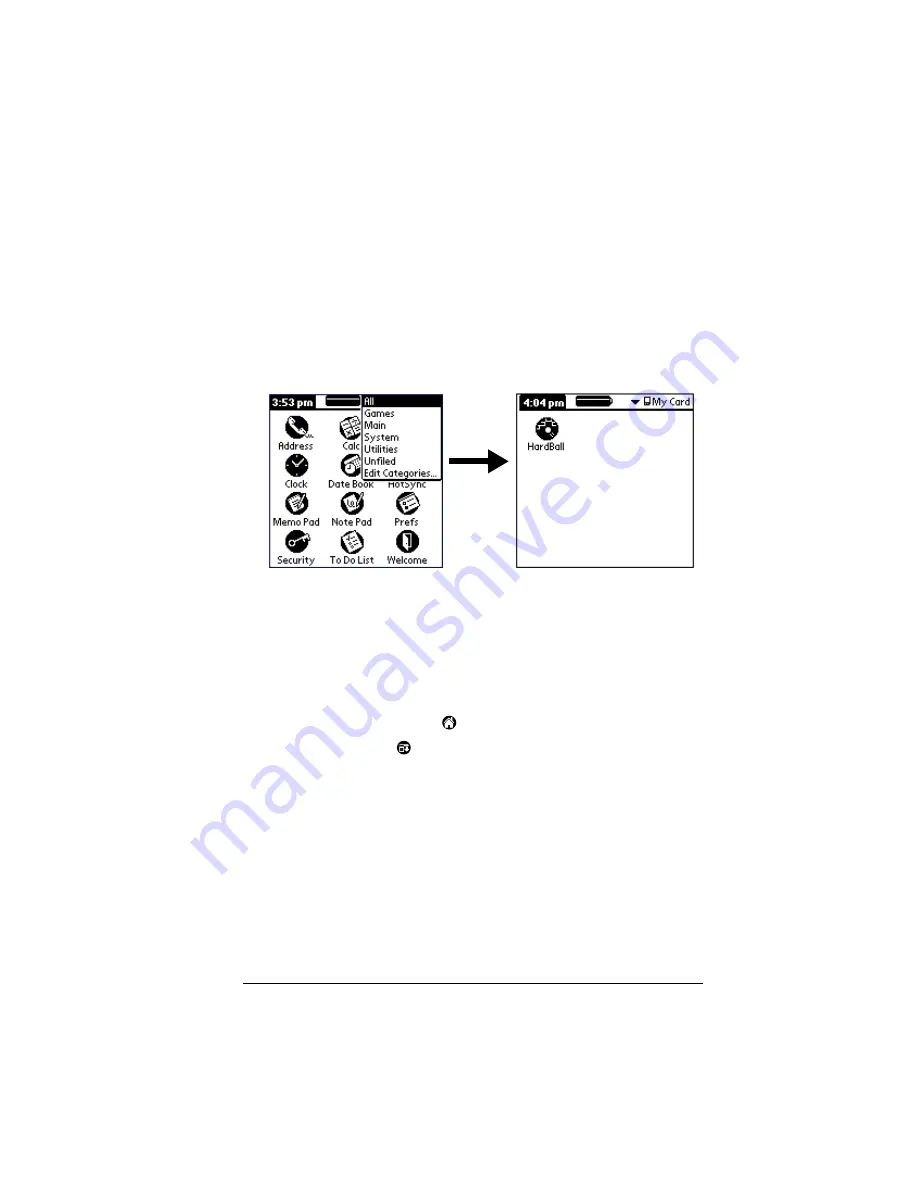
Chapter 4
Page 61
Switching between your handheld and an
expansion card
When you use an expansion card, your handheld creates and displays
a new category that matches the name of the expansion card. You can
easily switch between applications installed on your handheld and on
the expansion card.
To switch to an expansion card:
1. Tap the pick list in the upper-right corner.
2. Tap the category item that matches the name of the expansion card.
Copying applications to an
expansion card
You can copy applications from your handheld to an expansion card,
or from an expansion card to your handheld.
To copy an application to an expansion card:
1. Tap the Applications icon
.
2. Tap the Menu icon
.
Содержание Handhelds m100
Страница 1: ...Handbook for Palm m100SeriesHandhelds ...
Страница 8: ...Page viii Handbook for Palm m100 Series Handhelds ...
Страница 10: ...Page 2 About This Book ...
Страница 50: ...Page 42 Entering Data in Your Handheld ...
Страница 66: ...Page 58 Managing Your Applications ...
Страница 73: ...Chapter 4 Page 65 Card menus Help Provides help text About Card Info Shows version information for Card Info ...
Страница 74: ...Page 66 Using Expansion Features ...
Страница 198: ...Page 190 Maintaining Your Handheld ...
Страница 216: ...Page 208 Frequently Asked Questions ...
Страница 222: ...Page 214 Product Regulatory Information ...
Страница 232: ...Page 224 Index ...






























