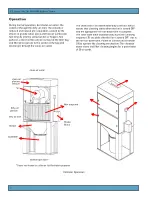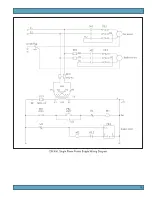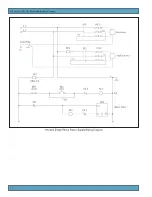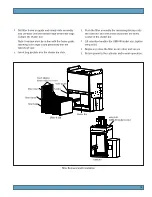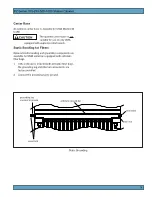12
Typical Start-Up Sequence
Press the Start button on the controller panel to start the
collector.
Typical Shut-Down Sequence
1. Press the Clean button on the controller.
2. The fan stops when fan run-down cycle is complete.
3. The cleaning cycle starts and when finished, the
collector turns OFF.
Instruct all personnel on safe use and maintenance
procedures.
Electrical work during
installation, service or
maintenance must be performed by a qualified
electrician and comply with all applicable
national and local codes.
Turn power off and lock out all power before
performing service or maintenance work.
Check that the collector is clear and free of all
debris before starting.
Do not install in classified hazardous
atmospheres without an enclosure rated for
the application.
Preliminary Start-Up Check
5. Check and remove all loose items in or near the inlet
and outlet of the collector.
6. Check that all remote controls and solenoid
enclosures (if applicable) are properly wired and all
service switches are in the OFF position.
7. Check that all optional accessories are installed
properly and secured.
8. Turn power ON at source.
9. Turn fan motor ON.
1. Check all electrical connections for tightness and
contact.
2. Check for proper rotation on all motors as described
below.
To reverse rotation, single-phase power supply:
Follow manufacturer’s instructions on the motor’s
nameplate.
To reverse rotation, three-phase power supply:
Switch any two leads on the motor junction box.
Do not look into fan outlet to
determine rotation. View the fan
rotation through the back of the motor.
Check that the exhaust plenum is free of tools
or debris before checking blower/fan rotation.
Stand clear of exhaust to avoid personal injury.
Do not interchange a power lead with the
ground wire. Severe personal injury and/or
property damage may result.
3. All access panels should be sealed and secure.
4. Check that the dust container is properly sealed and
clamped.
10. Adjust airflow with the exhaust damper.
Excess airflow can shorten filter
life, cause electrical system
failure and fan motor failure.
PZ Series 150-250-500-1000 Shaker Cleaner