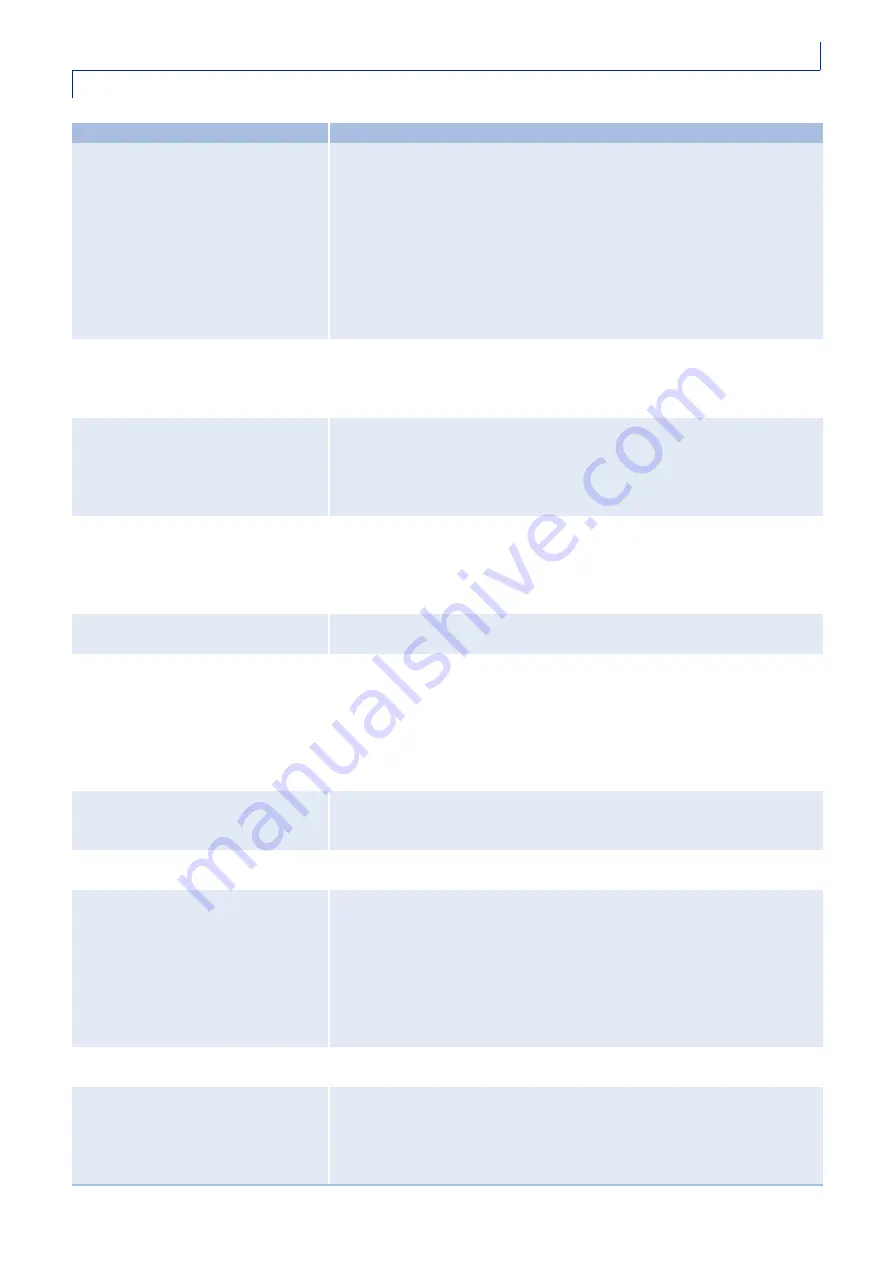
Section 5
LABELING UNIT
-
34
-
English
F
412
0501
00.fm
ID
M
version:
Module 40/60/90/120
The STEP LIMIT alarm appears on the
display.
The dandy roller
on the unwinding device
fails to follow the paper
smoothly,
creating a
"bumping" effect
that brakes the motor.
Make sure that the reel carrier disk is not touching the dandy roller arm; if
necessary, shift the reel carrier disk a fraction higher up.
Check manually to ensure that the dandy roller has a smooth and “flexible”
movement along its stroke and the reel is braked when the dandy roller is in its
outermost position (at rest). If necessary, dismantle the box from the unwinding
device unit, referring to the drawings in the “Assembly drawings” document, to
make sure that the spring is intact and check the position of the corresponding
square plate and the effectiveness of the braking belt.
The STEP LIMIT alarm appears on the
display.
The dandy roller
on the unwinding device
reaches the end of its stroke
.
The turning rate of the carousel may be too high to allow for an instantaneous
start at the labeling unit’s maximum speed. Reduce the speed of the carousel
during the MODULE’s startup from a standstill.
The labels do not always stop in the
same position with respect to a fixed
point on the labeling Module (e.g. as
you look at one edge of the stop
sensor).
The stop sensor fails to read
the labels on the backing tape properly or the
driving roller is slipping
on the paper being rewound.
Check the electric connections and the position and setting of the stop sensor
(ch. 4).
Check the calibration of the counter-roller supporting springs (ch. 3).
The labels do not always stop in the
same position with respect to a fixed
point on the labeling Module (e.g. as
you look at one edge of the stop
sensor).
There is too much slack on the driving roller.
Check the slack on the driving
roller and, if necessary, tighten the belt (Module 120). In the models without a
belt, check the tightness of the roller fixing pin on the drive shaft. Refer to the
“Assembly drawings” document for further details.
The labels are delivered alternately,
every other bottle.
From the display, lower the value of the START DELAY parameter, or increase
the RAMP parameter by 1 unit.
The labels’ backing paper remains
loose after the label has been
attached to the container.
The label does not protrude far enough
from the label detaching blade and
is pulled off the backing paper before the driving motor has stopped. Increase
the length of label protruding from the tape by increasing the value of the STOP
DELAY parameter, referring to the following table:
MODULE 40 one unit corresponds to 0.25 mm
MODULE 60-90 one unit corresponds to 0.35 mm
MODULE 120 one unit corresponds to 0.50 mm
The backing paper shifts vertically
during the labeling process.
The edge of the label detaching blade is not properly aligned
with the edge
of the bottle. Take action on the adjustment knobs on the 5 axis column, if any,
or add a shim under the base of the label detaching blade unit.
The backing paper shifts vertically
during operation.
The unwinding device or winder disks
are not on the same level. Check the
positions of the disks and of the paper guiding rings.
The paper being rewound wraps
around the driving roller.
The winder is not turning fast enough
and fails to recover the paper coming
from the driving unit.
For the Module 60-90-120
: dismantle the winder box and make sure that the
photocells shutter uncovers all the fork photocells when at rest in its outermost
position. To remove the paper wrapped around the roller, switch off the unit at
the switchboard, tear the paper and pull it off.
For the Module 40
: gradually screw down the clutch adjustment knob on the
winder spool until you obtain a smooth operation.
The top or bottom edge of the paper
being rewound is damaged.
The unwinding device or winder disks
are not on the same level. Check the
levels of the disks and of the paper guiding rings.
The value shown during the TEST
varies by more than the allowable
threshold of +/- 2 units.
The stop sensor does not read
the labels on the backing tape properly or
the
driving roller is slipping
on the paper being rewound.
Check the electric connections and the position and setting of the stop sensor
(ch. 4).
Check the calibration of the counter-roller supporting springs (ch. 3).
PROBLEM
CORRECTIVE ACTION





















