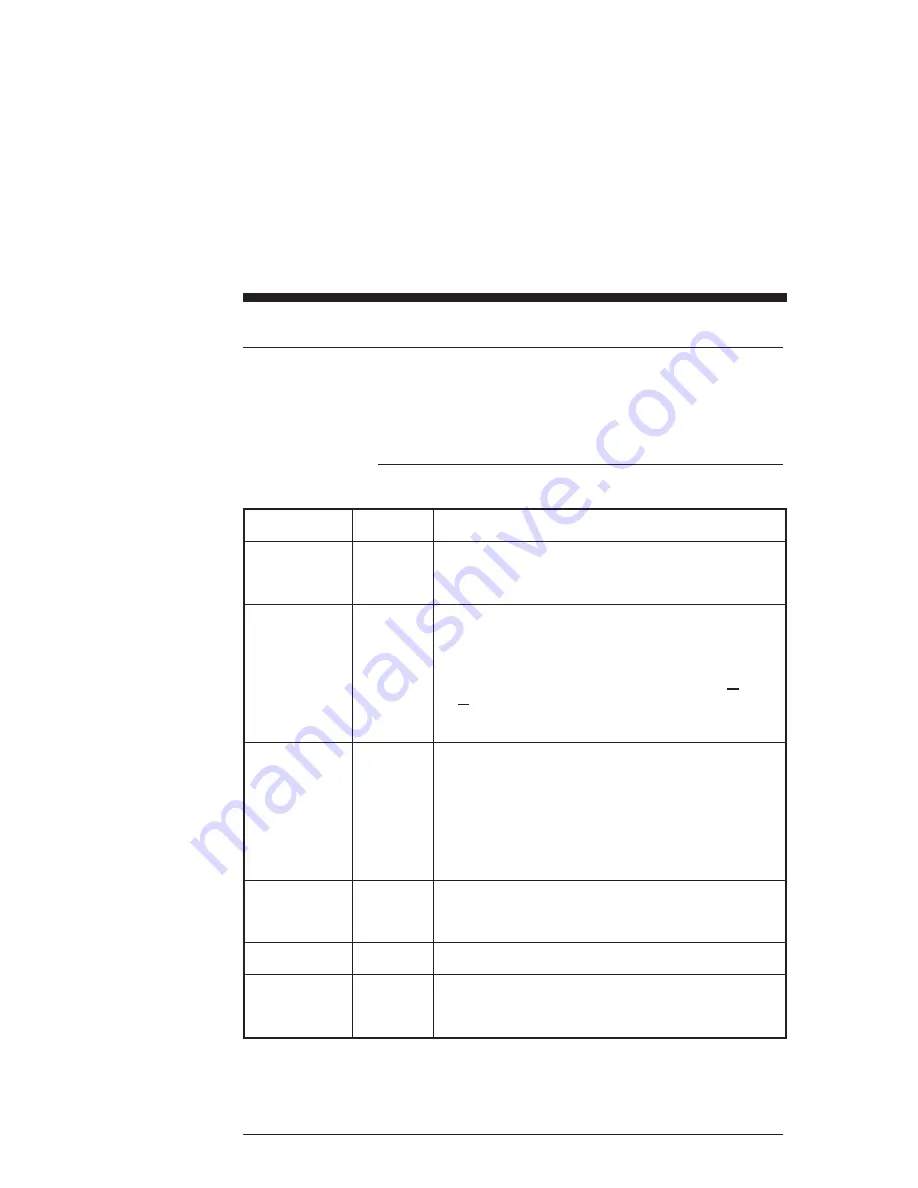
2.5.4 J12 Signal Interface Connection
Introduction
The J12 signal interface accepts step, direction and enable
signals from an indexer or other source and outputs an
enabled signal which indicates the 6430 is applying current to
the motor windings.
J12 signal table
Note: All inputs and outputs are optically isolated.
Input/Output
Pin
Explanation
STEP +
J12-1
Input used to command motor rotation. See figure
at the end of the table for circuit and timing
information.
DIR +
J12-2
Input that determines the direction of motor
rotation. If standard motor wiring is followed, the
motor will turn clockwise if the opto current is zero.
The sense of the DIR + input can be reversed by
reversing the connection of either (but not both)
motor phase connectors (i.e. switching A & A OR B
& B). Refer to the figure at the end of the table for
timing and circuit information.
ENABLE +
J12-3
Input used to enable or disable the 6430’s power
stage. With the J6 5-6 jumper out (factory default)
the power stage is enabled if the opto current is
zero and disabled if the opto is driven. Inserting
the jumper reverses this functionality. See figure at
the end of the table for circuit information. There
is a delay of approximately 500
µ
s after enabling the
drive and the power stage becoming active.
Enabled
Collector
J12-4
Output. Collector of transistor that is on when the
6430’s power stage is active. See figure at the end
of the table for circuit information.
J12-5
Not used.
STEP -
J12-6
Input used to command motor rotation. See figure
at the end of the table for circuit and timing
information.
2 - 18
6430 Installation and Hardware Reference Manual - Rev 1
Artisan Technology Group - Quality Instrumentation ... Guaranteed | (888) 88-SOURCE | www.artisantg.com
















































