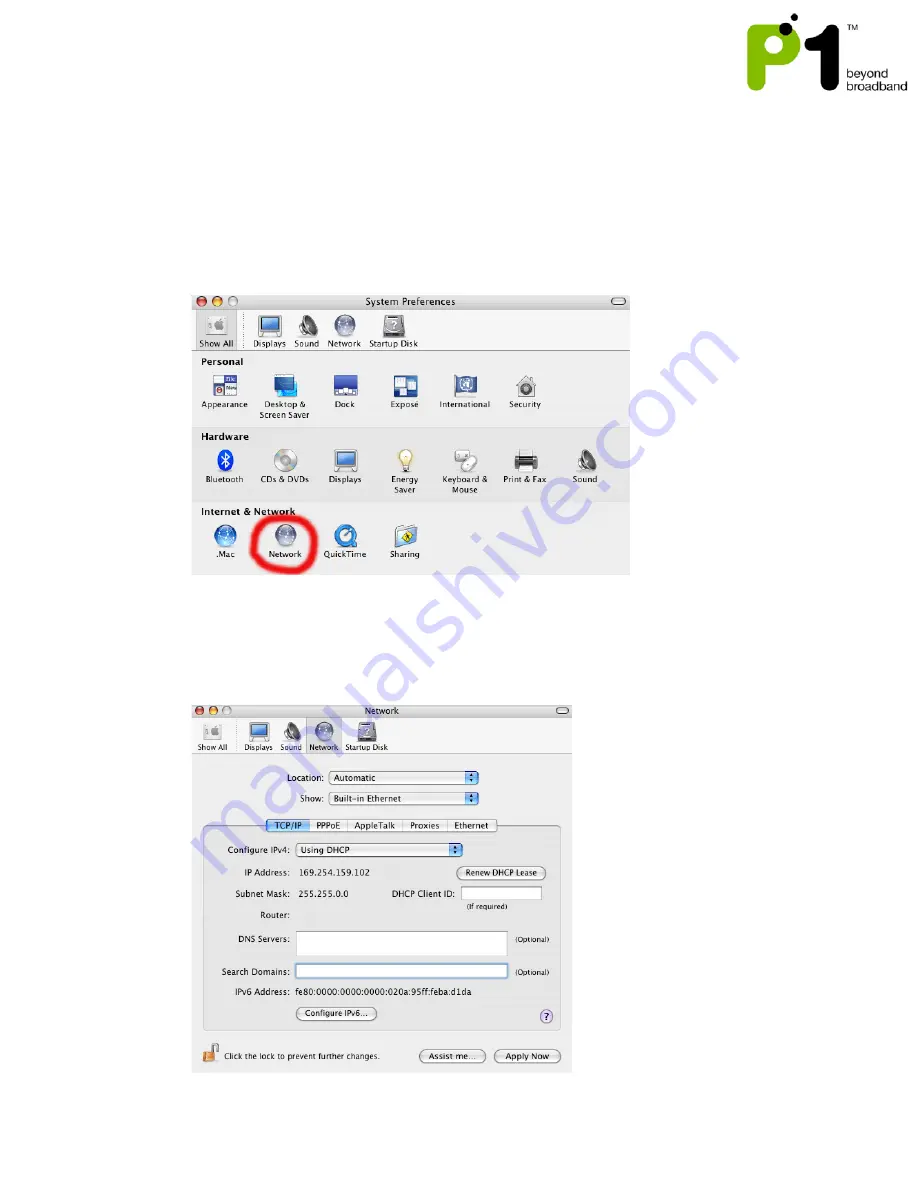
MF-230 Troubleshooting & Web UI Configuration Guide v1.0
11
Mac OS X
This guide assumes that your computer has the network adapter and TCP/IP already
installed. All Mac computers certified by Apple to run Mac OS X will have built-in
Ethernet adapter hardware and the necessary networking software as part of OS X's
default installation.
1.
Click on the Apple Menu Icon in the upper left corner of your screen.
2.
Select System Preferences
3.
Click on the Network icon.
4.
Select the TCP/IP tab.
5.
From the Configure IPv4 menu, select Using DHCP.
6.
Click the Apply Now or Save button.


























