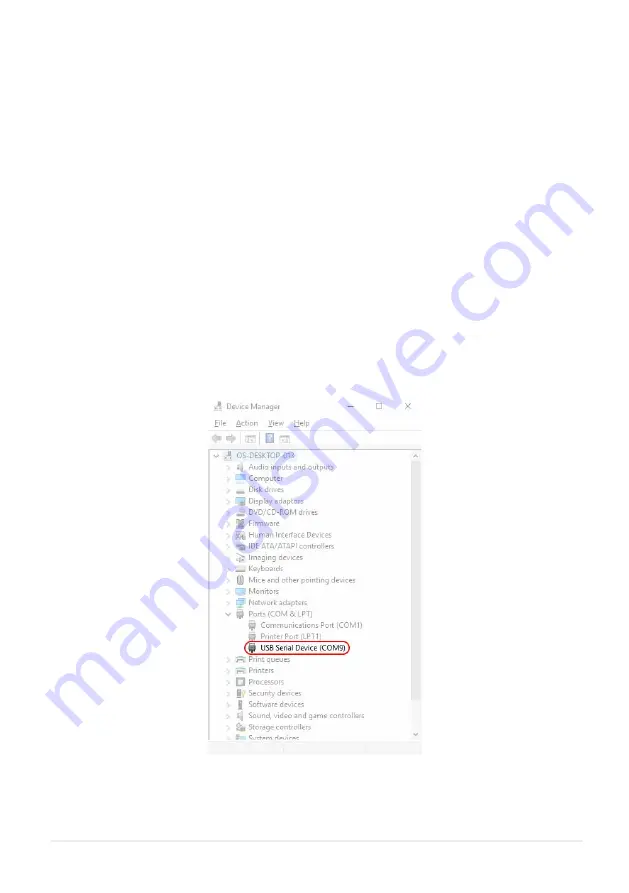
17
1.
Connect the power supply first to the mains outlet, and secondly to the unit.
I. The red and green power LED (at the back of the unit) and the fan will both switch on.
2. Leave for 30 minutes to warm up before performing any measurements.
1. Connect the unit to the computer using a USB cable.
2. On computers running Windows 10, the USB drivers will be installed automatically.
I. The unit will appear in the Device Manager under the Ports (COM & LTP) section as USB Serial
Device (COMX) as shown in
Figure 8.1
.
Figure 8.1.
Ossila Source Measure Unit in the Device Manager.
8. Installation
8.1 Power On
8.2 USB Driver Installation
3. Alternatively, the USB drivers can be installed by running the 32-bit or 64-bit installation file found on
the USB memory stick provided with the unit.
Содержание UNIT-X200
Страница 16: ...16 Figure7 3 TheOssilaFrontPanelPCsoftware Figure7 2 The24VDCpoweradapter ...
Страница 32: ......















































