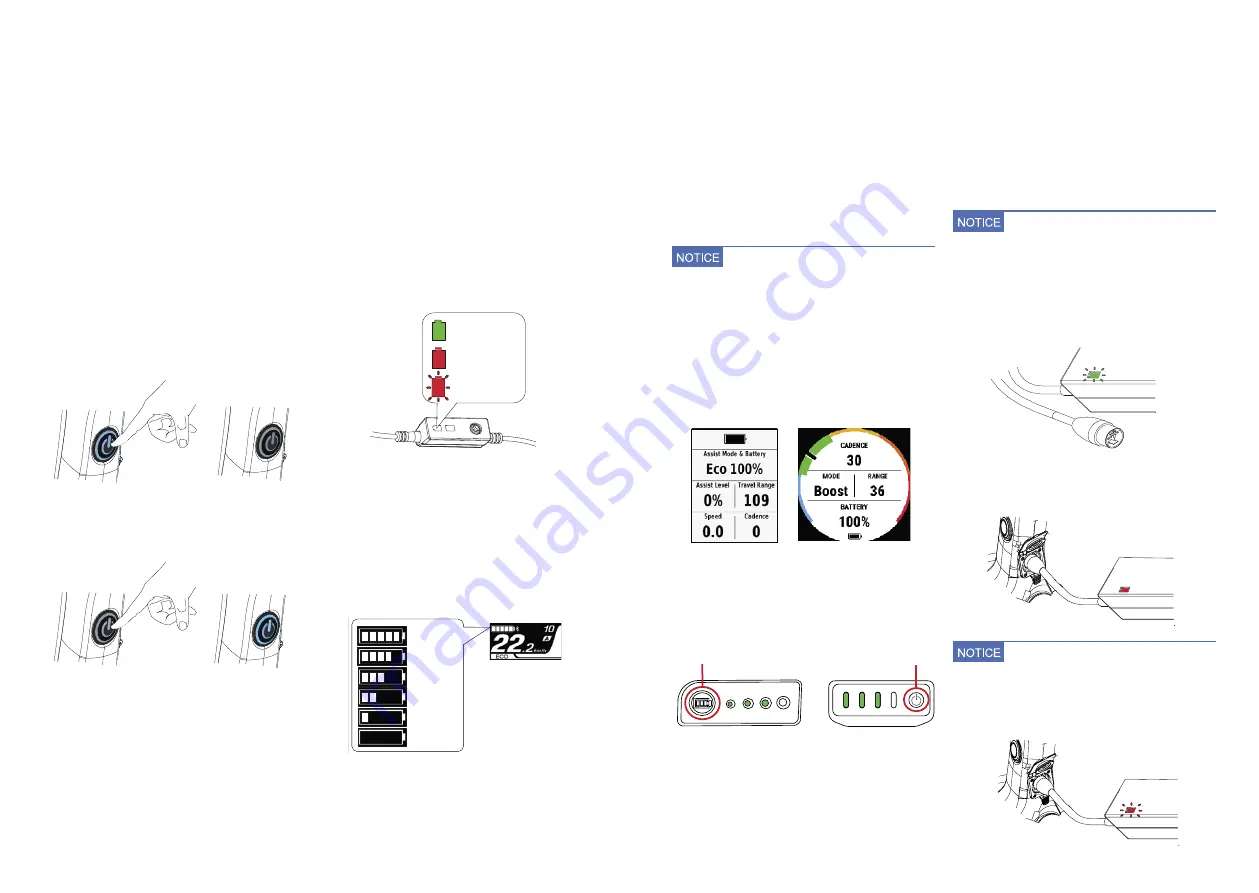
TECHNICAL MANUAL
BLUE PAPER RISE ·
2021
20 | ORBEA
ORBEA | 21
EN
06
USE OF RISE
This section describes the basic operation of the Shimano
STEPS EP8 system on Rise and the exclusive functions of
the EP8 RS for Orbea.
Read the Shimano STEPS EP8 user manual here:
https://si.shimano.com/api/publish/storage/pdf/en/
um/7HC0A/UM-7HC0A-000-ENG.pdf
TURNING RISE ON/OFF
To turn Rise on, press and hold the seat tube power button
for one second.
To switch Rise off, press and hold the seat tube power but-
ton for one second.
CHECKING THE BATTERY LEVEL
The battery level in Rise can be checked in different ways,
depending on what display option you chose.
COMBINED BATTERY LEVEL OF INTERNAL BATTERY
AND RANGE EXTENDER:
When a Range Extender is connected to the bicycle,
the system will calculate the combined capacity of both the
internal battery and the Range Extender. The remaining
battery level shown in the ways below will be the combina-
tion of both batteries taking into account the total capacity
of the system.
· WITH SHIMANO EW-EN100 JUNCTION:
With the bicy-
cle on, the Shimano EW-EN100 junction will show in the
LED1 the remaining battery charge of the battery(ies).
The LED1 will display a green light until the battery
charge is below 21%, after which the LED1 will show a
red light. When the battery is almost depleted, the LED1
will blink in red.
Avoid discharging the battery repeatedly below 10% of
charge. This may affect the lifespan of the cells.
· WITH SHIMANO SC-EM800 DISPLAY:
In assemblies with
the Shimano SC-EM800 display, the battery(ies) charge
level will be shown on the screen.
·
COMPATIBLE GARMIN UNITS. ORBEA RS TOOLBOX:
6JG1TDGC456QQNDQZFCVCƂGNFHQT)CTOKPWPKVUCNNQYU
you to access relevant information of your Rise, like the
remaining battery level, which is shown as a percentage
of the total capacity of the system.
If during an activity the battery level is not
visible on Orbea RS Toolbox, the battery
level percentage will be visible again when
the battery level drops by 1%. At that mo-
ment, the EP8 system will communicate the
battery level via ANT+ to the Garmin unit
and the battery level will be displayed.
Read how to download and install the Orbea RS Toolbox
FCVCƂGNFQP[QWTEQORCVKDNG)CTOKPWPKVKPVJGFGFKECVGF
section of this manual.
· ORBEA RS BATTERIES:
Press and hold for 1 second the
main button of the Orbea RS battery (internal battery or
Range Extender) for the remaining battery level to be dis-
played. The LED lights will show the remaining charge in
25% increments.
CHARGING THE BATTERIES
Before using the internal battery or the
4CPIG'ZVGPFGTHQTVJGƂTUVVKOGEQORNGVGN[
charge the batteries
· ORBEA RS INTERNAL BATTERY:
To charge the internal
battery on Rise, plug the RS charger to the mains outlet.
With the charger not being connected to the bicycle the
LED on the charger´s body will blink in green.
Open the charging port cover on the bicycle and connect
the charger to Rise. The LED on the charger´s body will show
a permanent red light while the battery is being charged.
If the charger´s LED blinks in red when con-
necting the charger to the bicycle or the
Range Extender, there is a charging anoma-
ly. Immediately disconnect the charger and
contact an authorized dealer.
OFF
ON
1 sec.
100% - 21%
20% or less
Almost depleted
LED 1
100% - 81%
80% - 61%
60% - 41%
40% - 21%
20% - 1%
0%
OFF
ON
1 sec.
1 sec.
1 sec.
Internal battery
Range Extender
Содержание L365
Страница 1: ...TECHNICAL MANUAL BLUE PAPER RISE 2021 EN ES ...
Страница 85: ...WWW ORBEA COM ...












































